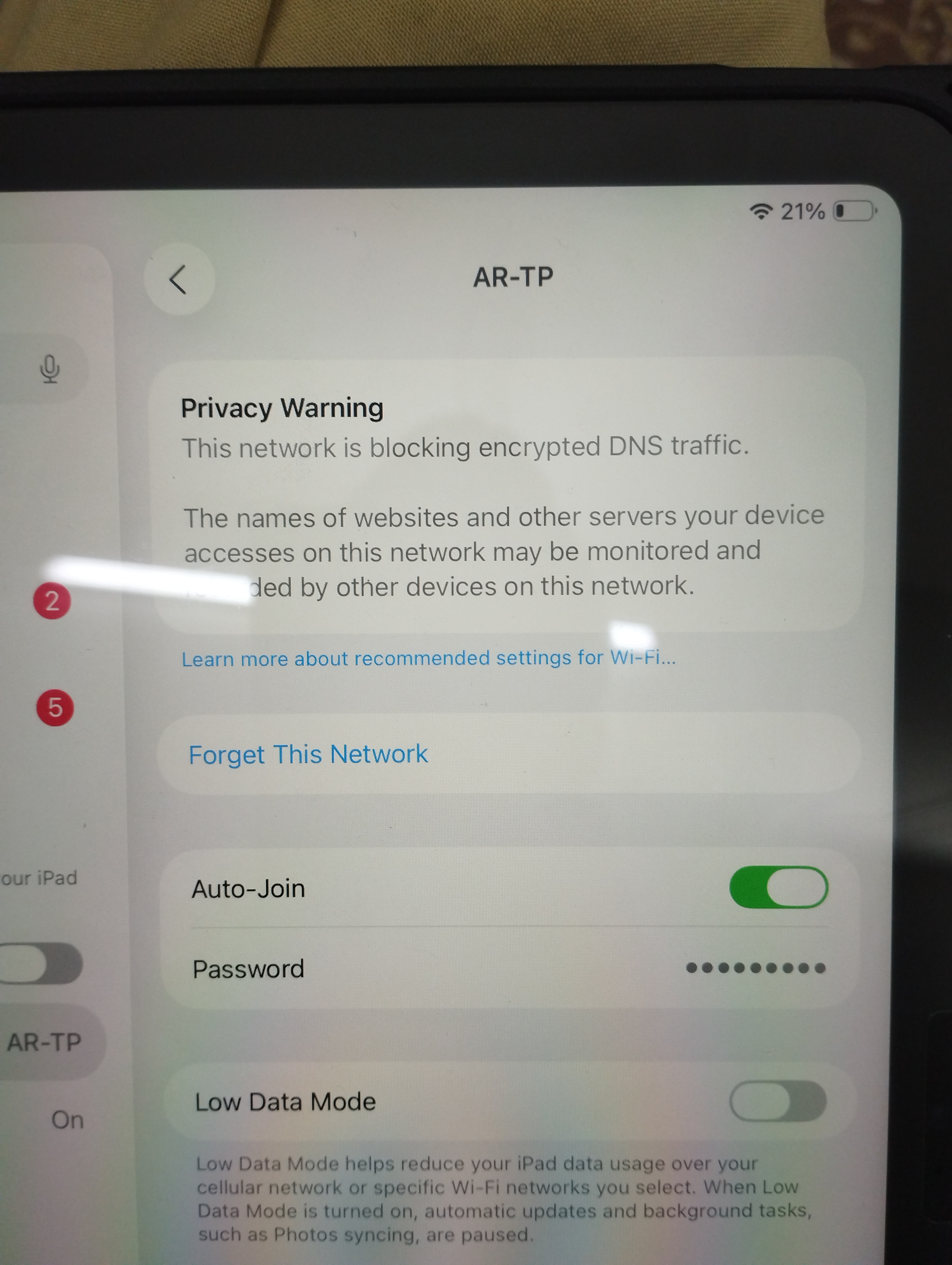Deco M4_V1/V2_1.8.0/1.8.1/1.8.2 User Feedback
This Article applies to
Deco M4_V1/V2
Firmware Modifications:
- Enhanced System Security
- Improved Client management experience on the Deco APP.
- Fixed the issue that the IPv6 communication between client devices might fail when the assigned type was set to DHCPv6.
- Fixed the issue that the real-time speed rate was "--/--" in the Deco APP.
Note: This version upgrade is irreversible, and you cannot downgrade to the previous firmware after the upgrade.
Firmware Version:
| Deco M4_V1/V2 | 1.8.0 Build 20250721 Rel. 49216 |
| Deco M4_V1/V2 | 1.8.1 Build 20250829 Rel. 44659 |
| Deco M4_V1/V2 | 1.8.2 Build 20251027 Rel. 36869 |
As the previous post about version 1.7.0 was too long to navigate for information on the newly released 1.8.x versions, I have created this new post. Kindly share your feedback on how the new 1.8.x work. Your input will greatly benefit other users.
Thank you very much.
- Copy Link
- Subscribe
- Bookmark
- Report Inappropriate Content
@DanielBG Just connect your Xiaomi TV by ethernet cable.
- Copy Link
- Report Inappropriate Content
@David-TP I upgraded from (I think 1.6.5) to 1.8.0 through the Deco app. I have a 2 pack of the M4. The main Deco came back online fine. The secondary in the bedroom did not come back online in the Deco app.
Went upstairs and it had the white led. It has wired backhaul to the main Deco.
Ran a speedtest and got 500Mbs up and down in the Bedroom so it is working but showing offline in the app.
Removed the wired backhaul on the Bedroom Deco, it flashed red for a bit then back to white again. Speetest now 150Mbs which is about right with wireless backhaul, but still it shows offline in the Deco app.
Put back on wired backhaul again.
Still shows offline in Deco app.
No updates to Deco app available in Play Store.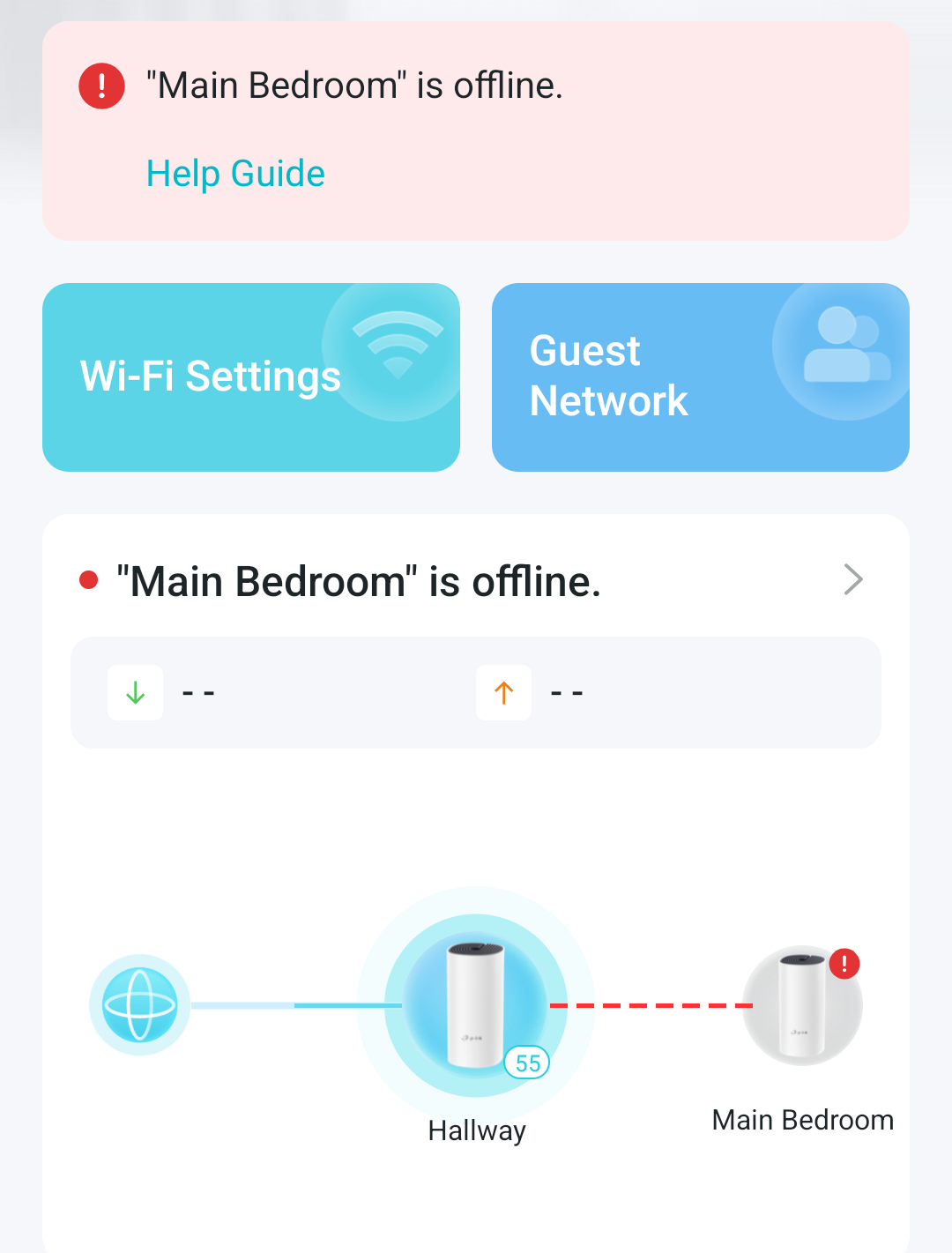
- Copy Link
- Report Inappropriate Content
@McMike Always use ethernet backhaul.
- Copy Link
- Report Inappropriate Content
@ARGamingPK1 Definitely. Makes a hell of a difference although faffing about with vlan ids on different switch types to get it working wasn't great.
In the end I have deleted the bedroom deco from the app, reset it, and readded to the app and all is well again.
It's the first time I've hit an issue during a firmware update
- Copy Link
- Report Inappropriate Content
@McMike You can update your Satellite Deco by using Web UI manually.
- Copy Link
- Report Inappropriate Content
@McMike You also need to refresh the Deco app if you haven't already
- Copy Link
- Report Inappropriate Content
@David-TP any update for deco x50v1.30....!?
- Copy Link
- Report Inappropriate Content
@David-TP Another thing, there are more options under "Internet connection type" in the Deco app now ["V6 plus" and "MAP-E(OCN)]
If only we got WPA3...
- Copy Link
- Report Inappropriate Content
@ImtiazAli Yes we need WPA3
- Copy Link
- Report Inappropriate Content
- Copy Link
- Report Inappropriate Content
Information
Helpful: 16
Views: 7877
Replies: 86