Intrusion Prevention System blocking printer
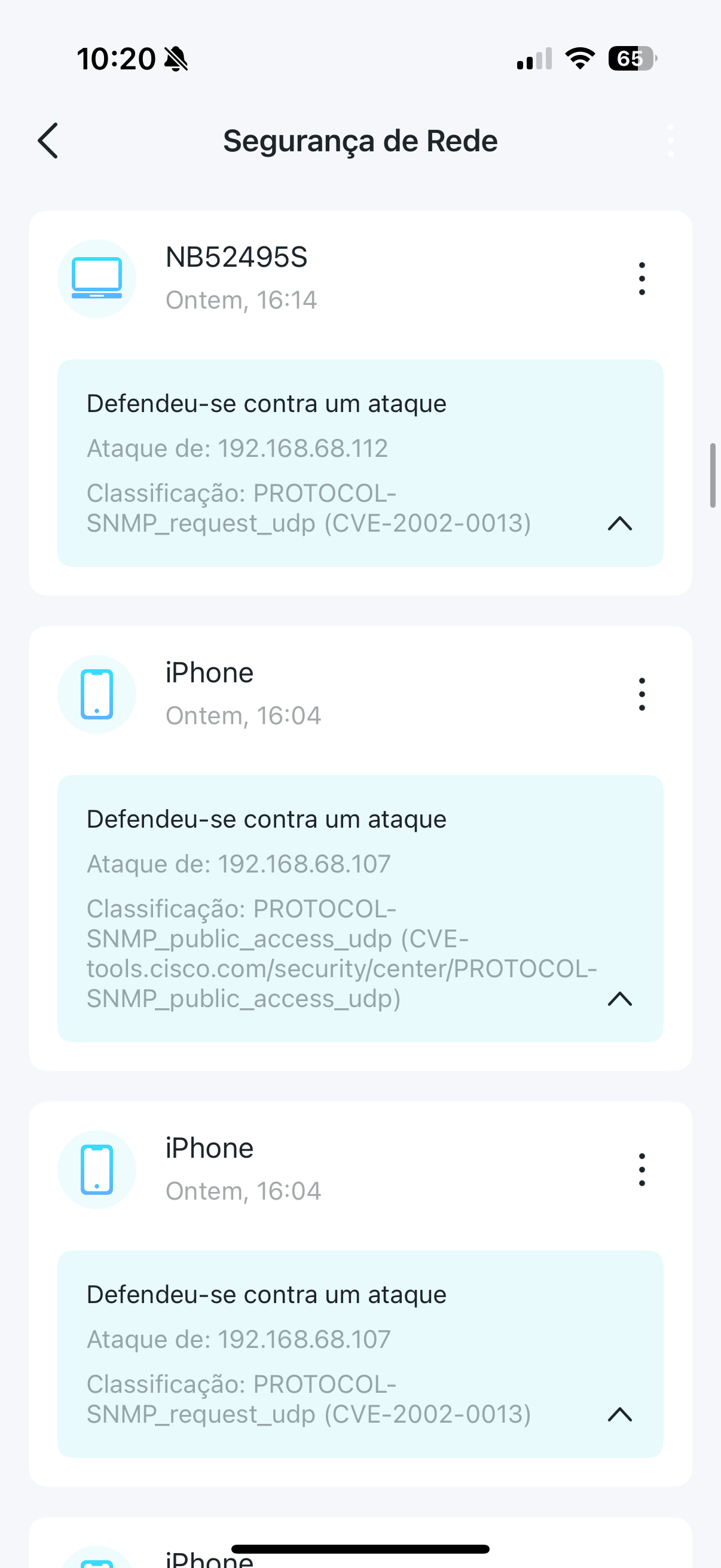 Just noticed after hours of troubleshooting the intrusion prevention system is considering my connection to my printer as a risk and is blocking it.
Just noticed after hours of troubleshooting the intrusion prevention system is considering my connection to my printer as a risk and is blocking it.
see picture attached (in Portuguese, sorry)
is there anything I can do besides turn it off completely?
- Copy Link
- Subscribe
- Bookmark
- Report Inappropriate Content
Hi, thank you very much for the update.
Please refer to the following post:https://community.tp-link.com/en/home/forum/topic/846496
The latest news I have received is that the fixed patch will be updated in the next 2-3 days. It would be better to check next Monday.
Sorry for the inconvenience.
Best regards.
- Copy Link
- Report Inappropriate Content
- Copy Link
- Report Inappropriate Content
Hi, could you please refer to this link to help me submit the Deco APP log:
Can I have the model number of the printer? Are you using any printer-finding/network scanning software, such as SANE?
Wait for your reply.
Best regards.
- Copy Link
- Report Inappropriate Content
Hello David,
thank you for reaching out!
I've followed the steps and sent the logs.
The printer is an Epson L355.
regarding software, when using a MacBook I've only used the option directly in the system settings to add printers. When using iPhones we have to use the Epson app Epson iPrint. For Windows machines also just the windows printer setup or downloading driver from Epson website directly.
I have noticed the Epson was not appearing on my device list when this security was turned on, when I turn it off it appears and I'm able to send requests to the printer again.
Note: this was not an issue before, has this printer for years and all worked fine. Not sure when it started but might some update that made the system believe the printer is not safe anymore.
- Copy Link
- Report Inappropriate Content
Thank you very much for the quick update.
I'll forward the logs to the senior engineer for further analysis.
Please check the email later for more suggestions.
Thanks again.
Best regards.
- Copy Link
- Report Inappropriate Content
Hi @David-TP,
I've noticed the exact same behavior with an Epson L555 but instead of a Deco I'm using an Archer AX6000. The Intrusion Prevention System is also blocking connection with the printer.
- Copy Link
- Report Inappropriate Content
@Angel5215 Hi, can I have a screenshot of the attacking records, such as:
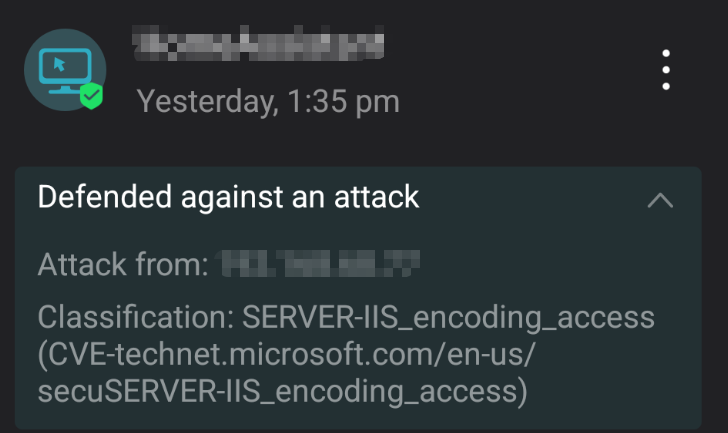
Did you use any official or third-party software to manage the Epson L555 printer?
Wait for your reply.
Best regards.
- Copy Link
- Report Inappropriate Content
Hi @David-TP,
Sorry for the delayed response.
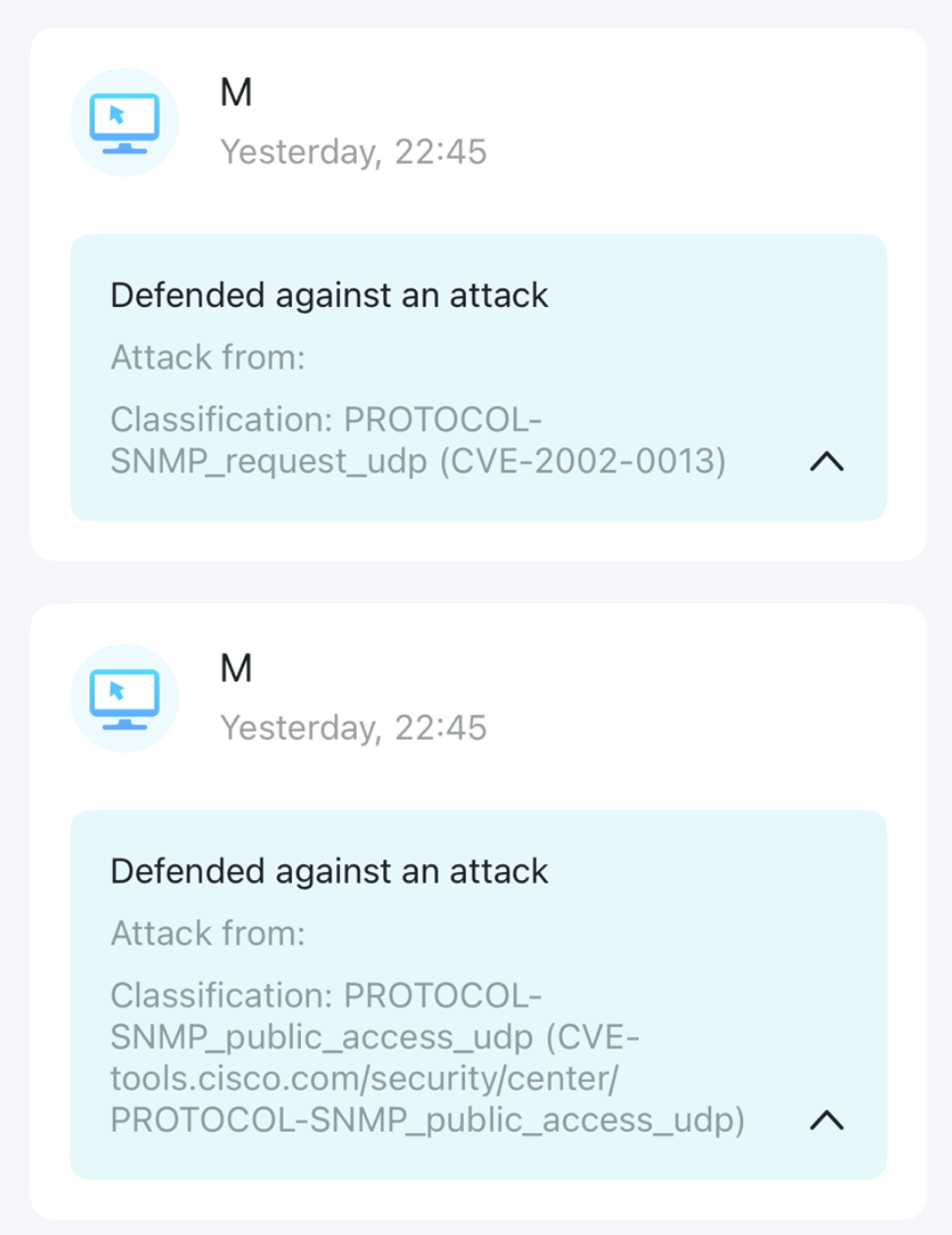
I'm using the official driver from Epson webpage, and just the default setup from macOS 26. Printing works again when disabling the Intrusion Prevention System from the Tether app. Just wondering if a future update might toggle the settings for this as printing worked with no problems before. If it also helps, the AX6000 V1.0 is running the firmware 1.4.3 Build 20250725 rel. 18118.
- Copy Link
- Report Inappropriate Content
Ive got the same issue on Epson WF3520 printer when trying to print via local LAN IP Address
Have submitted logs via app.- Support Ticket TKID251030257
Replication Via Android Epson IPrint or Epson Print Enabler.
Only been happening since latest load 1.6.1 Build 20250831 Rel. 77853 was uploaded
Using Deco X20(1.0)
Have to turn off intrusion protection on Router in order to see and print via LAN printer.
Works fine with ping and http to printer address to get printer landing page is works fine
Remote print works fine too
Prints fine from Windows or Apple
Printer is on static IP
Printer has been fine for years without issue.
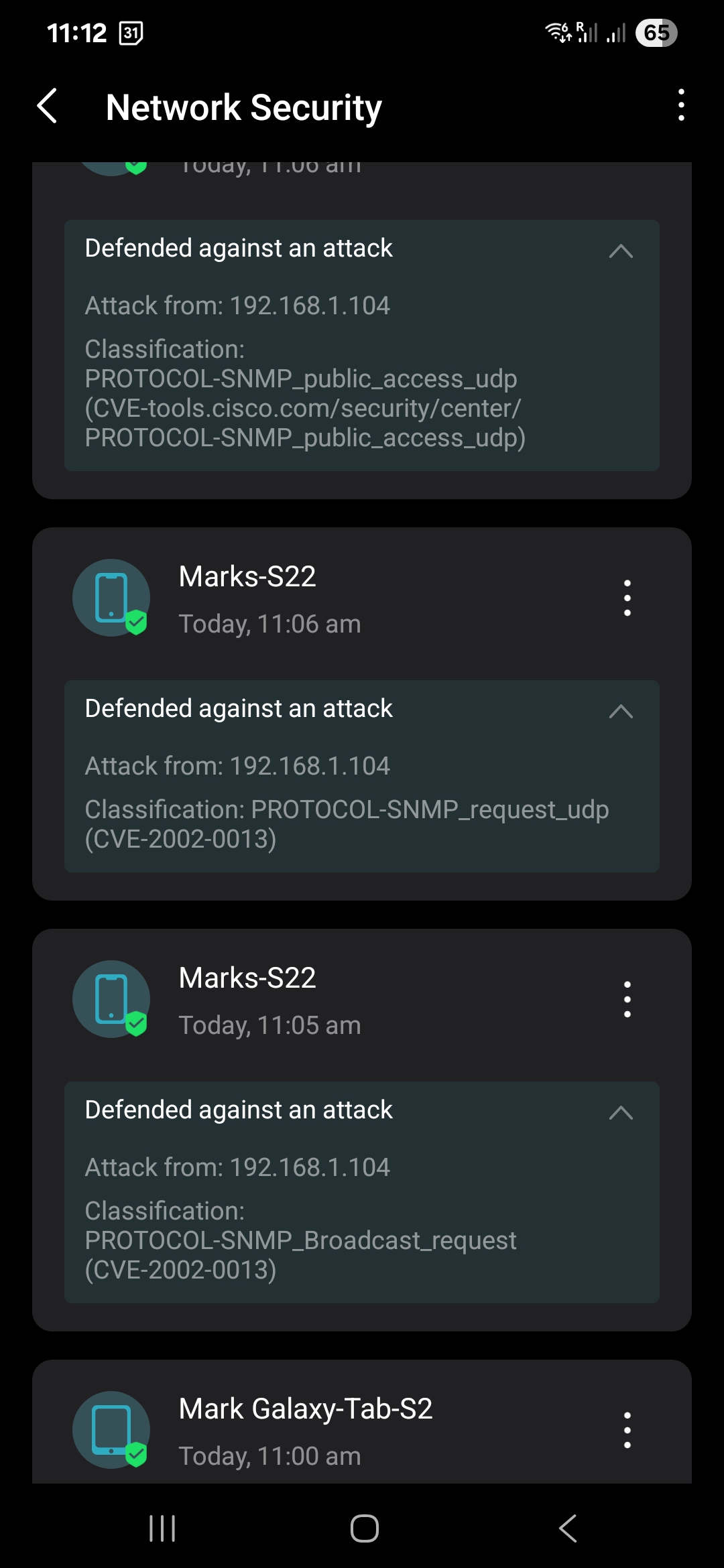
- Copy Link
- Report Inappropriate Content
Hi, Thanks for the APP logs.
They have been forwarded to the senior engineer for further analysis. Please check the email later for more advice.
Best regards.
- Copy Link
- Report Inappropriate Content
- Copy Link
- Report Inappropriate Content
Information
Helpful: 1
Views: 1297
Replies: 27
