Intrusion Prevention System blocking printer
Intrusion Prevention System blocking printer
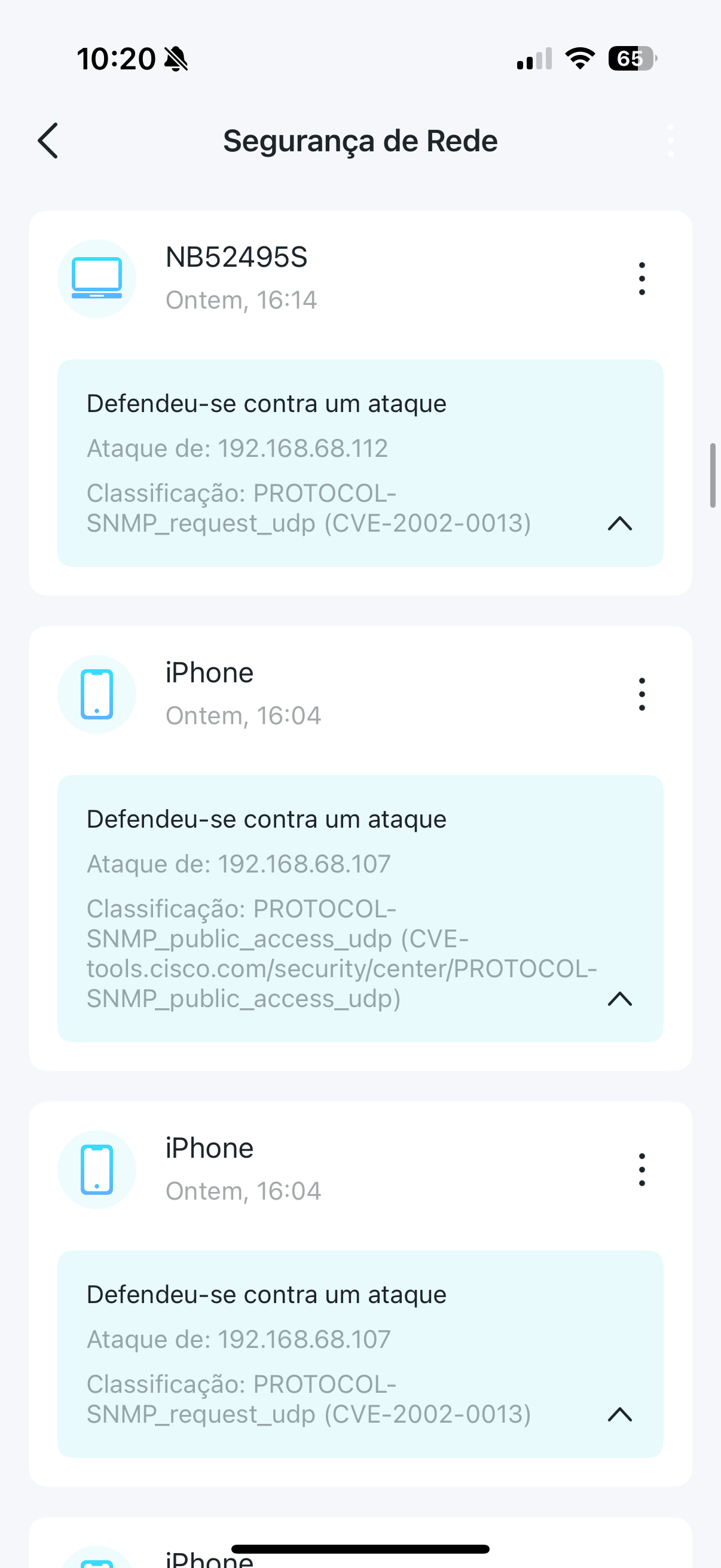 Just noticed after hours of troubleshooting the intrusion prevention system is considering my connection to my printer as a risk and is blocking it.
Just noticed after hours of troubleshooting the intrusion prevention system is considering my connection to my printer as a risk and is blocking it.
see picture attached (in Portuguese, sorry)
is there anything I can do besides turn it off completely?
- Copy Link
- Subscribe
- Bookmark
- Report Inappropriate Content
- Copy Link
- Report Inappropriate Content
Hi further to this the Intrusion protection is stopping my NAS from running local PLEX services blocking it opening ports to the server locally when on the LAN. Port 80 even gets blocked so can't even get to Plex admin server.
Thought it was the NAS or Plex itself but no, again Intrusion Protection firewall is blocking local IP traffic.
The error is below.
It seems it's related to local lan being blocked for permitted firewall transactions even in the same subnet same as the printer issue I raised below.
The only way to fix it is to turn off Intrusion prevention and restart the Router. I have port forwarding enabled for WAN traffic to this Plex server but that doesn't make a difference to local traffic.
To make it even work a little it's intrusion protection off or ... Reboot NAS and Router at same time and then it clears for a while. However firewall kicks in as soon as receiving devices tries to skip or rewind. Then router seems to quarantine the IP and it's dead even for port 80 access.
This only happened since new firmware update.
In the case below the NAS is Synology DSM running Plex on static IP 192.168.1.100 address to serving DHCP client on 192.168.1.115 address
I'm getting alot of these Linux logs from the firewall since the new update.
- Copy Link
- Report Inappropriate Content
Thanks for the update. I saw you also mentioned in the email with the senior engineer. Let's wait for the analysis from the senior engineer.
I think the Intrusion Prevention rules might need to be updated, as there seem to be more and more incorrect attack records.
Thank you very much for your understanding and support.
Best regards.
- Copy Link
- Report Inappropriate Content
@David-TP Thanks David - yes I emailed back to Sys Eng with the same as above. The post above has a bit more detail and wasnt sure if I needed to raise a new ticket with new logs. I think they are possibly related in terms of the firewall rules being applied.
Thanks will keep in touch with them directly.
Mark
- Copy Link
- Report Inappropriate Content
Can you try the following and see if it helps? Please report back.
https://community.tp-link.com/en/home/forum/topic/844516?replyId=1621622
- Copy Link
- Report Inappropriate Content
Hi yes thats the workaround I used already to diagnose the problem is firewall based on the Deco. However its not suitable for long term design. Its blocking local LAN traffic as well against the firewall rules.
As it says - "Intrusion Prevention - Protects your home network and applications against external attacks and eliminates vulnerabilities" - however this is also blocking internal traffic now.
As it says on the other link - Intrusion Prevention System definitely needs a whitelist.
- Copy Link
- Report Inappropriate Content
I agree it needs to be fixed but we have at least a confirmed work around for the issue if it comes up again until the engineers get around to fixing it. Since I do not work for tp-link I cant give you any sort of timeframe for when this issue will be fixed.
- Copy Link
- Report Inappropriate Content
Information
Helpful: 1
Views: 491
Replies: 19

