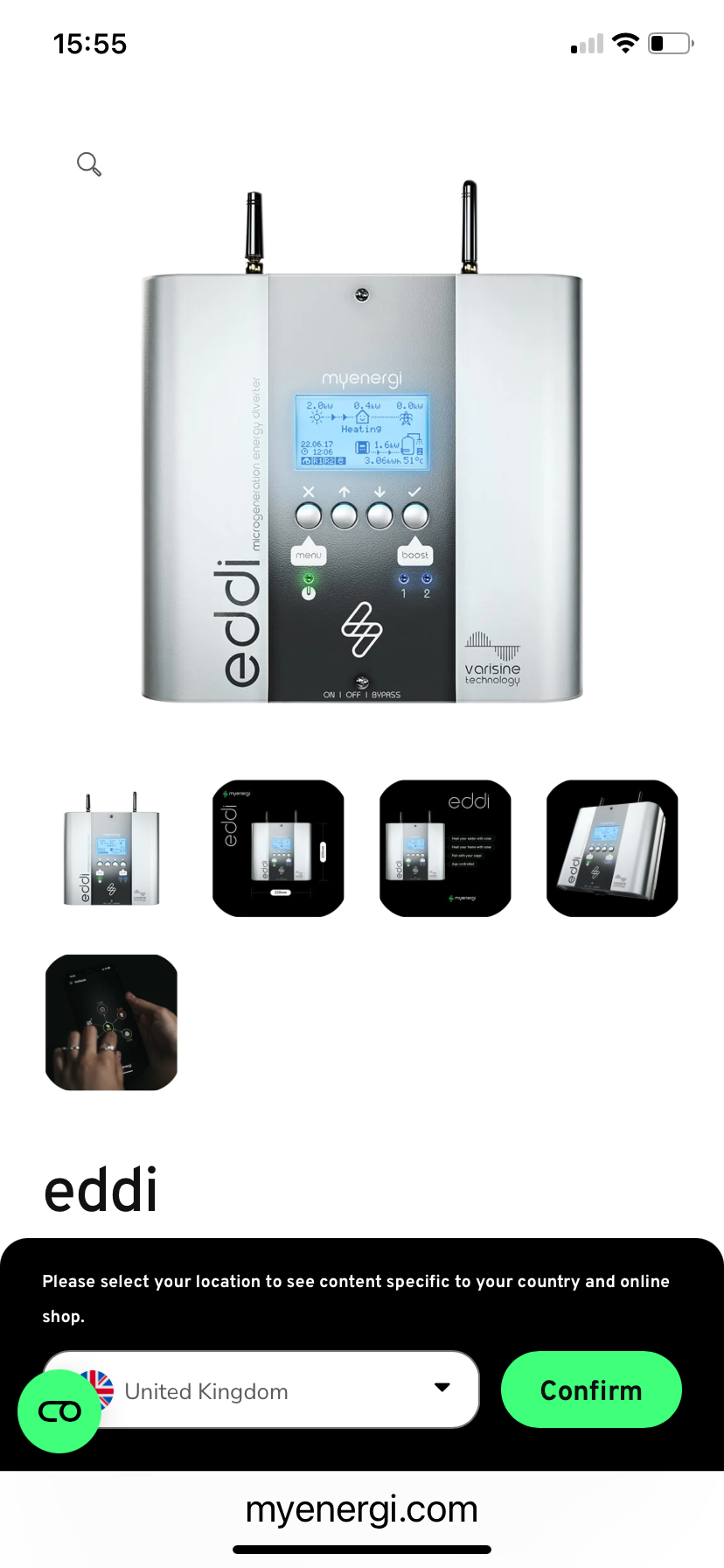How do I connect a device to a to link re315 via wpsw
Hi all
I am not very techie so apologies for terminology etc.
I have successfully installed the tp link range finder re315. However I have a controller for my solar pv electric hot water heater that only connects to wif via the wps system. I have tried pushing the wps buttons on both the re315 and Eddie controller and they do not connect? I have a strong enough signal checked on my phone so I think it should work . The Solar Eddie controller did work fine until I had to move my router ?
I can connect my phones etc with the password but I don't have the option to use a password on the Eddie
hope this makes sense .
any ideas anyone .
thanks Jeff
- Copy Link
- Subscribe
- Bookmark
- Report Inappropriate Content
Thanks!
For this model you should be able to connect to the Wi-Fi of the RE315 without WPS by using the method described on the following website
https://support.myenergi<dot>com/hc/en-gb/articles/5209609055377-How-to-Reset-and-Re-Connect-Your-myenergi-Device-to-Wi-Fi (need to replace <dot> with . )
which uses authentication by Wi-Fi credentials. (unfold the sections "iOS Setup" or "Android Setup")
Since the method shown for iOS and Android involves using a web browser, I don't see any reason why it shouldn't also work with a Windows computer.
As it says on that webpage, since your Eddi was previously connected to another Wi-Fi router, you will first need to reset its Wi-Fi connection (i.e. perform the section "How to Reset Wi-Fi on a myenergi Screen-Based Device").
- Copy Link
- Report Inappropriate Content
Hi,
Are you able to provide a model number for that Eddie controller? Or in case you can't find one, then perhaps post a photo of the device here?
- Copy Link
- Report Inappropriate Content
- Copy Link
- Report Inappropriate Content
- Copy Link
- Report Inappropriate Content
Thanks!
For this model you should be able to connect to the Wi-Fi of the RE315 without WPS by using the method described on the following website
https://support.myenergi<dot>com/hc/en-gb/articles/5209609055377-How-to-Reset-and-Re-Connect-Your-myenergi-Device-to-Wi-Fi (need to replace <dot> with . )
which uses authentication by Wi-Fi credentials. (unfold the sections "iOS Setup" or "Android Setup")
Since the method shown for iOS and Android involves using a web browser, I don't see any reason why it shouldn't also work with a Windows computer.
As it says on that webpage, since your Eddi was previously connected to another Wi-Fi router, you will first need to reset its Wi-Fi connection (i.e. perform the section "How to Reset Wi-Fi on a myenergi Screen-Based Device").
- Copy Link
- Report Inappropriate Content
Hello@JeffB1 ,
Welcome to our community.
As Woozle points out, smart devices often need to be reset before they can reconnect to a new network.
Best Regards.
- Copy Link
- Report Inappropriate Content
Information
Helpful: 0
Views: 890
Replies: 5
Voters 0
No one has voted for it yet.