Malicious Content Filter
I cannot toggle to enable/disable Mslicious Filter. Also, cannot locate the provision for allowing list
- Copy Link
- Subscribe
- Bookmark
- Report Inappropriate Content
Hi, welcome to the community.
Can I have the model number as well as the firmware version of your Deco? Is it DecO M5_1.8.5 or Deco M9 Plus_1.9.1?
Would there be any error message when you cannot toggle to enable/disable Mslicious Filter?
By the way, can I have a screenshot of the following page:
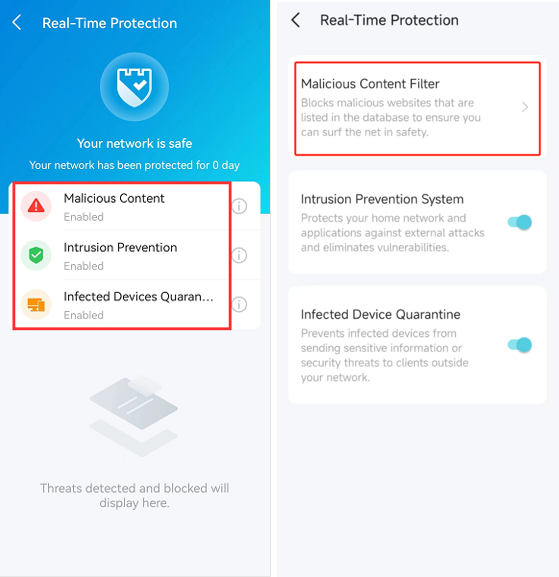
Wait for your reply.
Best regards.
- Copy Link
- Report Inappropriate Content
- Copy Link
- Report Inappropriate Content
Hi, welcome to the community.
Can I have the model number as well as the firmware version of your Deco? Is it DecO M5_1.8.5 or Deco M9 Plus_1.9.1?
Would there be any error message when you cannot toggle to enable/disable Mslicious Filter?
By the way, can I have a screenshot of the following page:
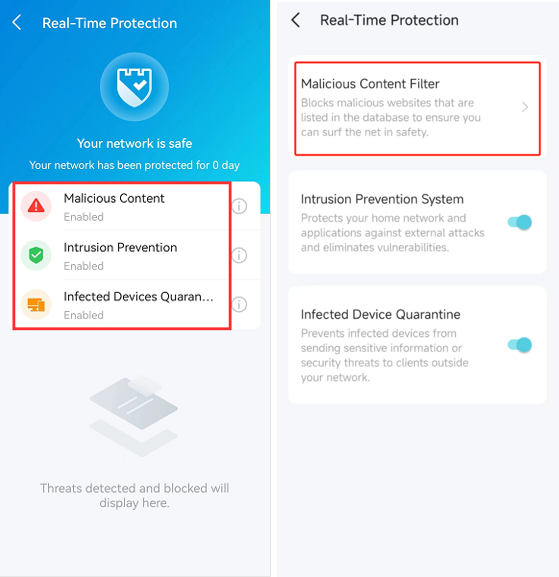
Wait for your reply.
Best regards.
- Copy Link
- Report Inappropriate Content
Information
Helpful: 1
Views: 322
Replies: 2
