Severe Bufferbloat on Wireless Upload – Archer C64
Severe Bufferbloat on Wireless Upload – Archer C64
Hi everyone,
I’ve been running bufferbloat tests on my TP-Link Archer C64 and consistently getting poor results on the wireless connection—especially during upload active time. The LAN connection performs well, but Wi-Fi shows significant latency spikes.
Here’s what I’ve tried so far:
-
Changed channel width (20/40 MHz)
-
Enabled/disabled QoS
-
Enabled/disabled NAT Boost
-
Tested with only one device connected (same device for both LAN and Wi-Fi)
-
Device placed within 1–2 feet of the router during testing
Despite all this, the wireless bufferbloat remains severe. I suspect this could be a firmware-level issue, possibly lacking proper queue management on the wireless interface.
Test results:
Lan test result:
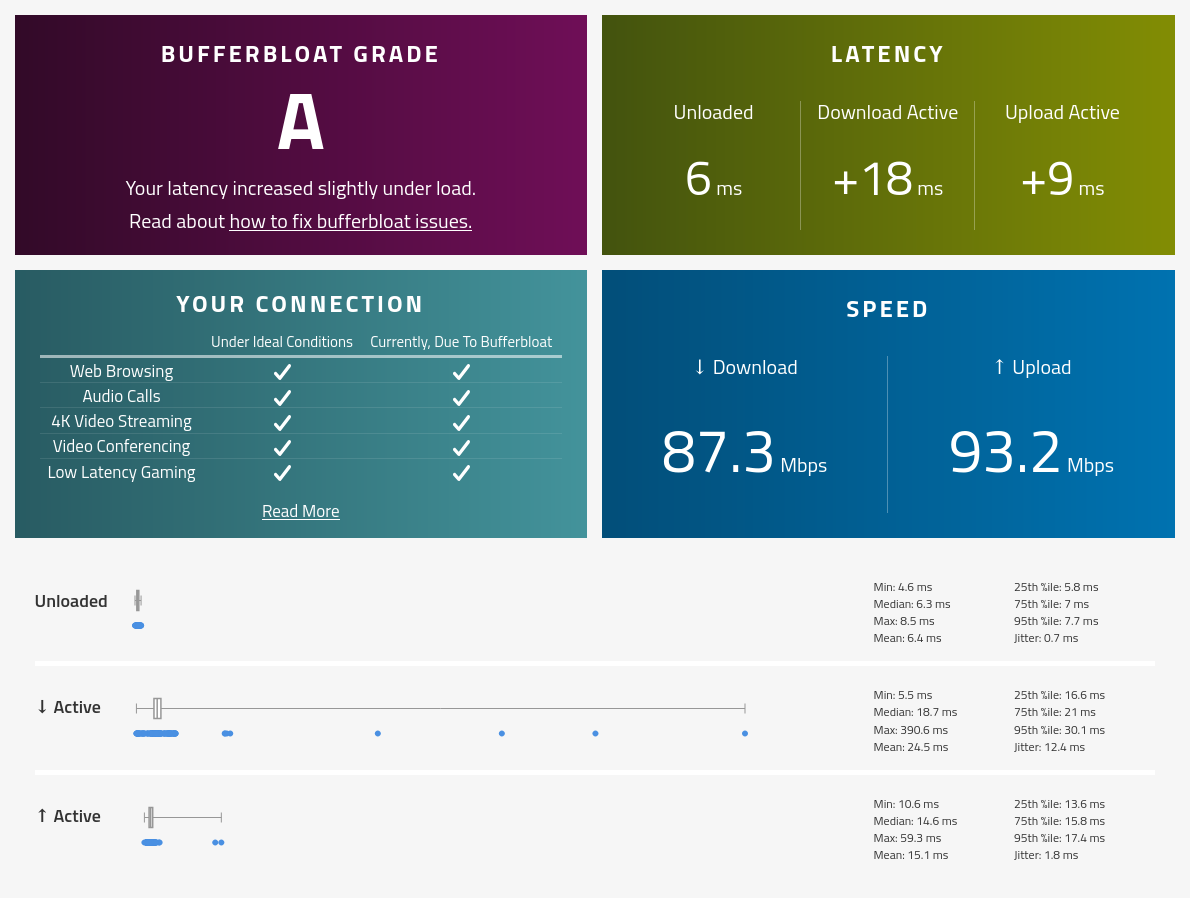
Wireless test result: 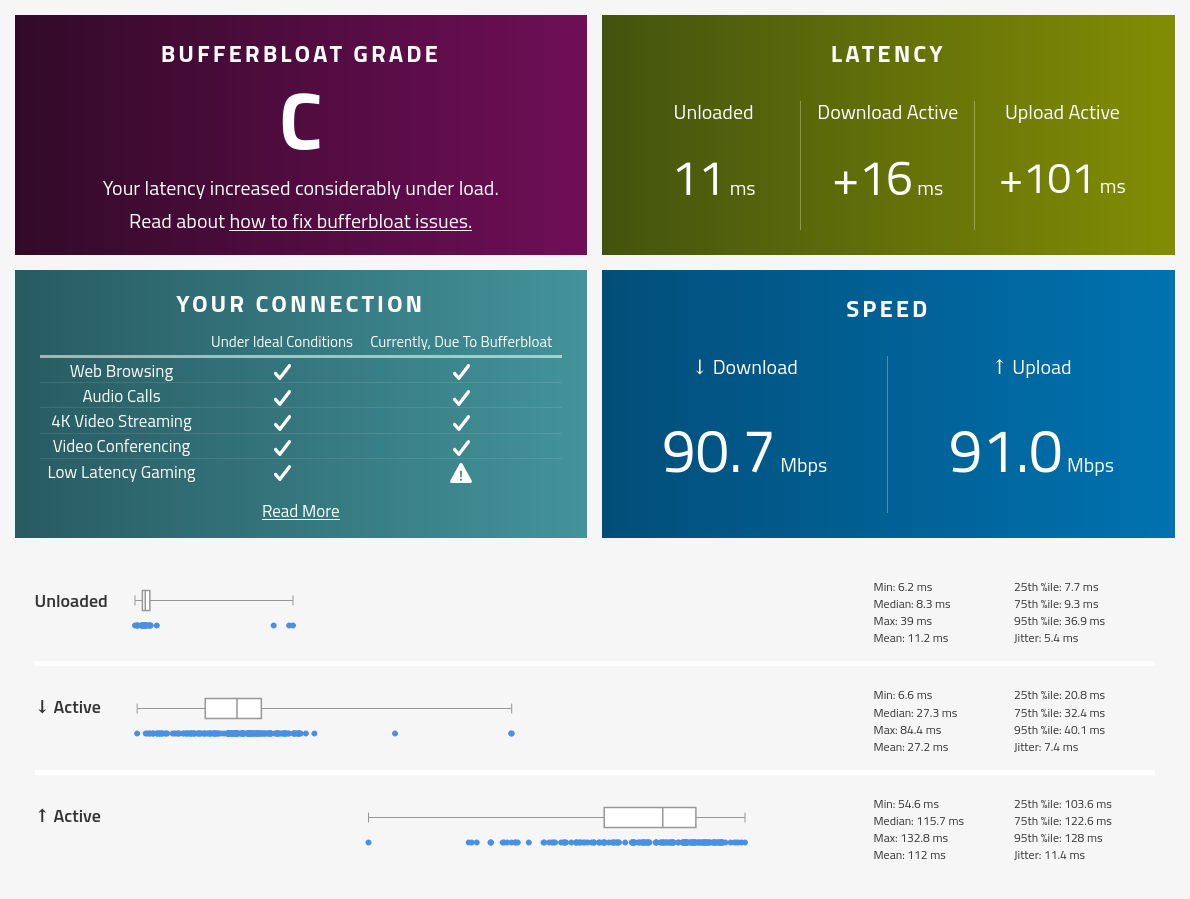
Would appreciate any insights or confirmation from others using the Archer C64. TP-Link team—could this be addressed in a future firmware update?
Thanks,
Dipto
- Copy Link
- Subscribe
- Bookmark
- Report Inappropriate Content
Hello @Dipto-K ,
Please note that it is available for the EU version.
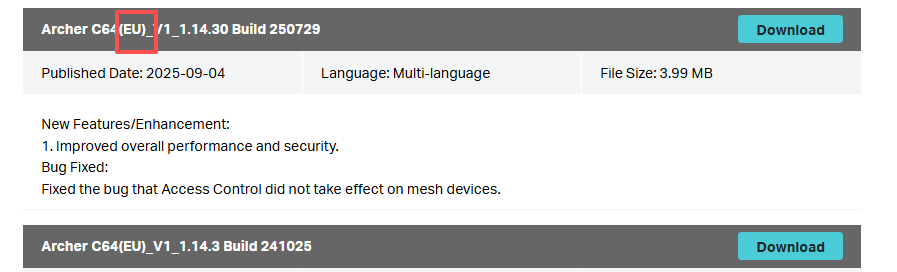
I think the router you are using is the US version, which is why you cannot get a new firmware update notification.
- Copy Link
- Report Inappropriate Content
@Joseph-TP Our bd support told that Archer c64 EU and US both share same hardware. So, we can use that eu version firmware and from hearing this I flashed with the 1.15.0 which was available then on the page but I can't see it now.
- Copy Link
- Report Inappropriate Content
Hello @Dipto-K ,
Do you mean that you successfully downloaded version 1.15.0 Build 250729 Rel.63489n manually before, but now the firmware update page only shows the original version? Generally, this shouldn't happen unless you changed any settings or permissions after the update.
Or, are you saying that you could see the download link before, but now you can't see it anymore? If that's the case, we suggest you wait for the next firmware update.
- Copy Link
- Report Inappropriate Content
@Joseph-TP Yes I manually downloaded and flashed 1.15.0 version. But I can't see that update now from that page I downloaded the version, that's why I am concerned.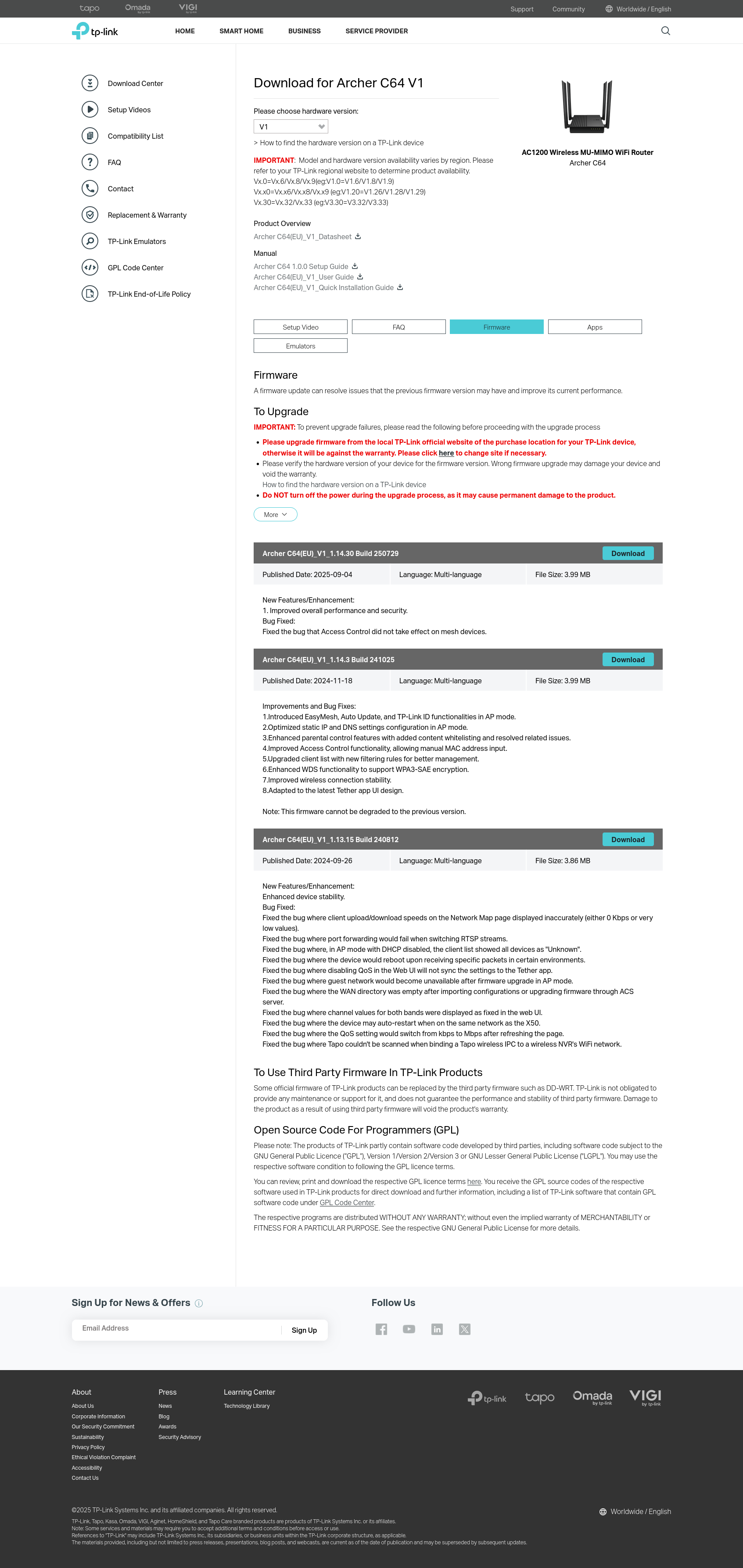
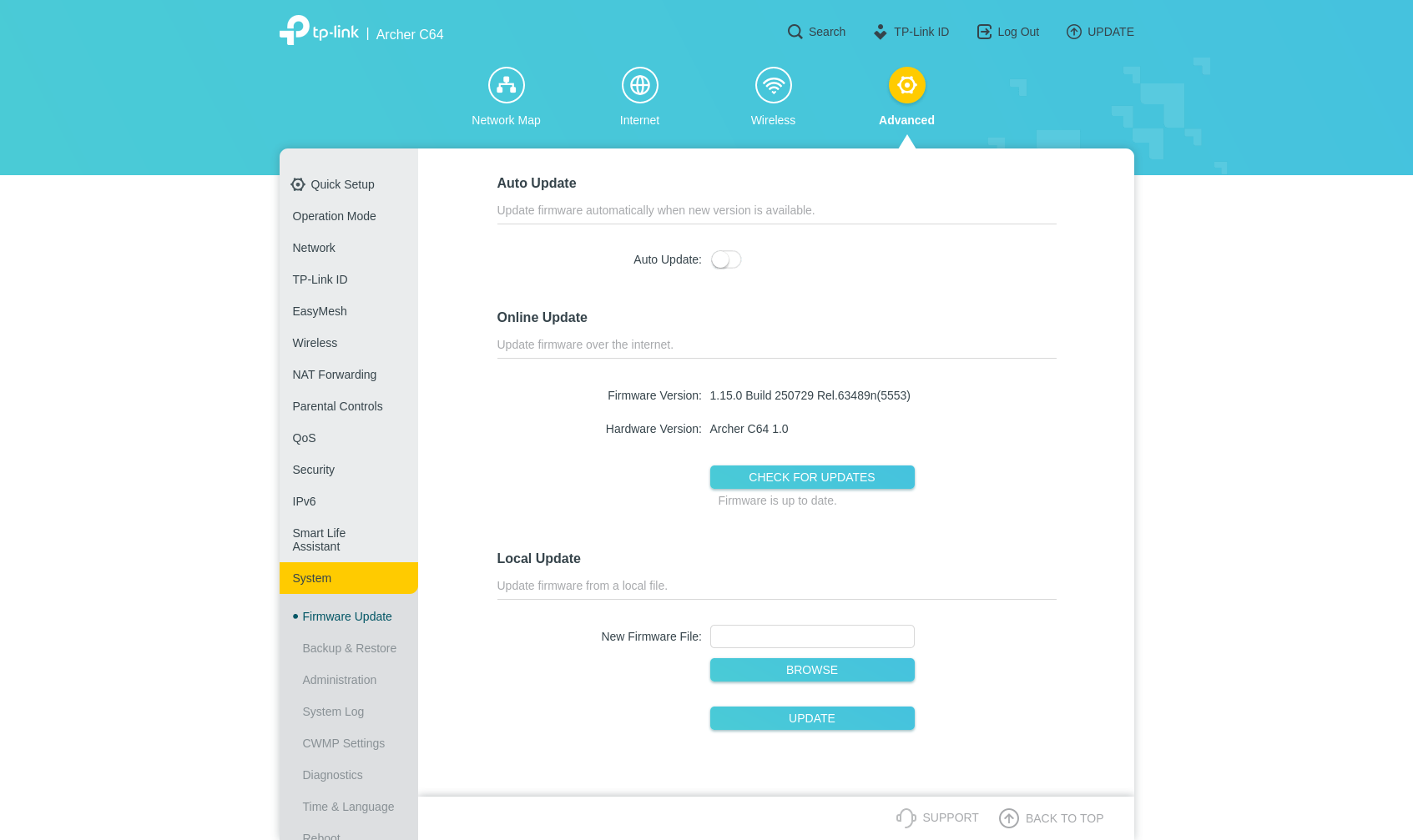
- Copy Link
- Report Inappropriate Content
Hello @Dipto-K ,
The official release date for this firmware version has been adjusted and will be considered for release at a later date.
If you've already installed it, you can continue to use it.
- Copy Link
- Report Inappropriate Content
@Joseph-TP Thanks for the information. And Please try to fix the buffer bloat issue in wireless connection's and add DoT feature in the next update.
Thank you for your support.
- Copy Link
- Report Inappropriate Content
Information
Helpful: 2
Views: 1730
Replies: 16
Voters 0
No one has voted for it yet.
