Set up External Antenna
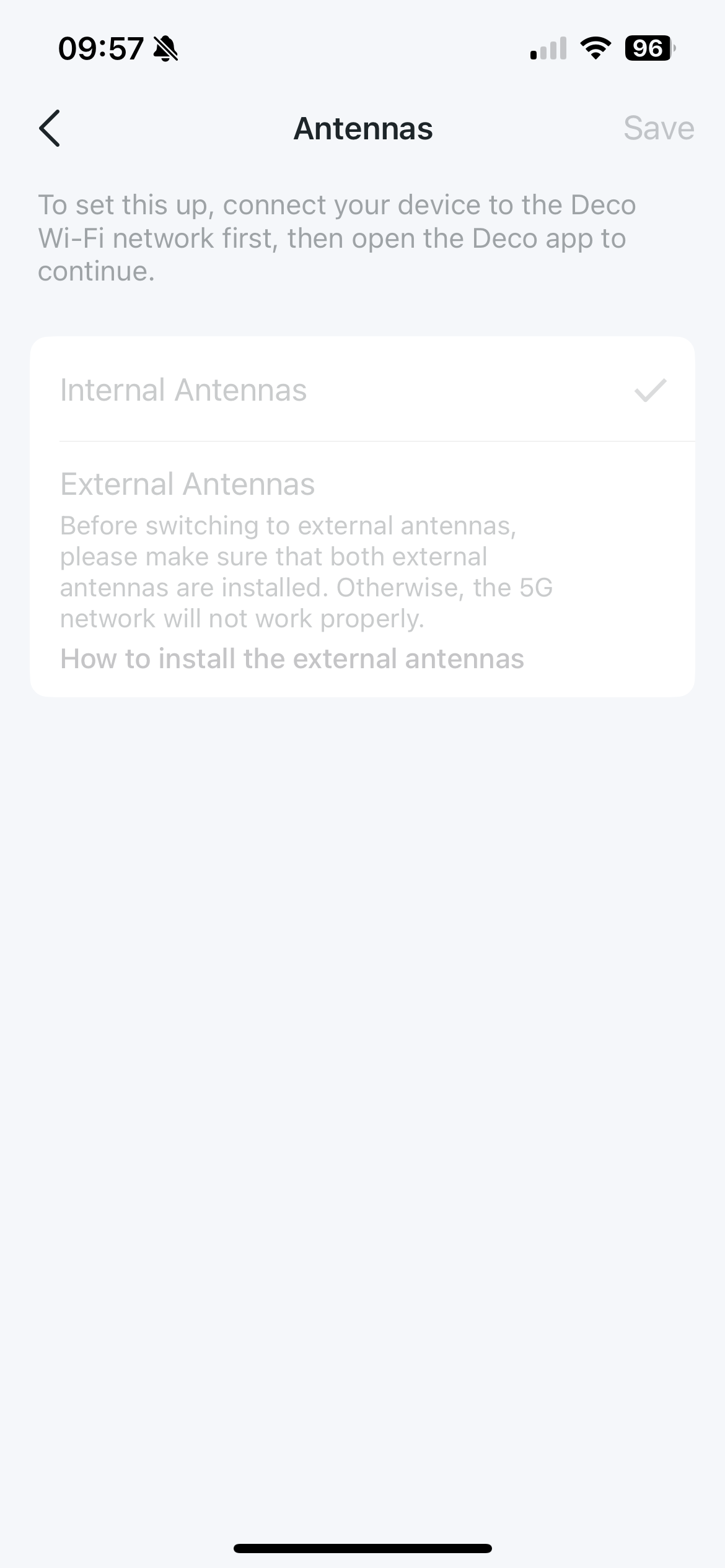 Hi, please could anyone help I have physically connected an antenna but cannot seem to get the option to do it in the app...
Hi, please could anyone help I have physically connected an antenna but cannot seem to get the option to do it in the app...
- Copy Link
- Subscribe
- Bookmark
- Report Inappropriate Content
Hi, is your mobile phone connected to the Deco WiFi now?
Editing the Antenna settings is only allowed under the Local network. You can try to disable the mobile data and VPN connection if they have been enabled.
Wait for your reply.
Best regards.
- Copy Link
- Report Inappropriate Content
- Copy Link
- Report Inappropriate Content
- Copy Link
- Report Inappropriate Content
See if this helps
https://www.tp-link.com/us/support/faq/3297/#:~:text=Open%20the%20Deco%20app%2C%20go,part%20of%20the%20internal%20antennas.
- Copy Link
- Report Inappropriate Content
Hi, is your mobile phone connected to the Deco WiFi now?
Editing the Antenna settings is only allowed under the Local network. You can try to disable the mobile data and VPN connection if they have been enabled.
Wait for your reply.
Best regards.
- Copy Link
- Report Inappropriate Content
Information
Helpful: 0
Views: 387
Replies: 4
Voters 0
No one has voted for it yet.
