Questions about how to activate all 3 bands in one SSID
Hallo,
I have just installed my DECO BE65. In the WiFi settings I see all 3 bands (2,4 - 5 and 6 GhZ). I can enter a seperate SSID for each of the bands. But how is it possible to say that I want to have only One SSID for all 3 bands. I want only one SSID and the DECO should decide which band to use in the background. I cannot find how to activate that. In my old archers I could say "Smart connect" and the bands were connected automatically. Is this not possible in the DECO Mesh solution?
Best regards,
Dr.Purplehaze
- Copy Link
- Subscribe
- Bookmark
- Report Inappropriate Content
Hi, thank you very much for the update.
Deco is capable of performing an intelligent MESH switch between these bands. However, achieving fast roaming is not solely reliant on the Mesh router.
I would not recommend merging the 2.4GHz band with the other two bands. Many smart home devices do not support Mesh roaming, and having Multi-bands under the same SSID would not be an optimal choice for these devices. You can try to set the one SSID for the main Network(5G band only), 6Ghz Network and MLO network, then create a new SSID for IOT network/2,4GHz only.
For the MLO network, you can refer to https://www.tp-link.com/en/blog/1067/
WiFi 7 clients could use two WiFi bands spontaneously to improve the overall network speed.
As for the firmware release date, it is suggested to pay attention to the official website and Deco APP firmware push notification. It will be highlighted in the release note.
And No extra configuration is needed to "activate MESH".
Best regards.
- Copy Link
- Report Inappropriate Content
Hi, thank you very much for the feedback.
Currently, Deco uses the same SSID for 2.4+5GHz bands. For 6GHz, you can manually change the SSID to be the same as the other two bands.
In the future, Deco is planned to support a similar feature like "Smart Connect" to merge one SSID for 2.4 GHz/5 GHz/6 GHz bands.
Thanks a lot.
Best regards.
- Copy Link
- Report Inappropriate Content
Thanks for the reply. Some questions on that:
- When I enter the same SSID in all three bands (2,4/5 Ghz, 6 GhZ, MLO), will the router be able to do a smart MESH switch between these bands?
- why is there a seperate band for MLO?
- Will the upcomming solution include "smart connect" for these 3 entries (2,4/5 Ghz, 6 GhZ, MLO)?
- Will the upcomming solution come via firmware upgrade to the BE65 or will it be available only in new hardware versions?
- When can the update be expected to be released?
- When I set-up the SSIDs as described in the screenshots, everything is fine or do I have to say "activate MESH" somewhere else in the settings?
Best regards,
Holger
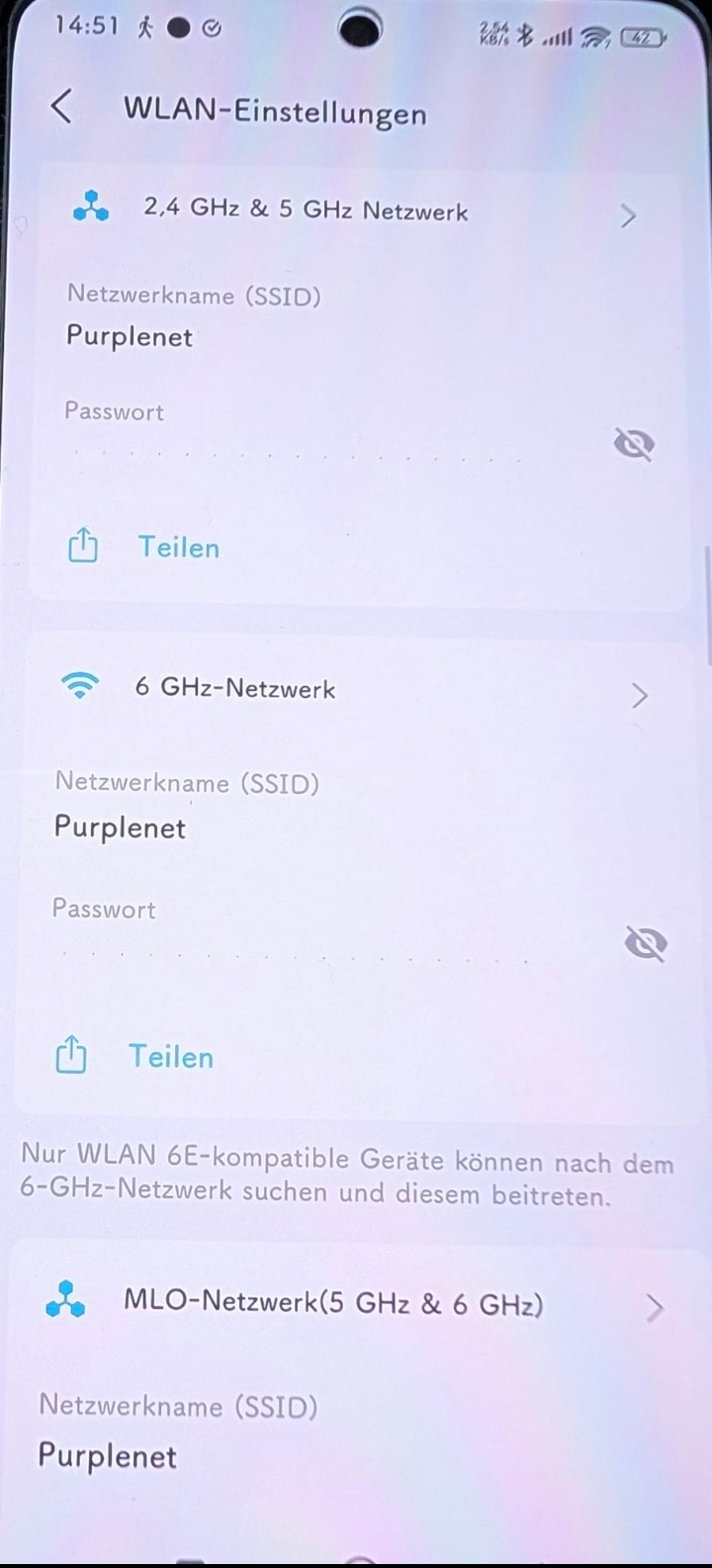
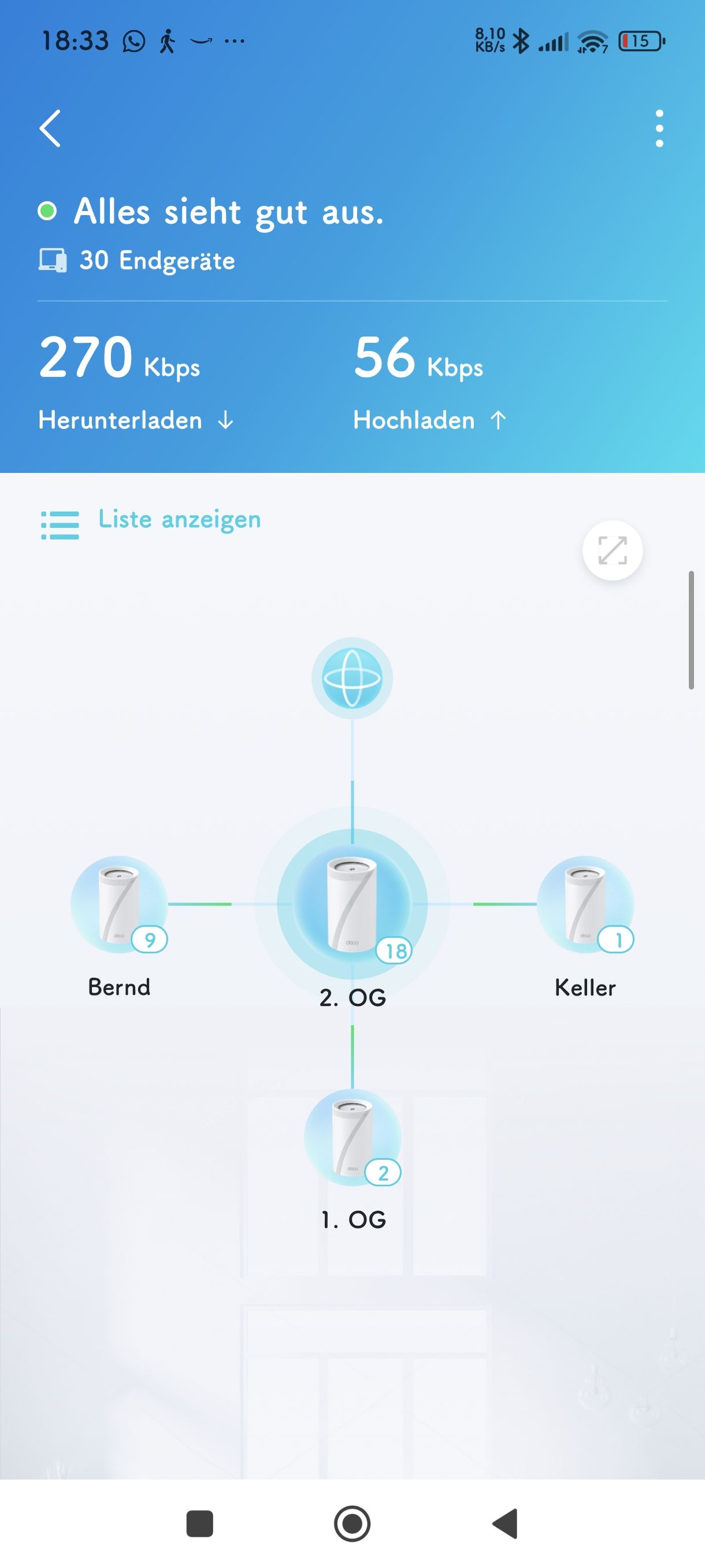
- Copy Link
- Report Inappropriate Content
Hi, thank you very much for the update.
Deco is capable of performing an intelligent MESH switch between these bands. However, achieving fast roaming is not solely reliant on the Mesh router.
I would not recommend merging the 2.4GHz band with the other two bands. Many smart home devices do not support Mesh roaming, and having Multi-bands under the same SSID would not be an optimal choice for these devices. You can try to set the one SSID for the main Network(5G band only), 6Ghz Network and MLO network, then create a new SSID for IOT network/2,4GHz only.
For the MLO network, you can refer to https://www.tp-link.com/en/blog/1067/
WiFi 7 clients could use two WiFi bands spontaneously to improve the overall network speed.
As for the firmware release date, it is suggested to pay attention to the official website and Deco APP firmware push notification. It will be highlighted in the release note.
And No extra configuration is needed to "activate MESH".
Best regards.
- Copy Link
- Report Inappropriate Content
Information
Helpful: 0
Views: 209
Replies: 3
Voters 0
No one has voted for it yet.
