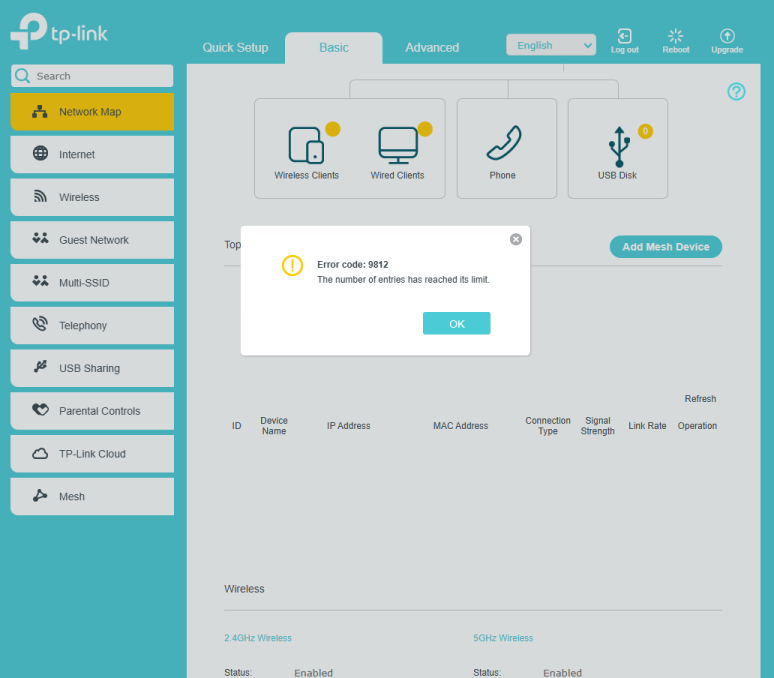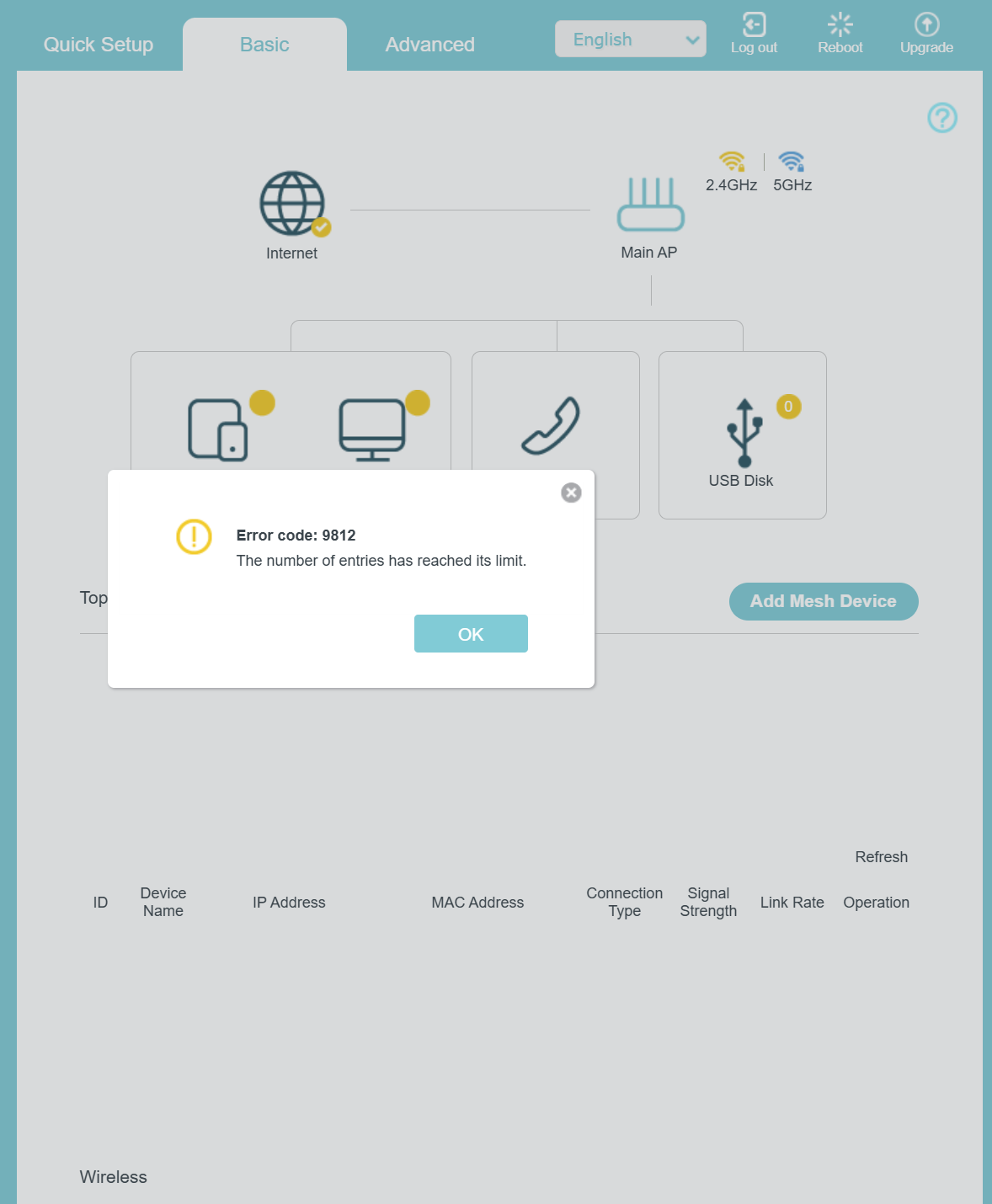VX1800V Error Code 9812
Topology: VX1800v as main DSL router, ethernet backhaul Easy Mesh connection to AX53 V1 firmware V1.5.2 build 20250812 rel.87654.
Since creating the Easy Mesh network after a few days when logging in to the VX1800v GUI it comes up with the Error Code 9812. I am unable to change any settings and have to reboot the VX1800v. After a reboot the VX1800v GUI is ok and I can change settings however after a few days the error happens again.
This only happened when I created the Easy Mesh network, before this I used the AX53 as an access point connected via ethernet to the VX1800v and did not experience the error code 9812.
Is there a firmware update coming as there have been no updates since 2024-10-23?