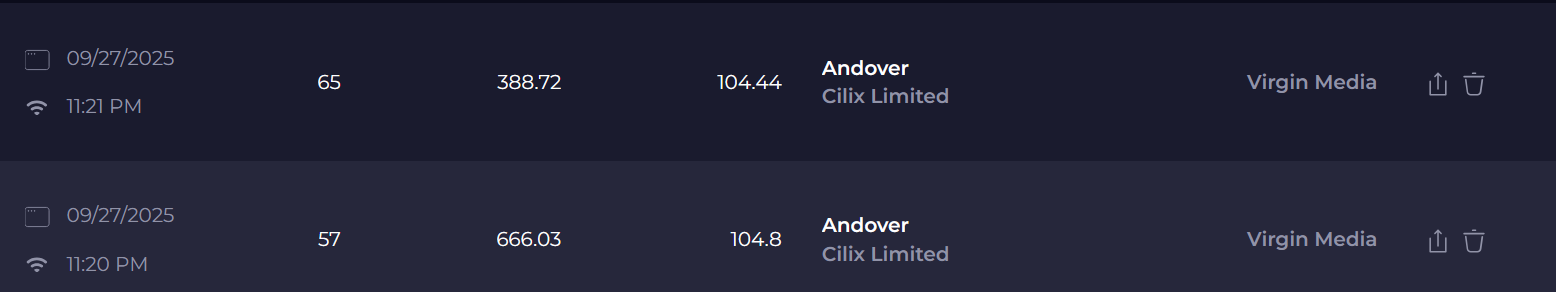Be550 bandwidth issues (5G)
I am experiencing bandwidth limitations within the 5G band with my tp-link Be550. I had my virgin media Hub 5 (1G plan/1150mbps) set into modem mode with my router in router mode and within my room which is upstairs I am only getting around 400mbps on my laptop. The virgin media hub 5 which I was using before allowed my laptop to reach speeds of around 700-800mbps. I have also tested with my computer which has a pcie wifi card (tp-link txe72e) which is a wifi 6e card sporting the 6Ghz band. When testing on the 5G band i hit around 700mbps but with my VM hub 5 I was reaching an easy 850-900mbps. When using the 6Ghz band I can pretty much max out my bandwidth at around 1100mbps.
I have tested different setups/configurations including disabling/enabling ofdma, mu-mimo & TWT with no such success. I have played around with the channel width and ultimately settled on 20/40/80Mhz for the 5G band as it appeared to be more stable. It should be noted my VM hub 5 is also using the same channel width. I have changed the channels with no success including DFS/Radio channels and also tried setting it to the one that my VM hub 5 was using. QoS and parental controls are disabled and I am running the latest firmware as of today.
Hardware level has also been checked which consisted of confirming that my cat 7 cable (swapped twice) is of good integrity and which is connected to the highest bandwidth ports (WAN) of my router/hub. To ultimately rule out any cabling/port issues i also performed a ping test of 10 packets at 64kb with no packet loss and a latency of around 1ms.
This either seems to be a hardware or firmware issue. It is a bit frustrating as there's no control for the beam forming feature and due to the design of the router antennas can not be adjusted. Any help would be greatly appreciated.