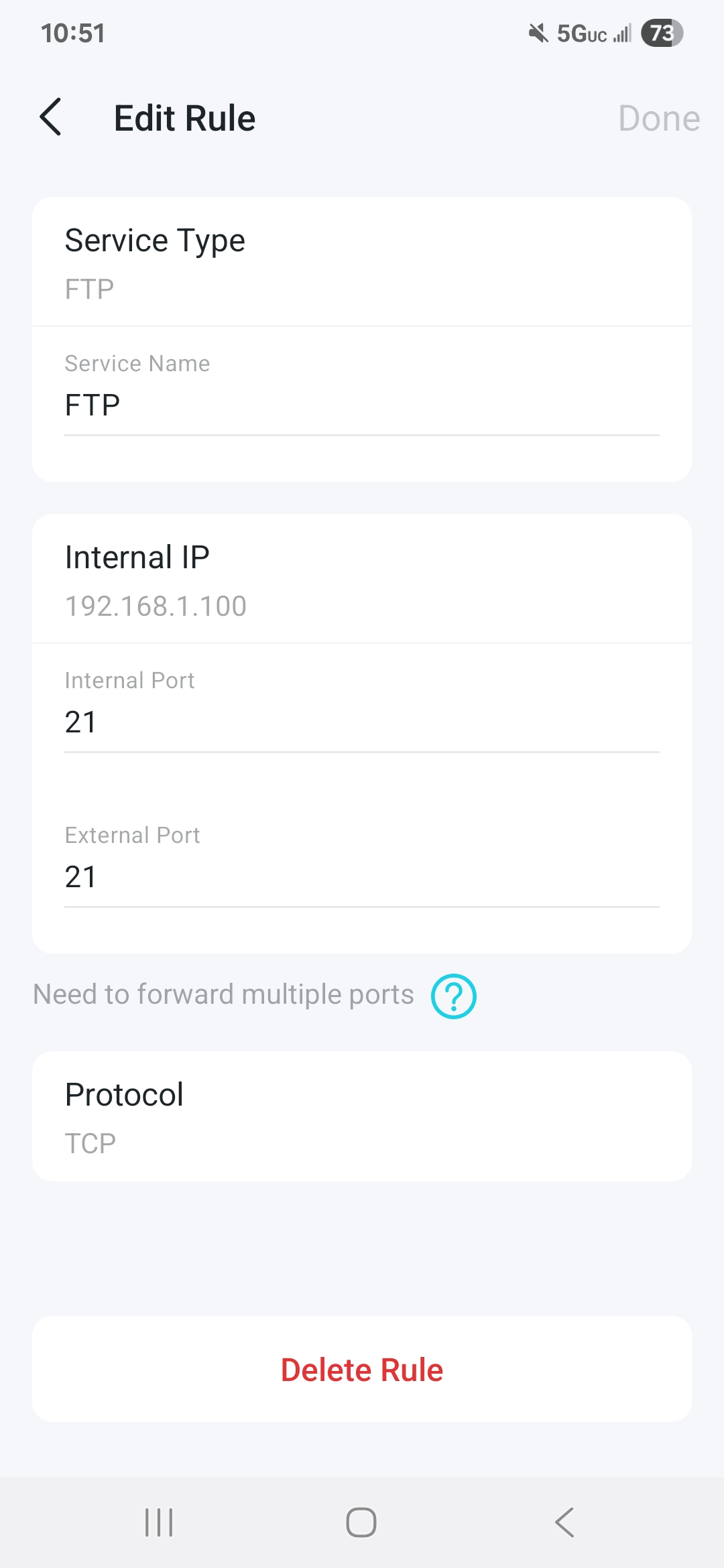2
VotesEnable and disable Port Forward Rules (mobile app)
Enable and disable Port Forward Rules (mobile app)
Tags:
#Port Forwarding
#MobileApp
I would like the ability to temporarily disable and re-enable port forward rules. Currently, if I wanted disable a rule I have to delete it, and then I have to recreate it again later. There are some situations where having the defined rule, and just making it active or inactive is helpful. You would only need to save the active rules to the actual device configuration. But keep the deactive rules definition configuration on the mobile app.