Unable to rebind RE550 after reset
Hello
after some connections problems, I've reinstalled, factory reset my range extender Re550.
It work fine but I cannot bind it with my to link id .
Before resetting it was bind to my id and I was able to see it in theter app as cloud device, but now I cannot see it.
Another issue is that I cannot access the web interface of the extender.
is there a way to resolve this issues ?
- Copy Link
- Subscribe
- Bookmark
- Report Inappropriate Content
Ok, that is weird. I assume you are still using the same phone with the same Tether app as before the reset of the RE550, right?
Anyway, what about the other problem you mentioned? Not being able to access the web interface of the extender.
Can you please do the following?
Open the Tether app, tap on the picture of the RE550 (should be similar to the screenshot below) and then check if the screen that opens displays an "IP" address among various other information. If it does, then note that IP address, open a web browser on your phone and enter that exact IP address in the address bar of the web browser. Does the web interface page open or not?
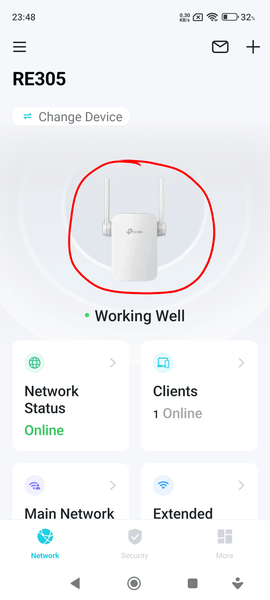
- Copy Link
- Report Inappropriate Content
Hi,
Resetting the device will also unbind the device. So, after a reset you have to bind it again. In case you are already trying to bind it, but it fails, then please post the error message or a screenshot of it.
- Copy Link
- Report Inappropriate Content
- Copy Link
- Report Inappropriate Content
Ok, that is weird. I assume you are still using the same phone with the same Tether app as before the reset of the RE550, right?
Anyway, what about the other problem you mentioned? Not being able to access the web interface of the extender.
Can you please do the following?
Open the Tether app, tap on the picture of the RE550 (should be similar to the screenshot below) and then check if the screen that opens displays an "IP" address among various other information. If it does, then note that IP address, open a web browser on your phone and enter that exact IP address in the address bar of the web browser. Does the web interface page open or not?
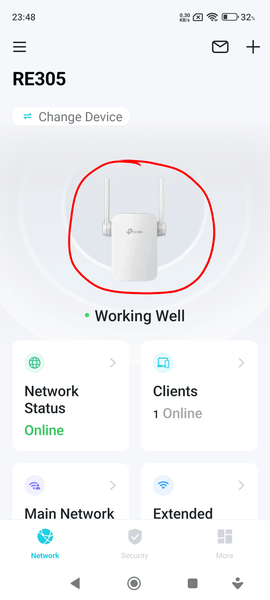
- Copy Link
- Report Inappropriate Content
yes it's the same phone iPhone with the same tether app.
I will try what you suggested with the ip
- Copy Link
- Report Inappropriate Content
Do you want to use a new account to bind the RE550?
It's possible that the RE550 was previously registered to another account, and it needs to be unlinked from that account in the system.
Please take a photo showing the MAC address of RE550 and proof of purchase. Then email support.forum@tp-link.com, attaching [Forum ID 842974] and details, and we will have a dedicated person to assist in analysis and follow-up.
- Copy Link
- Report Inappropriate Content
Information
Helpful: 0
Views: 512
Replies: 5
Voters 0
No one has voted for it yet.
