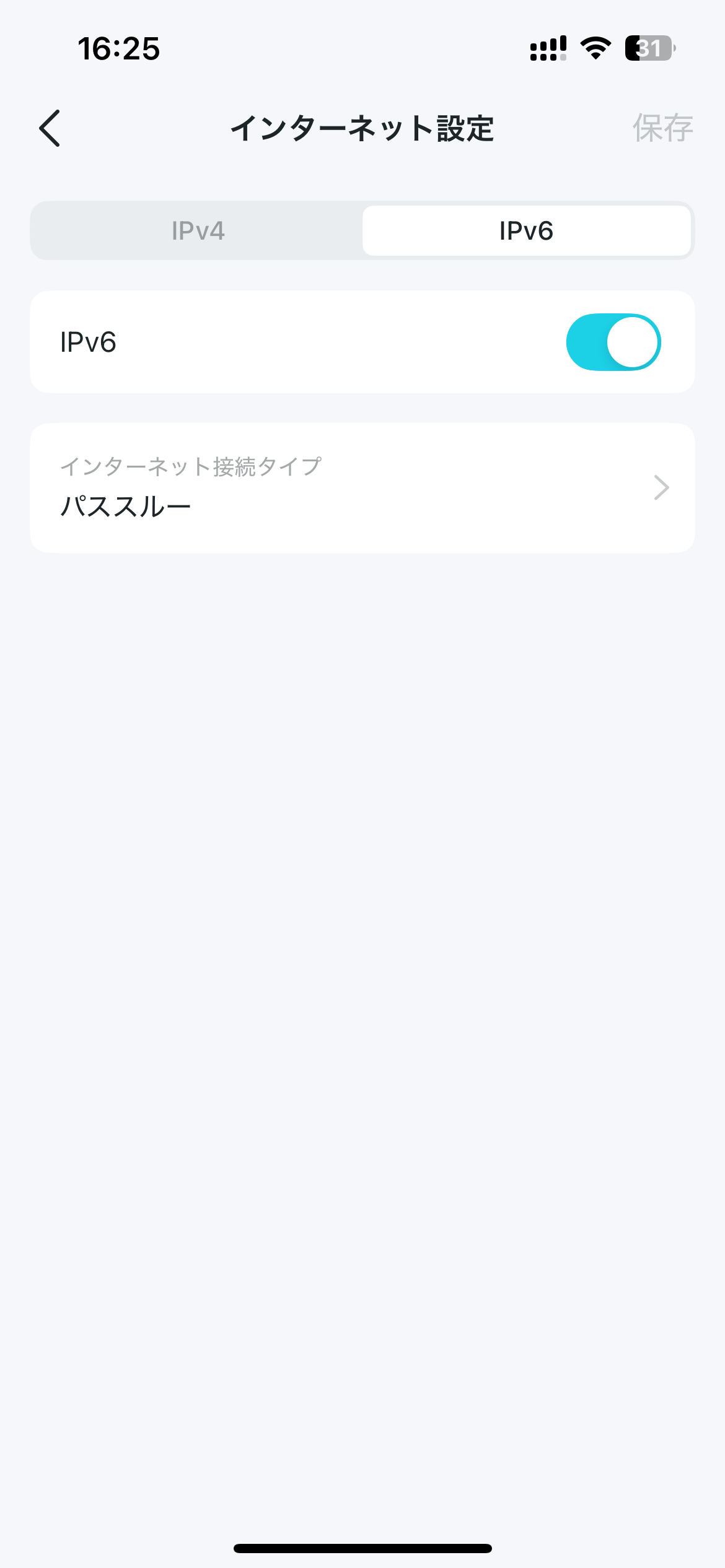Why I cannot setup firewall rules for IPv6 in my deco app?
I composed my home wifi mesh by 2 X50 + 2 M9 Plus + 2 M5 with one of the X50 as main router.
My ISP recently changed to Map-E so I cannot setup my port forward to allow and limit the incoming connection. I have to access my server through IPv6. Although the ONU from my ISP has a firewall that can block incoming connection, I have to turn it off if I still want to access the services I provided by my own server. But it means all my devices in the network would be exposed the the Internet.
I want to add some firewall rules for IPv6 on my deco routers, so I can expose only necessary ports for my services. But I found that the setting of firewall rules do not appear in the app, although the manual show it should be there.
The manual:

My App:
Sorry for the Japanese, I just want to make sure it is in the same language as the manual.
- Copy Link
- Subscribe
- Bookmark
- Report Inappropriate Content
- Copy Link
- Report Inappropriate Content
According to our knowledge base, most Deco models do support IPv6 Internet connectivity, but only a select few Deco models (such as Deco BE65-5G, Deco X50-4G, Deco X20-4G, Deco X10-4G, Deco X80-5G, and Deco X50-5G) offer an IPv6 Firewall feature that allows you to expose specific IPv6 ports of specific hosts to the public Internet. However, this feature is only available when the Deco is operating in 'Wi-Fi Router' mode, and not in '4G/5G Router' mode. For most other Deco models, there is no mention of granular, custom IPv6 firewall rule settings or port-based filtering in the knowledge base.
- Copy Link
- Report Inappropriate Content
Hi, welcome to the community.
I'm afraid it is also due to the current internet connection type "Map-E(OCN)". Neither "Map-E(OCN)" nor "V6 Plus" allows configuring IPV6 Firewall Settings.
But other common internet connection types, such as Dynamic IP, PPPOE support extra IPV6 Firewall configuration.
Thank you very much.
Best regards.
- Copy Link
- Report Inappropriate Content
@HelpFixDecoApp Thank you for your details. Unfortunately, it seems all models you mentioned are not saled in my area. By the way, does this mean the feature would be available only when all the devices in the mesh are one of the models you mentioned or just the main device is enough?
HelpFixDecoApp wrote
According to our knowledge base, most Deco models do support IPv6 Internet connectivity, but only a select few Deco models (such as Deco BE65-5G, Deco X50-4G, Deco X20-4G, Deco X10-4G, Deco X80-5G, and Deco X50-5G) offer an IPv6 Firewall feature that allows you to expose specific IPv6 ports of specific hosts to the public Internet. However, this feature is only available when the Deco is operating in 'Wi-Fi Router' mode, and not in '4G/5G Router' mode. For most other Deco models, there is no mention of granular, custom IPv6 firewall rule settings or port-based filtering in the knowledge base.
- Copy Link
- Report Inappropriate Content
Sorry for the late reply. Yes all deco's in the network would need to support it. So you could have two Deco X20-4G and three Deco X50-5G and you would be fine, But you couldn't have three Deco X50-5G and two XE75 pro decos.
- Copy Link
- Report Inappropriate Content
Information
Helpful: 1
Views: 845
Replies: 5