Display password on screen M7350
Hi,
Why am I not seeing (wlan settings) option to turn off "Display password in screen" in this hw/sw revision?
Do I need to configure it somewhere else or it is completely missing and/or removed?
From what I was able to find it was available at some point in time and/or hw/sw revision(s).
It's v9 EU version.
With regards,
Anel
- Copy Link
- Subscribe
- Bookmark
- Report Inappropriate Content
Hi, thank you very much for the update.
I'm afraid you are right, and the 9.0.3 Build 241219 9.0.3 Build 241219 version no longer has the option to turn off "Display password on the screen".
After checking with the senior engineer, it is planned to add it back in the future firmware release.
Best regards.
- Copy Link
- Report Inappropriate Content
Hi, thank you very much for the feedback.
You can enable the following settings on the web admin UI first:
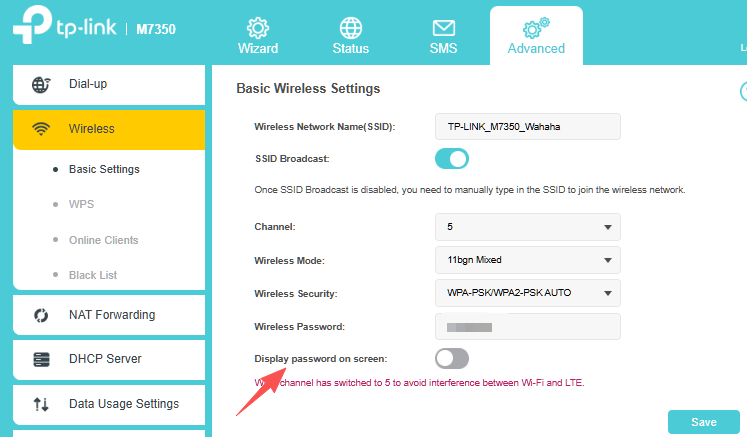
Wait for your reply.
Best regards.
- Copy Link
- Report Inappropriate Content
Thank you for the response.
I will leave possibility open that something else needs to be configured first but, as stated before:
There is no such option in the web UI of the V9, EU, 9.0.3. :)
So, what should I do to get it available?
With regards,
Anel
- Copy Link
- Report Inappropriate Content
Hi, thank you very much for the update.
I'm afraid you are right, and the 9.0.3 Build 241219 9.0.3 Build 241219 version no longer has the option to turn off "Display password on the screen".
After checking with the senior engineer, it is planned to add it back in the future firmware release.
Best regards.
- Copy Link
- Report Inappropriate Content
Thank you for the quick response.
From the product perspective, I am curious what would be the rationale behind adding, removing and adding back such a logical
(or lets say required) feature?
With regards,
- Copy Link
- Report Inappropriate Content
Information
Helpful: 1
Views: 621
Replies: 4
