"VPN Client" and "VPN Server" Missing on Deco App
Trying to setup VPN Client on my Deco BE85 (V2) router via the Deco App using the following instructions:
How to set up The VPN Server/Client Feature on a Deco Mesh Wi-Fi Router | TP-Link
Unfortunately, the VPN Client option is not available under my Deco app > More > Advanced menu. See screenshot below:
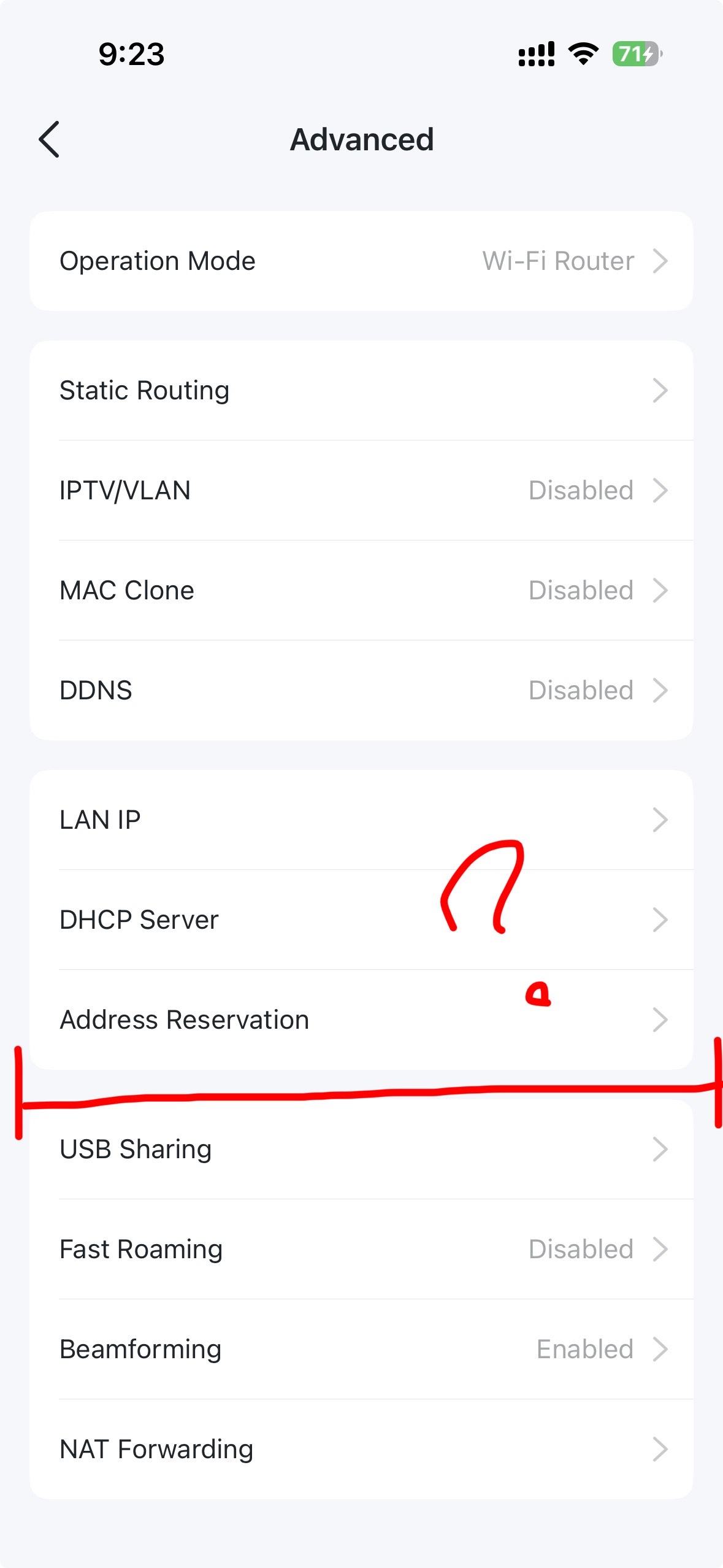
See screenshot below for my Android app version:
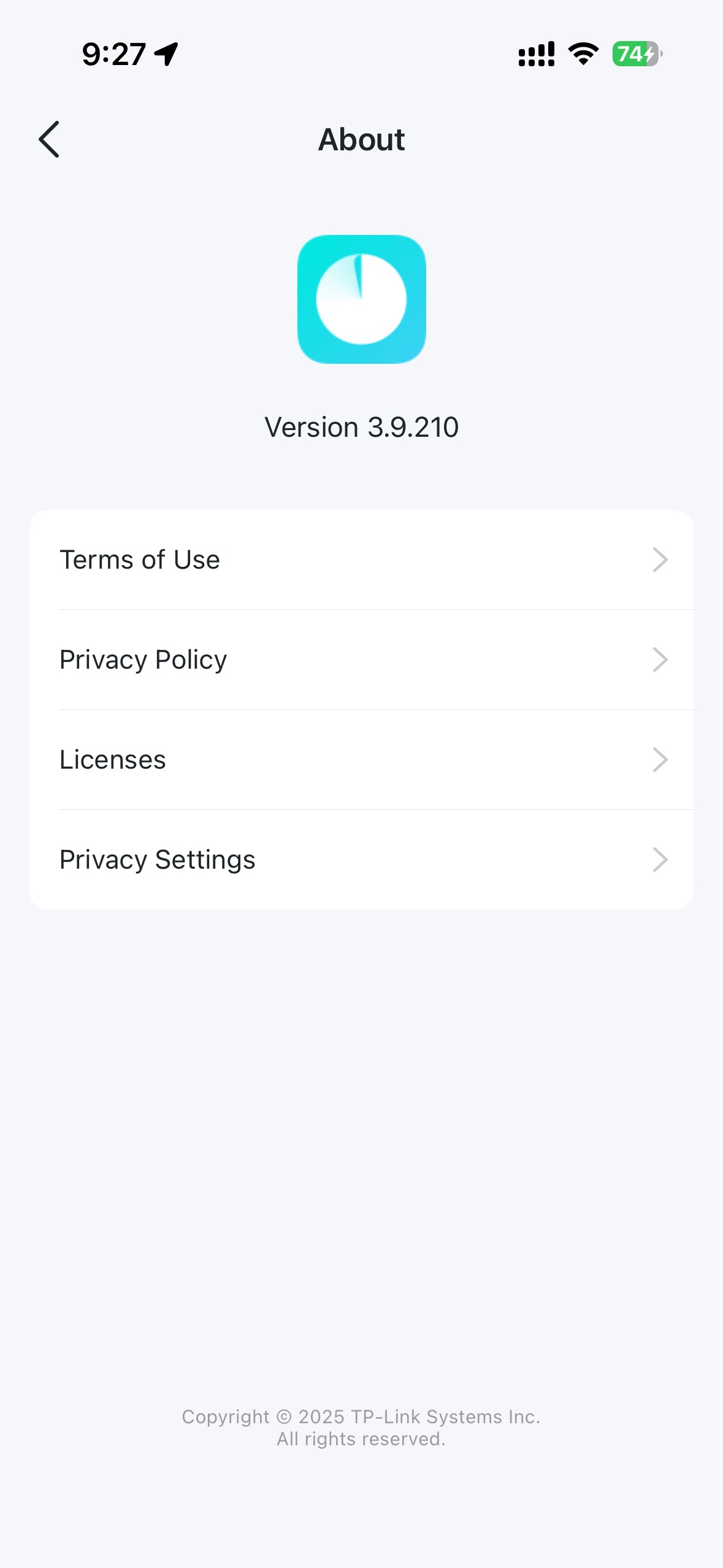
See screenshot below for the router model and firmware version:
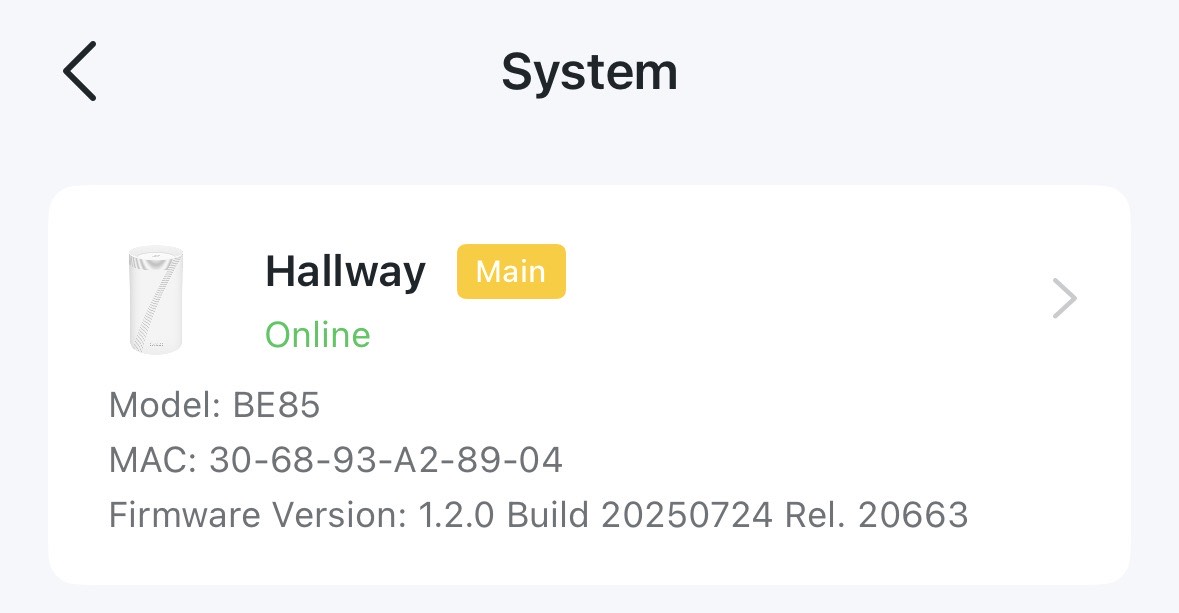
Please advise.
- Copy Link
- Subscribe
- Bookmark
- Report Inappropriate Content
Hi, welcome to the community.
It is very likely due to your internet connection type.
"V6 plus" is a very common connection type used in Japan, and VPN features are not supported under "V6 Plus" internet connection.
Thank you very much.
Best regards.
- Copy Link
- Report Inappropriate Content
Most Wi-Fi 6/6E/7 Deco models, including the Deco BE85, support VPN Server and Client features. However, if you do not see the VPN menu in your Deco app, it means that your main Deco unit does not currently support the VPN feature, or the feature may not be available with your current firmware version.
Here are some important steps and information:
1. Check for Firmware Updates:
• Open your Deco app and go to More > Update Deco to ensure your Deco system is running the latest firmware. New features, including VPN support, are often added through firmware updates.
2. VPN Feature Location:
• Once supported, the VPN feature will appear in the Deco app under More > VPN.
3. Supported Protocols:
• Supported VPN protocols include OpenVPN, L2TP over IPSec, PPTP, and WireGuard. You can set up both VPN Server and Client modes.
4. Setup Instructions:
• For detailed setup guides for different VPN types, please refer to:
• OpenVPN, L2TP over IPSec, PPTP Server/Client: https://www.tp-link.com/support/faq/3642/
• WireGuard Client: https://www.tp-link.com/support/faq/3987/
• WireGuard Server: https://www.tp-link.com/support/faq/3988/
5. Third-Party VPN Providers:
• If you use popular VPN providers like NordVPN or SurfShark, Deco offers easier integration in some regions. See:
• NordVPN WireGuard: https://www.tp-link.com/us/support/faq/3767/
• SurfShark WireGuard: https://www.tp-link.com/us/support/faq/3768/
• NordVPN OpenVPN: https://www.tp-link.com/us/support/faq/3693/
• SurfShark OpenVPN: https://www.tp-link.com/us/support/faq/3692/
• Please note that these integrations are not available in all countries or regions.
6. Model Support Reference:
• To confirm if your Deco model supports VPN features, see: https://www.tp-link.com/support/faq/3642/
Note: If the VPN menu is still missing after updating your firmware, your Deco model or its current firmware may not support this feature yet. Please keep an eye out for future firmware updates via the Deco app.
- Copy Link
- Report Inappropriate Content
Hi, welcome to the community.
It is very likely due to your internet connection type.
"V6 plus" is a very common connection type used in Japan, and VPN features are not supported under "V6 Plus" internet connection.
Thank you very much.
Best regards.
- Copy Link
- Report Inappropriate Content
Hi @David-TP,
I’ve confirmed that when using the “V6 Plus” connection in Japan, the VPN Server setting doesn’t appear on the Deco, and devices on the network cannot connect to the internet while using a VPN.
After switching my internet connection to “IPv6 option”, VPN connections from all devices now work properly. However, the VPN Server option still doesn’t appear in the Deco app or web interface.
Could this feature be enabled when using the IPv6 option, since VPNs work under that mode?
Thanks,
Regards.
- Copy Link
- Report Inappropriate Content
Hi, thank you very much for the update.
I'm afraid Deco VPN server/client features don't support IPV6 protocol yet.
Best regards.
- Copy Link
- Report Inappropriate Content
Information
Helpful: 1
Views: 1003
Replies: 4
