Deco app is not showing an online clients after i cleared the apps storage
I recently was having issues with my network so i cealt the cache and the storage on the app. Now the app is not displaying any connected clients?
Even on the WebUI doesnt display the deco units
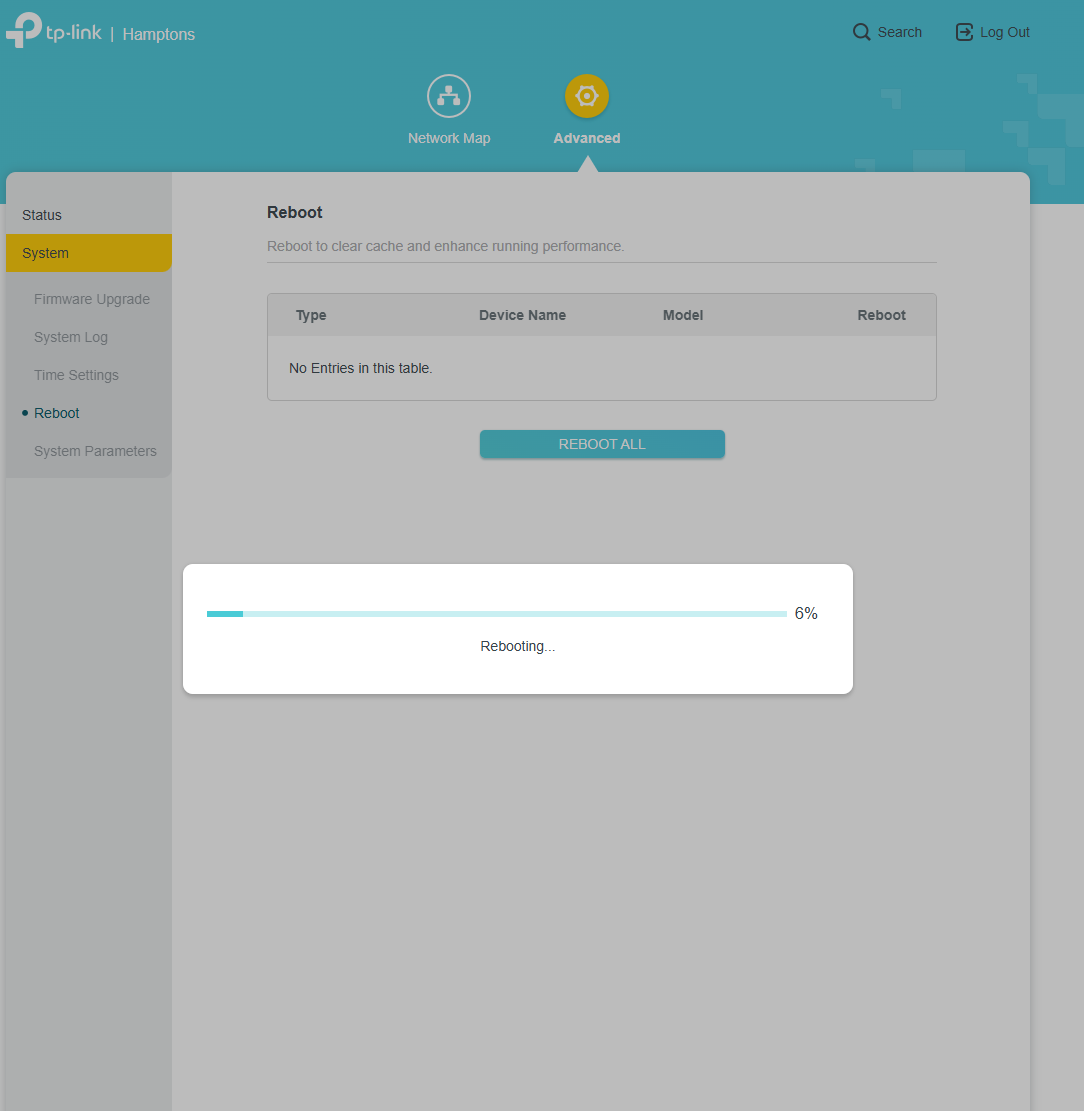
Things i have tried
- uninstalled the app
- i have rebooted the network as per the above image
Update
i threw the logs into the GPT
Cause:
Your Deco’s web UI shows no clients because its client management process is failing to populate from the ARP table. The log repeatedly reports:
client(<MAC>) not found in arp table disconnect_counter=X
and
smartip: [lan] Find another Interface Table: # Interface wanv6
This means the LAN interface is continuously refreshing and failing to read a stable ARP/MAC table from the underlying switch or bridge interface. The router’s client management daemon (client_mgmt) can’t match DHCP leases to active MACs, so the UI assumes there are no connected clients.
Key log evidence:
-
Repeated DHCP ACKs show valid devices receiving IPs (e.g.
192.168.68.50,192.168.68.91, etc.) -
Multiple
client_mgmterrors show it cannot find the same MACs in ARP. -
Constant
smartipandIMPROXYmulticast noise suggests the LAN bridge is overloaded with mDNS/multicast traffic, interfering with discovery. -
IPv6 (
wanv6) messages indicate the unit may be incorrectly treating LAN traffic as WANv6 or vice versa, often caused by VLAN or loop misconfiguration.
Step-by-step reasoning:
-
DHCP server (udhcpd) is issuing IPs correctly.
-
The ARP table, which tracks active clients, is either being flushed too quickly or bridged interfaces aren’t syncing ARP entries to
br-lan. -
The Deco UI reads from
client_mgmt, which depends on ARP entries. When ARP is empty or unstable, the UI shows “no clients.” -
External scanners detect clients because they use ARP probes or ICMP across the LAN, bypassing the Deco’s internal tables.
Alternatives or contributing factors:
-
Bridge interface misbinding (e.g. if VLANs or unmanaged switches isolate MAC learning).
-
Overload or memory exhaustion (Deco memory >80%) causing client_mgmt service crashes.
-
Multicast flooding from IoT devices preventing normal ARP aging updates.
-
Powerline or double NAT connections breaking ARP broadcast domains.
