Turn off IPTV and internet not working (Unifi Malaysia)
I've just bought a BE25 follow all the instruction but i don't subscribe to IPTV service, so i turn off IPTV/VLAN , the deco show red light, but if i turn it on and set the ISP then only the internet is working, since the only port remaining is for IPTV thats mean my ethenet is not working.
how can i fix this if i only purchase single deco mesh?
- Copy Link
- Subscribe
- Bookmark
- Report Inappropriate Content
Hi, thank you very much for the feedback.
It is suggested to update the Deco BE25 to the latest firmware 1.1.0 first:
Deco BE25(EU)_V1_1.1.0 Build 20250718
Then you can go to Deco APP>More>Advanced>IPTV/VLAN, set the mode to "custom", then only enable the internet VLAN and leave IPTV VLAN disabled:
https://www.tp-link.com/en/support/faq/2421/
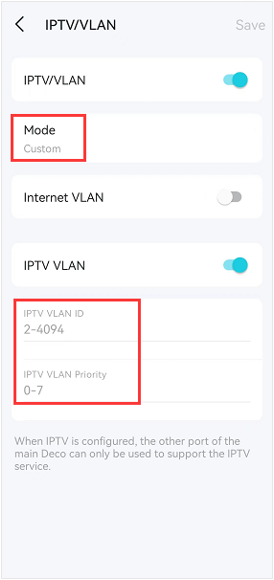
Wait for your reply.
Best regards.
- Copy Link
- Report Inappropriate Content
Hi, thank you very much for the feedback.
It is suggested to update the Deco BE25 to the latest firmware 1.1.0 first:
Deco BE25(EU)_V1_1.1.0 Build 20250718
Then you can go to Deco APP>More>Advanced>IPTV/VLAN, set the mode to "custom", then only enable the internet VLAN and leave IPTV VLAN disabled:
https://www.tp-link.com/en/support/faq/2421/
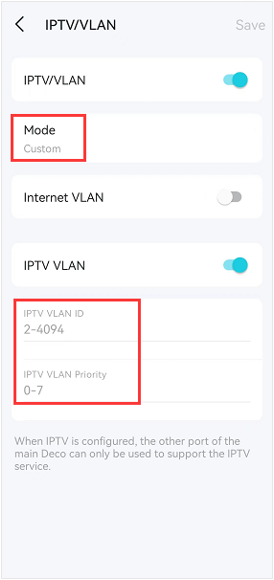
Wait for your reply.
Best regards.
- Copy Link
- Report Inappropriate Content
Information
Helpful: 1
Views: 138
Replies: 1
