Problems caused by Deco XE75 Pro with EE smart hub 2
I am experiencing significant issues with my Deco mesh network. When it was first set up, it worked perfectly; however, over the past two months, it has caused serious connectivity problems only on Windows-based computers, while Macs continue to function fine.
Network setup:
INTERNET
│
[EE Smart Hub 2] (DHCP: 192.168.1.20–253)
├── LAN1 → [Netgear Managed Switch] → [Main Deco (AP mode)]
│ │
│ └── (Wireless) → [Other Deco Units]
│
├── LAN2 → [Powerline Adapter A] ≈≈≈ [Powerline Adapter B]
│ │
│ └──→ [Unmanaged Switch]
│ ├── [PC 1]
│ └── [PC 2]
│
└── LAN3/4 unused
- • The Deco is in AP mode.
- • The EE Smart Hub provides DHCP.
Problem:
- • Only Windows computers fail to connect to the internet.
- • This issue occurs when the main Deco is connected to the EE Hub.
- • All LAN ports appear to enter a loop under this setup.
- • When the EE Hub is disconnected, the LAN ports function normally.
This behaviour is strange because it only affects Windows desktops or laptops. I initially thought it was a Windows issue and even performed fresh installs, but I finally realised it is caused by the Deco mesh network.
I have tried numerous troubleshooting methods, but the issue persists. The Deco technical support has been unhelpful, and I am extremely frustrated.
Any assistance would be greatly appreciated.
- Copy Link
- Subscribe
- Bookmark
- Report Inappropriate Content
- Copy Link
- Report Inappropriate Content
The setup was lot simpler when it stopped working mainly for the windows 11.
The EE smart hub will not let me assign IP address outside the range. I have static IP for the deco but within the IP range of the EE hub. The DHCP has enabled in the EE hub and WIFI is switched off.
The power line adapter is TP-Link TL-PA717KIT 1-Port Gigabit Powerline Starter Kit, Powerline Network Adapters Data Transfer Speed up to 1000 Mbps. The power line is connected to LAN2 port of EE hub.
The netgear NETGEAR 5 Port Gigabit Ethernet Managed Network Switch (GS305E) connected to LAN1 port of EE hub.
The switch has been configured with loop detcteion.
I have tried plugging the Deco directly to EE hub with or without power line. It has been casuing the same effcet. No internet for window based system.
Please let me know if you need any this else.Any help is greatly appreciated.
- Copy Link
- Report Inappropriate Content
Thanks for the extra details, that really helps narrow it down since the issue still happens even when the Deco is connected directly to the EE Hub (without the switch or Powerline), it’s unlikely to be a loop. This points more to an ARP or DHCP interaction issue between the EE Smart Hub and the Deco in AP mode - which Windows reacts to more strictly than macOS. Here are a few things worth checking 1. Confirm the network details on a Windows device Run ipconfig /all and make sure the PC is getting an IP in the correct range from the EE Hub (e.g. 192.168.1.x). Verify that the Default Gateway and DNS server both point to the EE Hub’s IP (usually 192.168.1.254). If the gateway is missing or incorrect, Windows may show “no internet” even though connectivity exists. 2. Assign a manual IP to each Deco In the Deco app: More - Advanced - IPv4 - Static IP. Use an address within the EE Hub’s range but high enough to avoid conflicts (for example 192.168.1.250). Set Gateway and DNS to 192.168.1.254. 3. Disable “Smart Setup” or similar features on the EE Hub - they can interfere with devices behind an access point. 4. Run arp -a on a Windows PC when the problem appears - if you see more than one MAC address for the same gateway IP, that confirms an ARP conflict. 5. If possible, try setting the EE Hub to bridge/modem mode and use the Deco in router mode instead. This usually resolves such EE Hub + AP issues completely
- Copy Link
- Report Inappropriate Content
You may be correct. The IP address allocation is very intermittent. Sometimes I get the correct IP address, and on some occasions it starts with 169. This is very random and frustrating, as I have reset the computer network adapter and tried a fixed IP address as well.
Currently, all Decos have static IP addresses.
The gateway and DNS are set to 192.168.1.254 and secondary DNS 8.8.8.8. I also tried 8.8.8.8 and 1.1.1.1. I have reset the deco twice, and I have tried router mode and asked to shift to AP mode to avoid double NAT by TP Link support.
There is no option to set the EE smart hub in bridge mode, but I did place the main Deco in DMZ and tried switching off the DHCP server on the EE hub. Deco as router no joy.
It has been a frustrating journey having purchased the Decos.
When the window is not working, there are multiple MAC addresses, and gate way shows 0.0.0.0
Any help is appreciated
- Copy Link
- Report Inappropriate Content
Hi, thank you very much for the feedback.
@Vendex 's analysis is very helpful. it's worth trying all his suggestions.
Here are some details I hope you could help us have a further check. Maybe we can work together to figure out the root cause.
- TL-PA717kits(both master unit and extended unit have only one Ethernet port), so I wonder whether the network topology is:
The unmanaged switch is behind the extended unit.
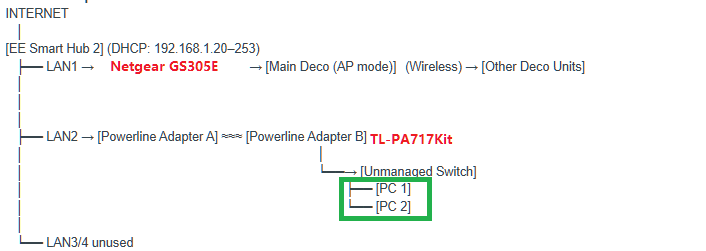
- Did the two Windows-based PCs(PC1+PC2) here fail to access the internet?
When you mentioned "Only Windows computers fail to connect to the internet", is it more likely that "they suddenly had no internet for a long time period" or "the internet service is randomly connecting/disconnecting"?
Please also try to check the IP settings, especially the router/network gateway, when the Windows device fails to have internet access.
- Deco in AP mode supports "Smart DHCP" under Deco APP>More>Advanced. It is suggested to disable "Smart DHCP" for Deco XE75 Pro
- Or if there is no local service that needs to be accessed from the remote, it would be fine to set Deco into the router mode and adjust the network topology a little bit, such as:(Main Deco XE75 Pro happens to have three Ethernet ports)
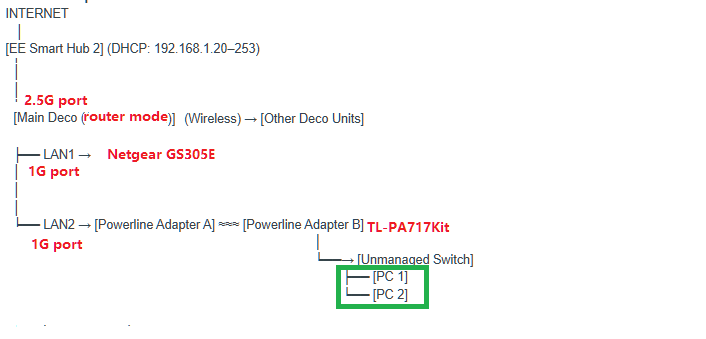
Thanks a lot.
Best regards.
- Copy Link
- Report Inappropriate Content
Hi
The PC has intermittent connections a lot of the time; they do not connect. I have disabled the DECO smart DHCP as well.
I the past, the setup was working when the Deco was in router mode, but after the Windows update, the network has been behaving badly.
The dropouts became common. Hence I changed it to AP mode and separated the network for window Windows-based computer.
I will put the main deco into router mode and test again by rebuilding the network as you suggested.
Thanks you for the suggestions.
- Copy Link
- Report Inappropriate Content
As there are two DHCP servers will it not cause problems including double NAT?
- Copy Link
- Report Inappropriate Content
Hi, thanks for the update.
Double NAT is very common and not always a bad thing. The obvious influence would be for online gaming and remote access to the local server, such as Xbox/PlayStation. The regular web surfing and video streaming would work as expected.
By the way, this adjusted network topology works for both the Wireless router and AP modes.
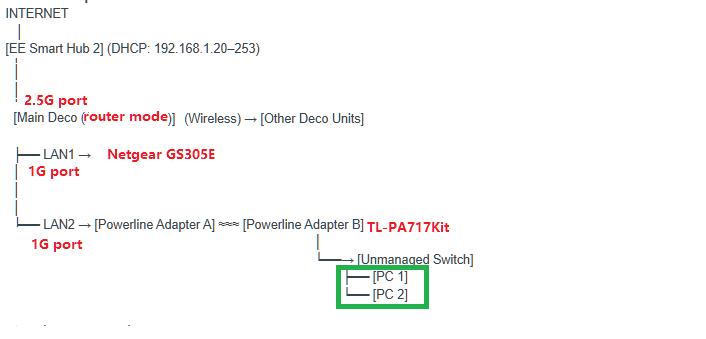
Best regards.
- Copy Link
- Report Inappropriate Content
INTERNET
│
[EE Smart Hub 2] (DHCP: 192.168.1.20–253)
├── LAN1 → [Netgear Managed Switch] → [Main Deco (Router)] -
│ └──(Wireless) → [Other Deco Units] 192.168.68.100 onward IP address. This network window doesn't connect either via Ethernet or WIFI, but connects to MAC and other IOT devices
│
├── LAN2 → [Powerline Adapter A] ≈≈≈ [Powerline Adapter B]
│ │
│ └──→ [Unmanaged Switch]
│ ├── [PC 1]. IP address 192.168.1.xx onward. Ethernet connects to the internet without any issues
│ └── [PC 2]
│
└── LAN3/4 unused
Please note EE WIFI (192.168.1.XX) connects to all devices; the speed drops as the area to be covered is large (three floors).
I have reset the window Ethernet and Wi-Fi adapter still having issues only for devices running on any Windows OS. Basically I am unable to use DECO network for window devices.
I would greatly appreciate any suggestions or fixes you have.
Regards
Any suggestion
- Copy Link
- Report Inappropriate Content
@David
any idea or reason why window devices not connecting and still having unstable wifi
- Copy Link
- Report Inappropriate Content
Information
Helpful: 1
Views: 980
Replies: 10
