Ge550 FW Unstable
I bought this router yesterday. I have configured it and also added address reservations in the DHCPserver. After a few hours I noted that the web-i/f did not display any clients anymore. I contacted supprt chat with no help. This morning I had to add one more address reservation. As the router still did not display any clients at all, I did a reboot.
After reboot, the router was RESET??? Had to install a backup.
But, is this the quality level I can expect from TP-Link roters??? I have never had one before...
However, I have a Mercusys router (MR47BE v1) which does not receive any new FW... And it also has bugs...
- Copy Link
- Subscribe
- Bookmark
- Report Inappropriate Content
It has happened again, the DHCP-server settings are "gone". I can´t see either the reserved addresses, nor the client list. In the web-i/f. In the Tether app I can see all DHCP-clients, but settings for DHCP-server is not visible.
As it previously did not restore config after reboot, I will struggle to leave it as is. Seems basic things still work... Need to RMA and get a new router as replacement.
- Copy Link
- Report Inappropriate Content
Hello @Uffez, thank you for posting on the TP-Link Community.
Are you saying the DHCP Client List is empty after you added some Address Reservation rules via GE550's Web page? That is weird. Would you like to do further troubleshooting and confirmation with our support engineers via a remote session? I would be happy to escalate your case then.
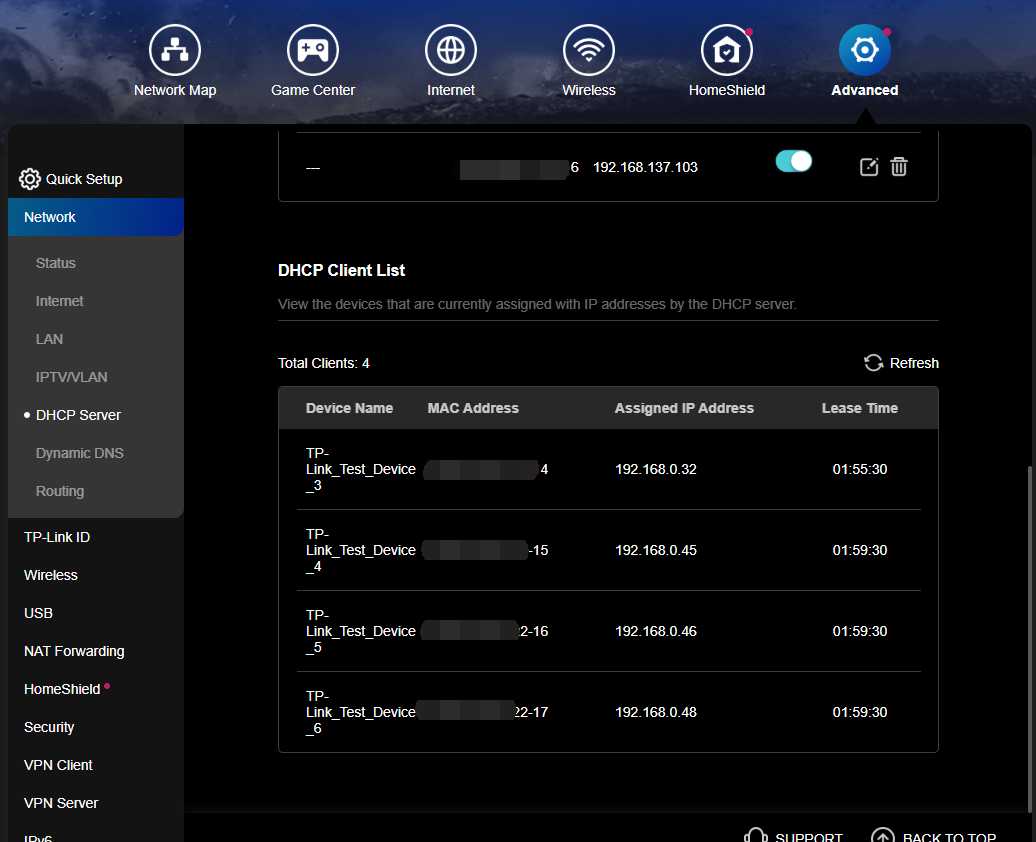
- Copy Link
- Report Inappropriate Content
@Kevin_Z Yes. I had some 10 address reservations. After a few hours in service, the web-i/f stopped displaying them. Also, it said that there were no clients. In the Tether app they were visible, but I could not manipulate the list.
Trying to resolve the issue by manual reboot, and the router completely resetted to factory default. After reconfiguring, the same issue appeared again after some hours.
After dialogue with Support, sent it back to reseller for RMA.
- Copy Link
- Report Inappropriate Content
@Uffez thank you very much for the quick update.
I currently have no idea why that occurs.
Please let me know if you still experience any unintended behavior after you get a replacement.
- Copy Link
- Report Inappropriate Content
@Kevin_Z Worth noting is that I now run my Mercusys MR47BE as main router with the same DHCP settings. That works OK, therefore I believe the GE550 is faulty. And now returned.
- Copy Link
- Report Inappropriate Content
Information
Helpful: 0
Views: 344
Replies: 5
Voters 0
No one has voted for it yet.
