Not able to browse USB
I have run all the possible setup & also changed the settings in the windows properties, but have not been able to access the USB properly. I have done ftp & smp setup, but the file opens only in bing browser & not anything else. Kindly help since we use USB on router regularly. My old TP Link worked really well, unlike this.
Also, my laptop get attached only to this router, while I also have Archer c6, which is kept next to the laptop & arcuher be230 is at a distance. Kindly share views to change the settings.
- Copy Link
- Subscribe
- Bookmark
- Report Inappropriate Content
This appears to be more likely an issue with Windows.
You issue might be somewhat different than this https://learn.microsoft.com/en-us/answers/questions/3866149/accessing-network-shares-with-no-password-works-on , but maybe you should still check if the parameters mentioned under "answer" are set correctly.
- Copy Link
- Report Inappropriate Content
Hello @Nikhilg ,
Welcome to our community.
May I know if your network topology diagram is as follows:
ISP modem—BE230—C6)))((( client devices
(Note: — stands for wired connection,)))((( stands for wireless connection )
Is the Archer C6 the old TP-Link router you mentioned?
Please confirm that you have set the USB settings correctly: Archer BE230(US)_V1_User Guide(from page 46)
Also, please try another USB drive and test if it can be accessed.
Do you see any error message when you try to access the USB drive? Please take a screenshot and send it here.
- Copy Link
- Report Inappropriate Content
@Joseph-TP Thanks for the response.
Topology - ISP is trhough fiber optic via genesis router - it is mapped to BE230 via LAN (this is our primary router for wife & other LAN connections)
Archer C6 is made as adapter for wifi & LAN usage, since it doesnt support mesh technology.
Note: all the user name & password for 2.4 & 5 is same across all the routers.
I use my laptop sitting next to Archer C6, but it connected to BE230 which is another room & that impacts the overall speed while browsing. Need a solution to connect to this.
Also,
I tried using the Page 46 for the USB:
Method 1 - it opens the USB in media page format - has just information & not able to browse the USB
Method 2 - it allows me to browse the pen drive - but the files are opening in Edge & not word or pdf or any other apps, which is the issue.
I tried changing the Default app for FTP (Settings - Apps - Default Apps), but it gives me only the below options:
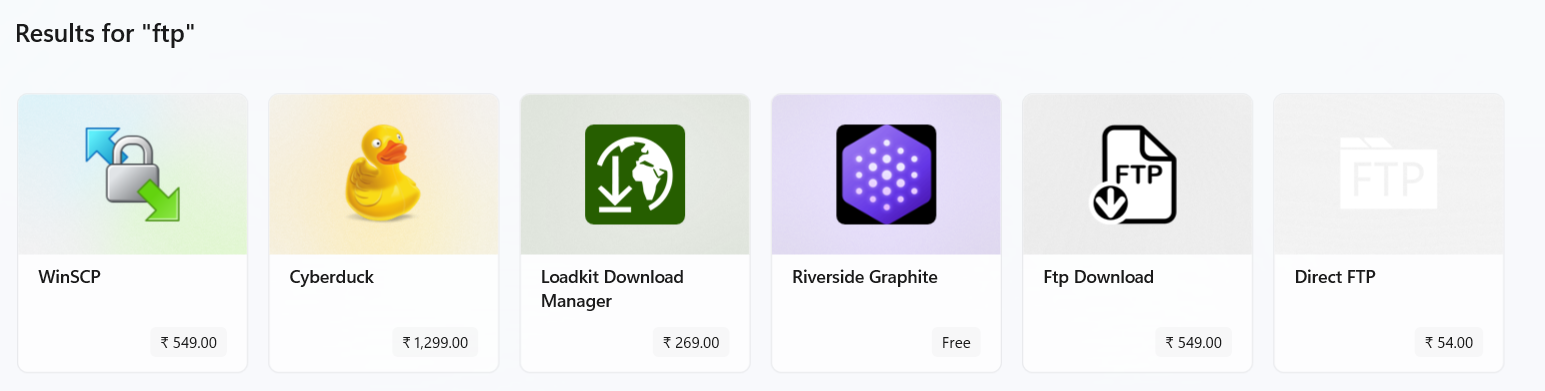
I have used TP link 8986 USB port & it used to work seamlessly. With BE230 things seems to have got complicated.
Looking forward to suport & guidance.
- Copy Link
- Report Inappropriate Content
Hi,
There should be nothing complicated about the SMB storage sharing.
If you don't need FTP and Media Sharing and only want SMB sharing, then I suggest you switch off "Local FTP", "Internet FTP" and "Media Sharing" on the BE230 to avoid confusion.
Only "Enable" the option that reads something like:
Access Method Address
SMB for Windows \\192.168.0.1
SMB for macOS/Linux smb://192.168.0.1
Now copy&paste the "Address" (in the above example \\192.168.0.1, but it could be different for you) into the Windows File Explorer and press Enter. What exactly happens when you do this?
- Copy Link
- Report Inappropriate Content
@woozle Thanks. Done that.
It is asking for id password. When I enter the same, it gives me the below error:
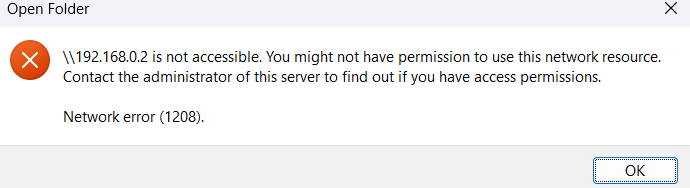
I
- Copy Link
- Report Inappropriate Content
This appears to be more likely an issue with Windows.
You issue might be somewhat different than this https://learn.microsoft.com/en-us/answers/questions/3866149/accessing-network-shares-with-no-password-works-on , but maybe you should still check if the parameters mentioned under "answer" are set correctly.
- Copy Link
- Report Inappropriate Content
@woozle Thanks.
Was able to resolve the USB issue. Did some setting changes & was able to get through for file access.
Now, the problem is
Problem 1:
Topology - ISP is through fiber optic via genesis router - it is mapped to BE230 via LAN (this is our primary router for wifi & other LAN connections)
Archer C6 is made as adapter for wifi & LAN usage, since it doesnt support mesh technology.
Note: all the user name & password for 2.4G & 5G is same across all the routers.

I use my laptop sitting next to Archer C6, but it connects to BE230 which is in another room & that impacts the overall speed while browsing. Need a solution to connect to to Archer C6 instead BE230.
Problem 2:
BE230 to Archer C6 connection via LAN - it gives 100 MBPS Speed only, instead of 1000 even after having Gigabyte port. Any solution or technical settings where I can get the maximum speed.
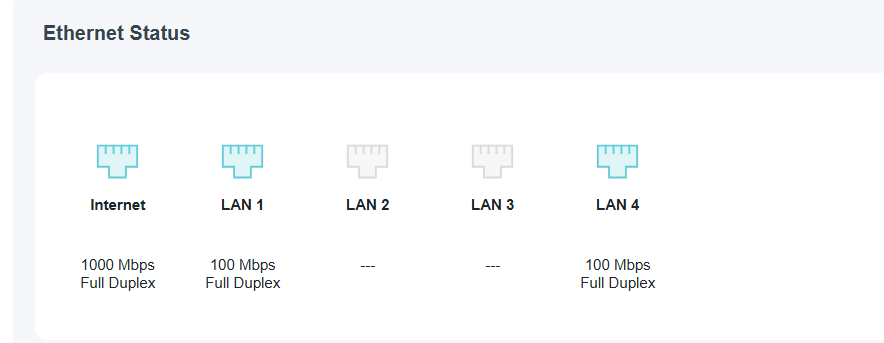
- Copy Link
- Report Inappropriate Content
Information
Helpful: 0
Views: 246
Replies: 6
Voters 0
No one has voted for it yet.
