Blocking new MAC adresses
As I have tech-savvy children, they are getting around the profiles I made for them by changing their MAC codes and reconnecting to their router.
Is there any way I can setup something that will no allow them to do this or am i stuck by changing the WiFi password every time?
- Copy Link
- Subscribe
- Bookmark
- Report Inappropriate Content
Use your router user guide - here.
You can set the Access Control with "Allow list" option (Chapter 13.2) and add the real MAC addresses of the children's devices.
Then configure the Parental Controls (Chapter 11.1) adding these devices to restrict the time spent in internet or visiting unwanted websites.
- Copy Link
- Report Inappropriate Content
Hi,
You could make things a bit harder for your children by utilizing the "Access Control -> Allow List" feature. After it has been set up, they cannot connect with random MAC addresses anymore. Only devices using the MAC addresses in the Allow List will be able to connect.
Of course this will only hold them back until they figure out how to get a MAC address from one of your devices that have full Internet access and then use those "good" MAC addresses with their device(s). Although, this is not that easy to do.
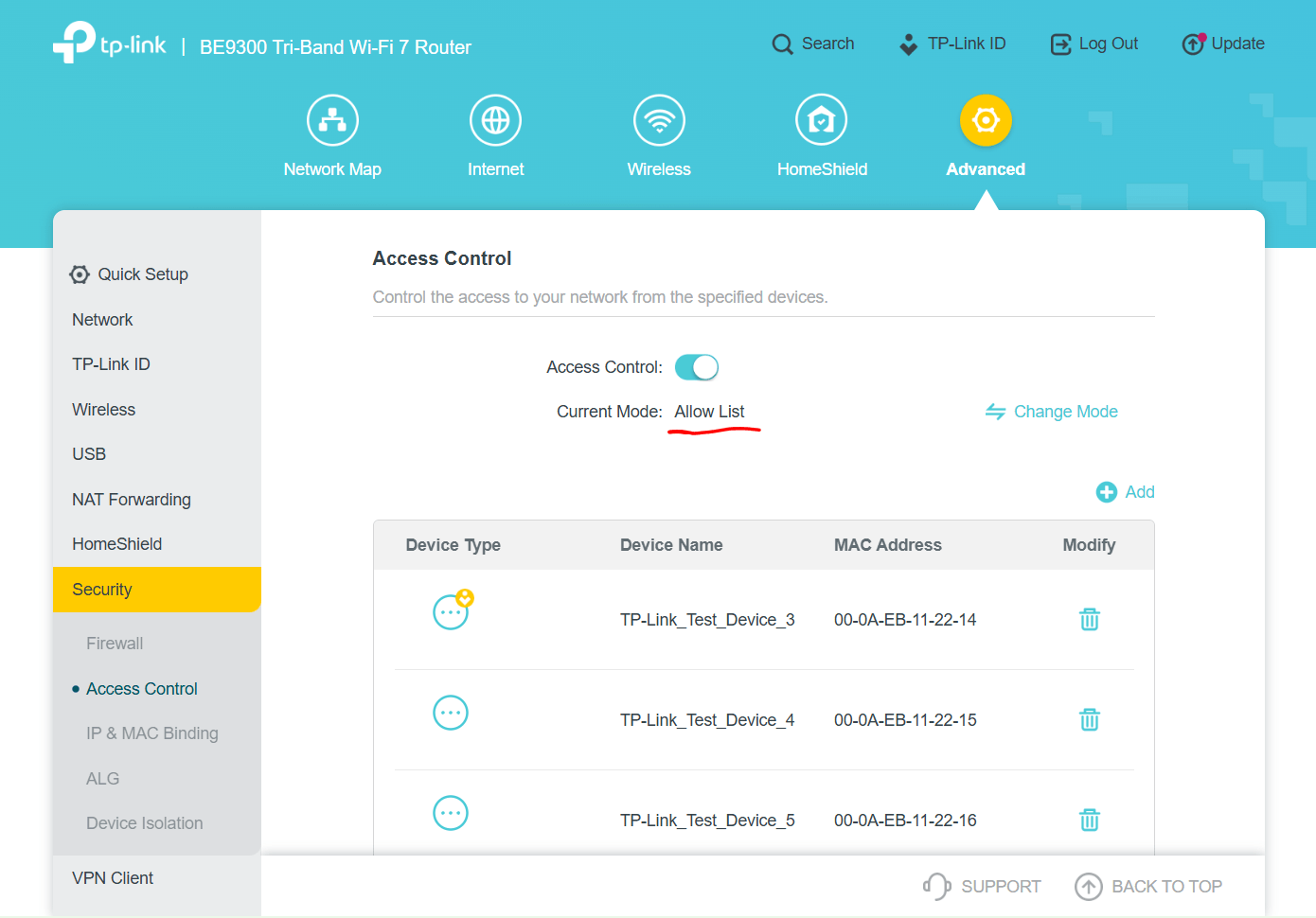
- Copy Link
- Report Inappropriate Content
Use your router user guide - here.
You can set the Access Control with "Allow list" option (Chapter 13.2) and add the real MAC addresses of the children's devices.
Then configure the Parental Controls (Chapter 11.1) adding these devices to restrict the time spent in internet or visiting unwanted websites.
- Copy Link
- Report Inappropriate Content
Information
Helpful: 0
Views: 215
Replies: 2
Voters 0
No one has voted for it yet.
