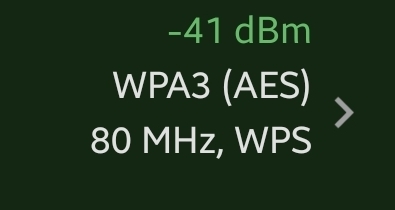EX511 WPS BEACON
I recently bought the EX511 and it works perfectly; I have no problems with it. However, I noticed a "problem" when checking my network information using a Wi-Fi Analyzer app: it shows that WPS is active, even though I disabled WPS in the settings. I've already tried pressing the WPS button, but nothing happens, so apparently it is indeed disabled, but due to some reason in the firmware, it continues to broadcast the WPS available beacon. It's not a problem that affects functionality because, as I said, I've already tested it and the WPS doesn't respond. This is just my report; if you want more details, I'm available.
PS: I've already tried resetting the factory settings, but it didn't solve the problem.
PS²: Its not a glitch of the wifi Analyzer app, i tested with a wireless in monitor mode and saw WPS "actived" for my Wi-Fi.
PS³: Even in WPA3 mode, WPS still appears to be active.
Perhaps it has something to do with the way I updated the firmware, as I haven't seen anyone else mention this here... it came with firmware Build 230321 and then I updated to 0.7.0 3.0.0_Build 240930. After that, I updated again to the current version, meaning I didn't perform a reset when updating to build 240930... could that be the reason? Link to where I downloaded the firmwares: https://www.tp-link.com/br/support/download/ex511/#Firmware