Why is internet cutting out intermittently throughout the day?
Why is internet cutting out intermittently throughout the day?
I bought and installed the router in Sept and after a huge initial setup hiccup. I was able to get things working. Cool. And things worked very well. Until last week when I was asked to install a firmware update. I thought, this is my first, I know I'm hesitant, but I'll try it out. How bad can it be? hhmm I'm finding out. Ever since, my internet drops for a few seconds throughout the day, every day, all devices, wired and wifi. WHAT is going on? Why is this happening?
- Copy Link
- Subscribe
- Bookmark
- Report Inappropriate Content
@PHenry I just tried to go back on firmware version....and it failed. WHAT? You mean I'm STUCK with this firmware version cutting in and out? Come on guys, what is going on here?
- Copy Link
- Report Inappropriate Content
@PHenry New firmware is available on the website 1.2.0 you can download it and install it from the Web UI.
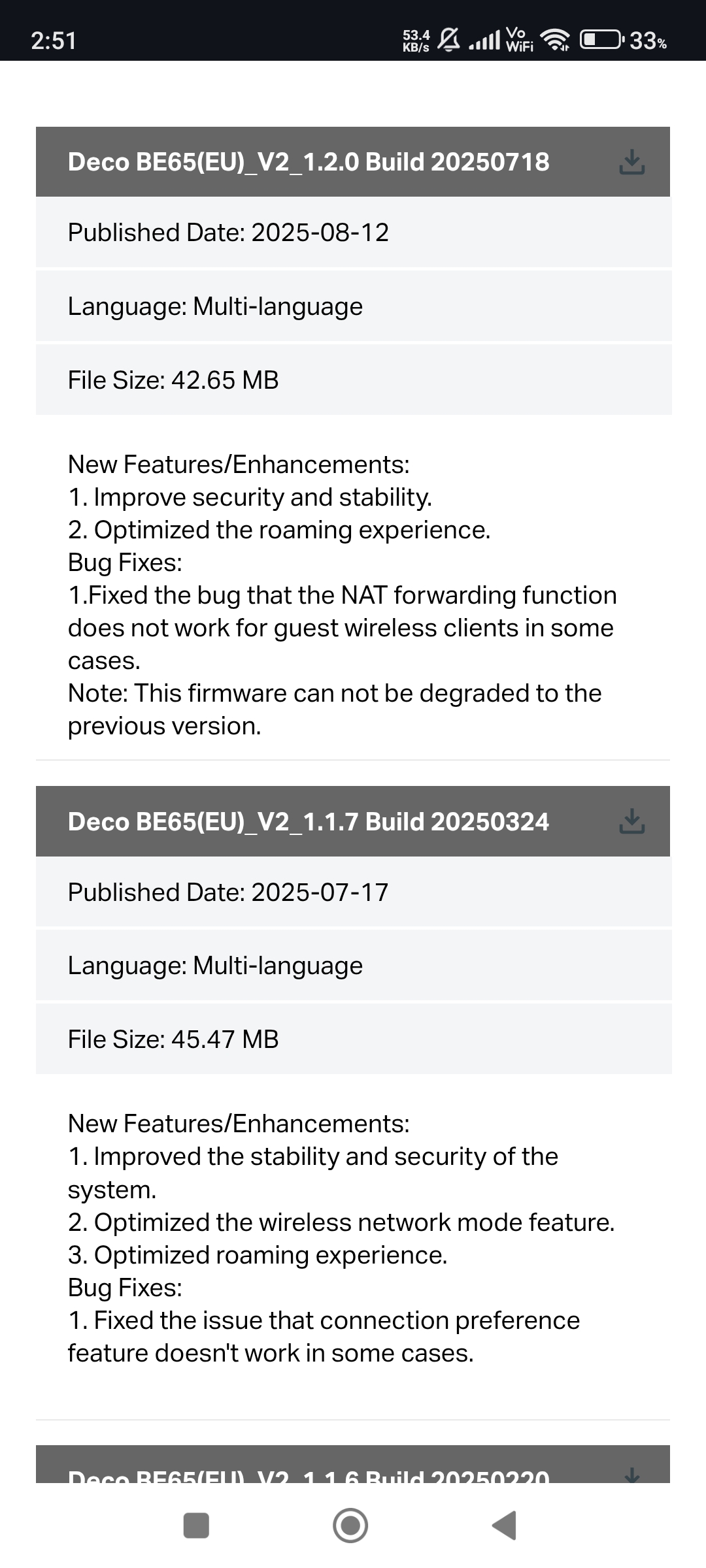
- Copy Link
- Report Inappropriate Content
Thank you @ARGamingPK1 for the reply. Except, where is that download? When I goto here, https://www.tp-link.com/ca/support/download/deco-be65/, I don't see anything labeled 1.2.0. The best I see is the 1.1.7, which I already have installed.
- Copy Link
- Report Inappropriate Content
Unsure why the screencap wasn't included on the last post.
- Copy Link
- Report Inappropriate Content
- Copy Link
- Report Inappropriate Content
@PHenry You can download the firmware from the link below and this firmware include all regions. Can you confirm your Deco region code which is mentioned on the sticker below. After updated to 1.2.0 you can't go back to 1.1.7 because the sequence is changed from (1.1) to (1.2) but right now you can easily go back to 1.1.6 from 1.1.7 because the sequence is same and you can manually download it from website and install from Web UI.
https://www.tp-link.com/en/support/download/deco-be65/#Firmware
- Copy Link
- Report Inappropriate Content
Thank you @ARGamingPK1 for the reply.
Two things.
The link you sent me to, just shows the main support page. I confirmm the V2 in the top dropdown, and then I click on Firmware button (beside FAQ and Apps), and then only see the 1.1.17 and .16 downloads. I do not see anything about 1.2.
And next, I am not able to downgrade to 1.1.16. When I try that, the router says it's not a good file (I can't remember th exact error message, sorry). But I'm not able to find\get an updated driver, nor can I downgrade. Very strange.
- Copy Link
- Report Inappropriate Content
@PHenry You can downgrade the firmware by using Recovery Mode. You can follow the steps from the link below.
https://www.tp-link.com/us/support/faq/2958/
- Copy Link
- Report Inappropriate Content
@ARGamingPK1
That link has another download? Curious. I think I'll wait until the 1.2 is available in the router download section and for when it's officially supported. Thanks.
- Copy Link
- Report Inappropriate Content
@PHenry You have to download firmware 1.1.6 from the link and install it directly from the Web UI by login your Deco account just go to 192.168.68.1
- Copy Link
- Report Inappropriate Content
Information
Helpful: 1
Views: 468
Replies: 16
