Error when trying to backup in deco app
I'm trying to make a backup in the deco app but I'm unable to do it, tried a lot of times, I always got an error (screenshot is in spanish, but it just say like "error when backing up settings")
is there any way to fix it?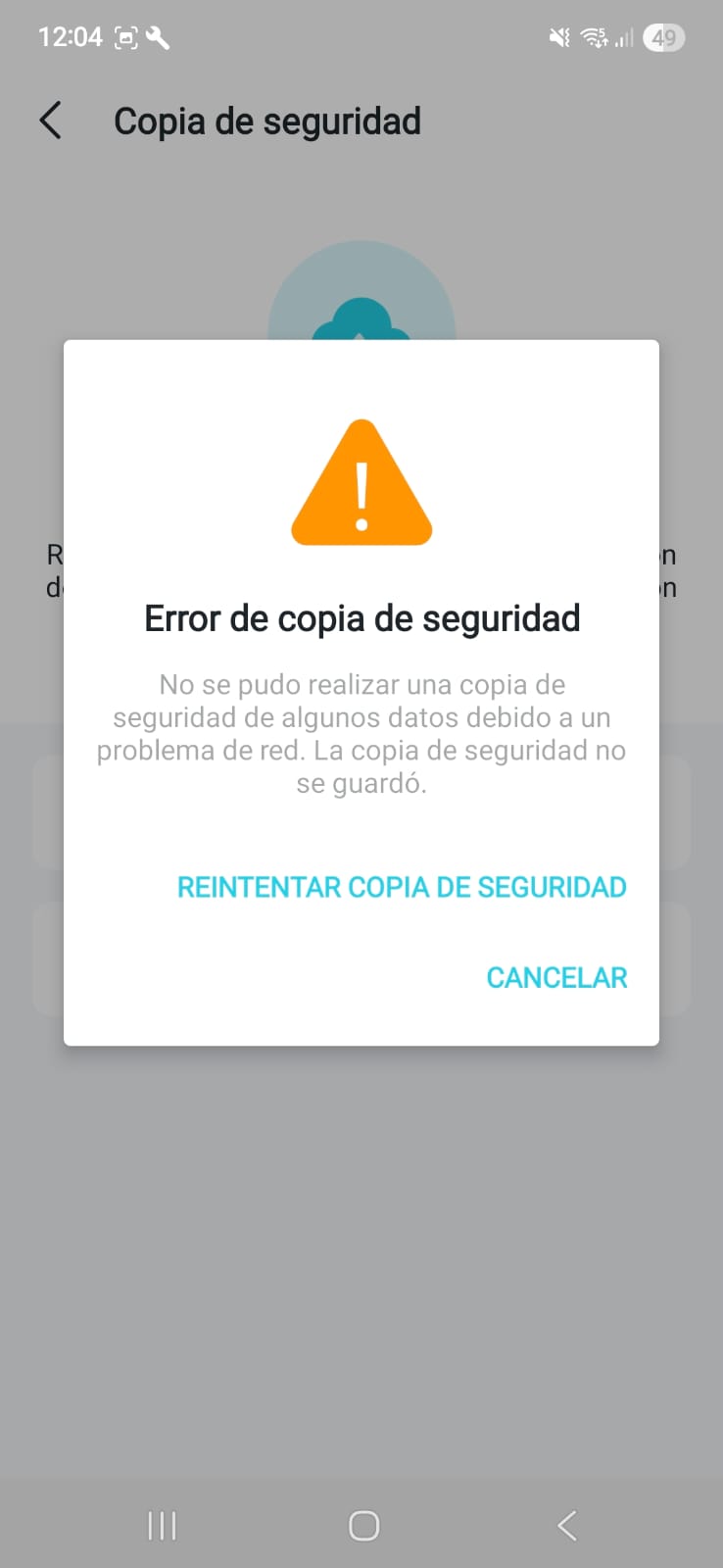
- Copy Link
- Subscribe
- Bookmark
- Report Inappropriate Content
Hi, thank you very much for the feedback.
Could you please refer to this link to help me submit the Deco App log:
Have you tried to power-restart the whole Mesh network once to see whether it helps?
Wait for your reply.
Best regards.
- Copy Link
- Report Inappropriate Content
@screennamescree What's your Deco firmware? Have u updated to 1.8.1 firmware? Have u tried to open Deco App by using 4G/5G network and then do the backup. Sometime Deco App is buggy.
- Copy Link
- Report Inappropriate Content
@ARGamingPK1 Hi again!
Yes, I tried today in the morning, this is what happened:
- I login using the Web UI to try to upgrade, I though it was kind of automatic but you need to download the firmware file previously
- Looked at the bottom of the deco M4R for version: US 1.0
- Searched in the tplink web for the 1.8 firmware for Deco M4R, found: Deco M4(EU)_V1_1.8.1 Build 20250829 (here https://www.tp-link.com/en/support/download/deco-m4/v1/#Firmware)
- I realized that 1.8 is for EU version ... but I have US version.
- Searched again in the tplink web for firmware updates for Deco M4R but US, and found out the latest is the one that I already have: Deco M4(US)_V1_1.7.0 Build 20250228Link (here https://www.tp-link.com/us/support/download/deco-m4/v1/#Firmware)
So, at this point I think I already have the latest version ... Otherwise I will have to update my US version with the EU version, but I'm not sure if it's correct, I'm scared to screw the device ...
Then I decided: ok, I'm to open a new thread to ask suggestions about this but my account was blocked because somehow I was updating post/messages to fast and the site thought I was spamming .... So until now (I guess) I was no able to reply or create new posts ...
Bottom line:
- I think I already have the latest version
- version 1.8 is for a different version (EU)
Again thanks for replying!
ps: tried to make a backup using a 5G connection but I got the same error :(
- Copy Link
- Report Inappropriate Content
@screennamescree My Deco M4 is also (US) and im using 1.8.1 from EU website because this firmware included all regions and there is no issue to install this firmware and your backup is failed because you are using fixed Deco units in your network. M4R and XE75
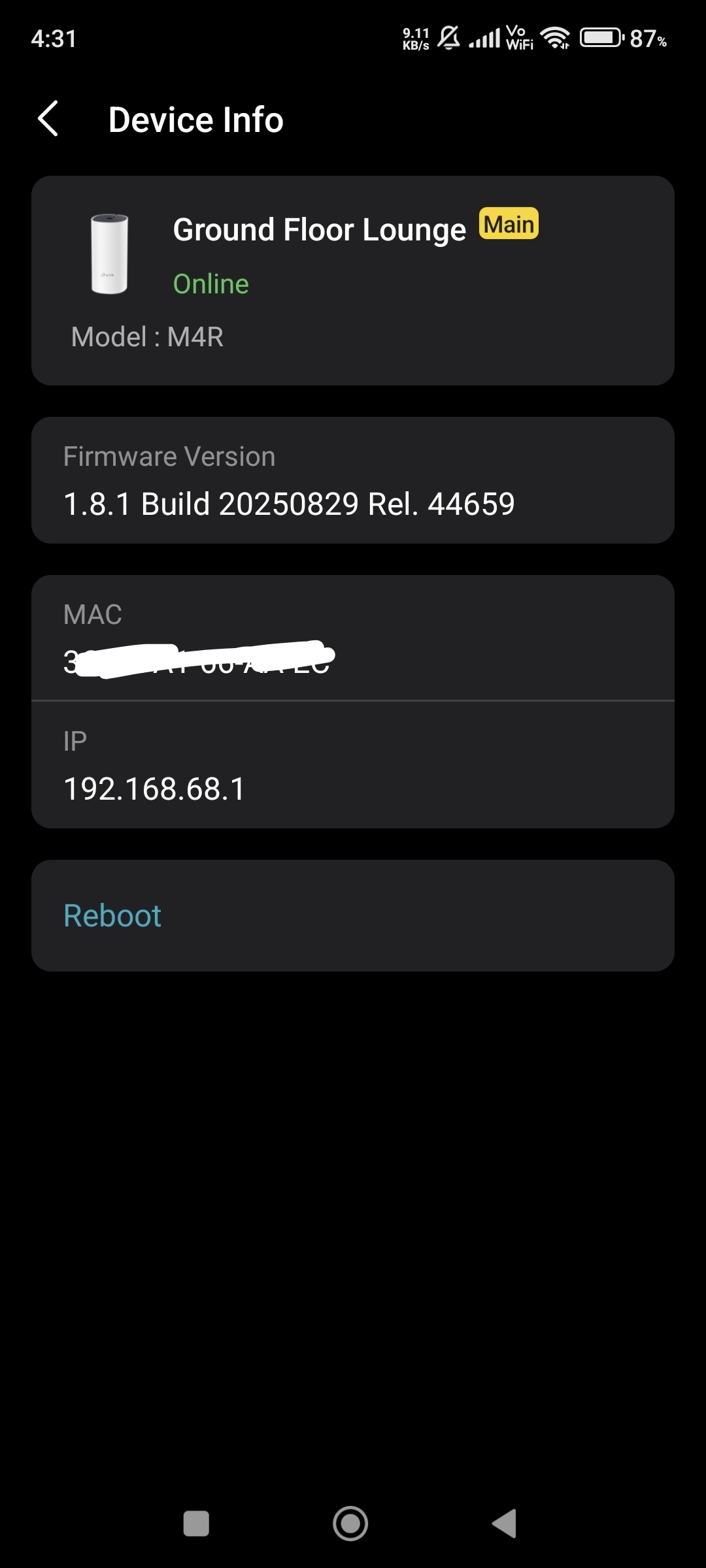
- Copy Link
- Report Inappropriate Content
Hi, thank you very much for the feedback.
Could you please refer to this link to help me submit the Deco App log:
Have you tried to power-restart the whole Mesh network once to see whether it helps?
Wait for your reply.
Best regards.
- Copy Link
- Report Inappropriate Content
@David-TP Thanks for replying. I've restarted/rebooted the network but I didn't a power-restart with all devices. I'll try later after work.
- Copy Link
- Report Inappropriate Content
@David-TP ok, this is what a did:
- power off all devices (xe75 and 3 m4r)
- power off modem (ISP), not sure if it's related, but just in case
- waited a little bit
- power on modem
- waited like 1 min
- power on xe75
- waited again like 1 min
- power on rest of devices (m4r)
then I went to the app, wait for all devices shown ok in the app (took some minutes), and try to make a back up, but again it failed :(
- Copy Link
- Report Inappropriate Content
@screennamescree I think your backup is failed because of mixing new + old deco units in your network.
- Copy Link
- Report Inappropriate Content
@ARGamingPK1 yeah, probably it is related. But anyway, I decided to add a new device, from the deco family because it is supposed to be ok, it's something that I red on the tplink website, so if that's the issue then it's a little bit disappointing
did a quick search and I found this https://www.tp-link.com/us/support/faq/2248/: "All our Deco models can be mixed to work together."
- Copy Link
- Report Inappropriate Content
@screennamescree Yeah ik but maybe Backup feature is not supported when mixing Deco Units.
- Copy Link
- Report Inappropriate Content
Information
Helpful: 0
Views: 264
Replies: 9
Voters 0
No one has voted for it yet.
