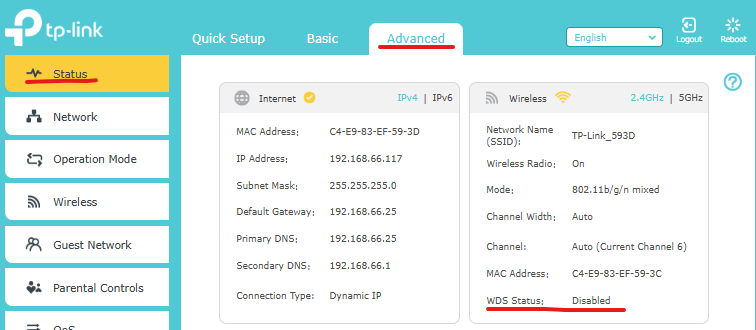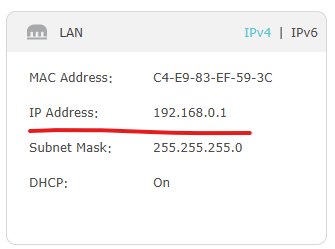C60 V3 not work like wife extender
C60 V3 not work like wife extender
"I have an Archer C60 V3 and a C6 V4, both updated to the latest firmware versions.
My C6 is the main router from which the Internet is distributed via WAN.
I'm trying to make my C60 work as a Wi-Fi extender for the C6 using WPS, but they don't connect.
How can I make the C60 repeat the C6’s signal wirelessly?"
Firmware C60: Archer C60(BR)_V3_210309
Firmware C6: Archer C6(BR)_V4_1.13.15 Build 240812
1 Accepted Solution