NordVPN Failure
NordVPN files do not connect. This is a known bug on Firmware v1 and was corrected with v1.1.3...but I cannot upload v1.1.3. It just keeps reporting 'Upload failure'. I am waiting for tp-link's response to support-requests but there has not even been acknowledgment of requests, let alone an answer.
- Copy Link
- Subscribe
- Bookmark
- Report Inappropriate Content
Hi,
Does your BE3600 detect by itself that there is a newer firmware available or are you trying to update via a file that you downloaded from tp-link.com ?
What firmware version is currently running on your BE3600 ? (the full string, like "1.1.1 Build 20240912 rel.12553")
- Copy Link
- Report Inappropriate Content
Hi, I tried to upload and install v_1.1.3 (from the tp-link website) to replace v_1 and fix the NordVPN compatabilty bug. It is this firmware upload that is failing.
Auto-update is turned on but has not happened.
tp-link support has just replied to say there is a Beta fix but that, when installed, it cannot be downgraded. They say a new, official version will be released soon, to fix this known bug.
Hmm, to Beta or not to Beta? That is the question!
- Copy Link
- Report Inappropriate Content
UPDATE
The Beta version of the firmware also failed to upload and I have told the tp-link support person I need a solution that by-passes the standard web interface upload, such as a special recovery file or instructions for a TFTP recovery utility, or anything that provides a definitive resolution from their engineers.
- Copy Link
- Report Inappropriate Content
Could you please turn your BE3600 upside down and look up the exact model description that is printed on the white barcode label on the bottom of the router?
Does it read "Model: Archer BE3600(EU) Ver:1.0" or "Model: Archer BE3600(US) Ver:1.0" or something else?
- Copy Link
- Report Inappropriate Content
It was bought in Switzerland and says:
Model: Archer BE220W
BE3600 Dual-Band WiFi 7 Router
The hardware is BE220W v1 and the current firmware is 1.1.0 Build 20250718 rel.16043(4555)
I am beginning to learn that tp-link products have a poor reputation when it comes to the stability and reliability you need for VPN streaming. Unless it gets fixed quickly, it's going back. But I may need to pay four times the price to get something I can rely on.
- Copy Link
- Report Inappropriate Content
Ok. Your router is an Archer BE220W and therefore you can only use firmware that is made specifically for the Archer BE220W.
Here is the download page for it: https://www.tp-link.com/en/support/download/archer-be220w/#Firmware
If you previously tried to upload firmware made for the Archer BE3600, then of course it will fail.
It also explains why your Archer BE220W didn't find any new firmware automatically, because the installed firmware version 1.1.0 Build 20250718 is already the newest one available for your router.
- Copy Link
- Report Inappropriate Content
Ah, that's interesting. And confusing for a bear of little brain. I was reading the larger print on the box. Having said that, there is no, more recent, version of the software for the BE220.
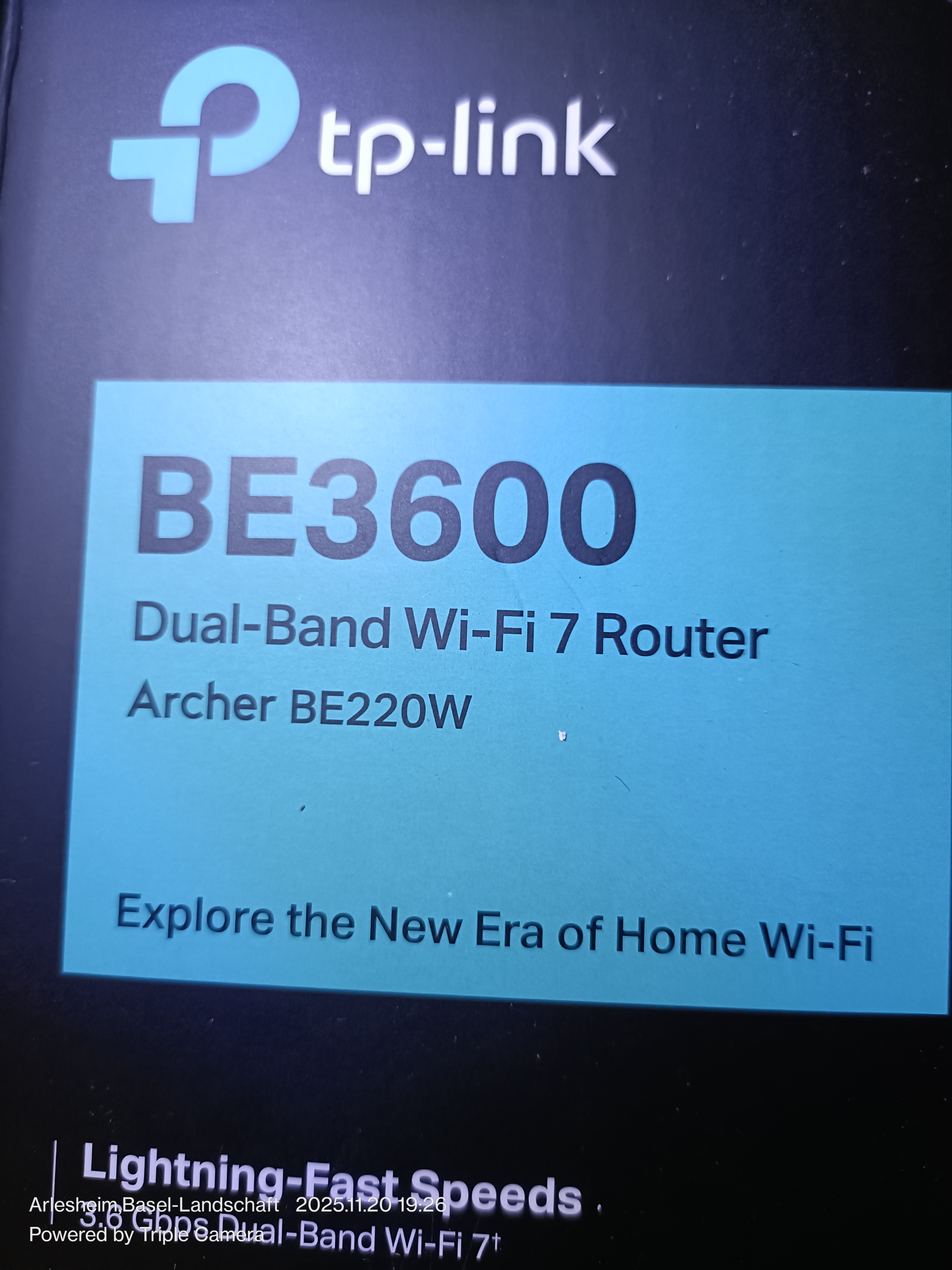
- Copy Link
- Report Inappropriate Content
Regarding the NordVPN problem.
Unfortunately, troubleshooting VPN problems is rather difficult with TP-Link's routers, because they don't reveal the VPN logs to the user, leaving the user with zero clues what causes the connection to fail.
Anyway, are you trying to setup the NordVPN connection via the "Token" method or by uploading a configuration file?
One popular mistake user's of NordVPN seem to make is to use their login credentials for the NordVPN account (i.e. username and password) for the VPN connection, which is wrong.
- Copy Link
- Report Inappropriate Content
I am doing it manually, on the advice of Google Gemini...
But installation of the NorVPN file is not the issue now. It is a known bug and I assume it will be fixed by a firmware update if I can do that
- Copy Link
- Report Inappropriate Content
Information
Helpful: 0
Views: 263
Replies: 9
Voters 0
No one has voted for it yet.
