Several issues you may encounter when a Circle device connects to your network
Could TP-Link router work with Circle?
The Circle device can work with TP-Link routers, but it may cause some trouble because of its special working mechanism. If you experience an issue with the TP-Link router or Deco mesh, and there is a circle device connects to the TP-Link network, it is recommended to disconnect it and check whether the issue will disappear.
What issue you might suffer from Circle, and why did it happen?
What is Circle?
The circle is a company that provides Parental Control solutions. Its products include Circle App, Circle with Disney (1st generation), and Circle Home Plus (2nd generation), etc., providing a solution to manage online screen time and content at home and on the go.
How does Circle works?
When the circle device is configured in a home, it identifies the router and begins to pose as the gateway to the other devices on the network using a technique called “ARP spoofing” or “ARP poisoning”. This technique allows the Circle device to monitor all traffic on the home network automatically and without special configuration.
Several issues you may encounter when a Circle device connects to your network
Case 1. The Parental Control feature is not working, such as time settings do not take effect, can’t block websites, etc.
Since the circle device poses as the gateway in the network, the controlled device will send the data to the circle device, and then the circle device forwards the data to the true gateway, so the data won't be blocked since it’s from the circle device rather than the controlled device.
In this case, if you checked on the PC's ARP address list, you will see the gateway is not the router but circle. So using the parental control service on the circle device or disconnect it from the network would be a good idea.
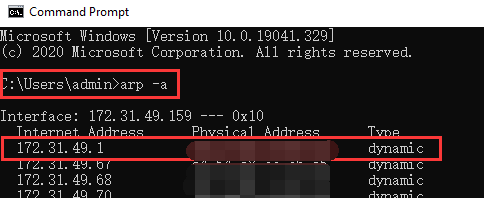
Case 2. Can’t add new Deco successfully to the existing Deco network. Or the satellite Deco has a flashing red light when the Circle device is connected.
When adding a new Deco, it needs to communicate directly with the Main Deco, but the circle device pose as the gateway in the network using the “ARP spoofing” technique thus the communication between the main Deco and the new Deco is blocked, thus the customer fails to add the new Deco to the existing Deco network.
The “ARP spoofing” technique on the circle device will also block the main Deco to communicate with the satellite Deco directly so that the satellite Deco would have a flashing red light.
Case 3. Slow speed issue.
When the Circle device connects to the router, it poses as the gateway to monitor and forward all packages. All the internet data would be processed by circle first, then forwarded to the router, finally reach the destination which may cause the slow speed issue.


