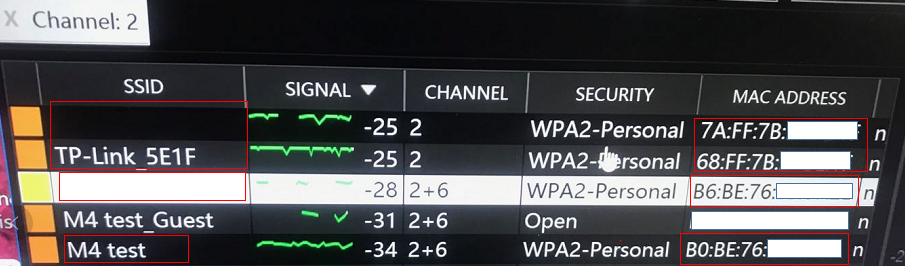Over the last 12 or so hours, I've done some reading in this forum and in general about WiFi connections, hardware, interference, and some other aspects to be considered.
Here's what I've found:
- Router: Creating and managing the SSID (network identifier) takes router CPU threads / cycles. Creating additional SSIDs will take more threads and cycles on the CPU.
- Router: Transmitting SSIDs takes bandwidth on the transmission processing hardware and antennas. Unless the product was specifically designed with dedicated hardware for this function, it will take resources from other functions such as MIMO (Multiple-Input Multiple-Output) and other processes that require these hardware resources.
- Client: The client WiFi receiver (built-in, card, external) must read all network packet headers to filter the data for the specific (connected) WiFi network. When in an environment where there are many signals on the same channel(s), this can and will affect the performance of the client hardware, especially if it is underpowered / older / cheap hardware.
- Client: If there are multiple transmitted signals (WiFi or otherwise) within the same frequency range, signal attenuation can occur causing degradation in connection strength and quality.
- Router: (specific to this OneMesh signal) - The Archer A7 and C7 create the hidden SSIDs on the same channel and with the same strength as the named SSIDs. If you change the channel and / or frequency range of the named SSIDs, the hidden SSIDs also change to those exact values.
There was also some articles on phase variance within a given frequency range, but I don't know enough about phase variance and shifting with regard to radio frequencies to really get into that (yet). However, what I do know about phase shifting in audio frequencies is that it can really distort the signal, so I can only assume the same is probably true regarding radio frequencies.
Given this information, I'd like to point out that the response I've been seeing from the official TP-Link representatives in many threads that the hidden network signal for the OneMesh feature "does not affect the quality of your WiFi connection" (paraphrasing) is most likely false. If the OneMesh hidden SSIDs used dedicated hardware components (internal processing and antennas), it might be mostly true, but even then it will take from the CPU cycles and threads, so there's still an impact. If the function / feature is not used by the customer, then these resources are being allocated, wasted, and are most likely interfering with main WiFi signal quality by adding to congestion.
To the TP-Link techs / reps on this forum: Please stop posting responses like "it's a feature, not a bug" or "it will not impact the quality of your connection / experience". If the memo has already gone out to change the first level response to this issue, then that's great, otherwise, please consider spreading the word so you can stop misleading customers on this topic. Thanks!