Wireless schedule can not be set for 22:00 to 6:00 off time on Archer VR1600v
I tried to set my wireless schedule for 22:00 to 6:00 off time.


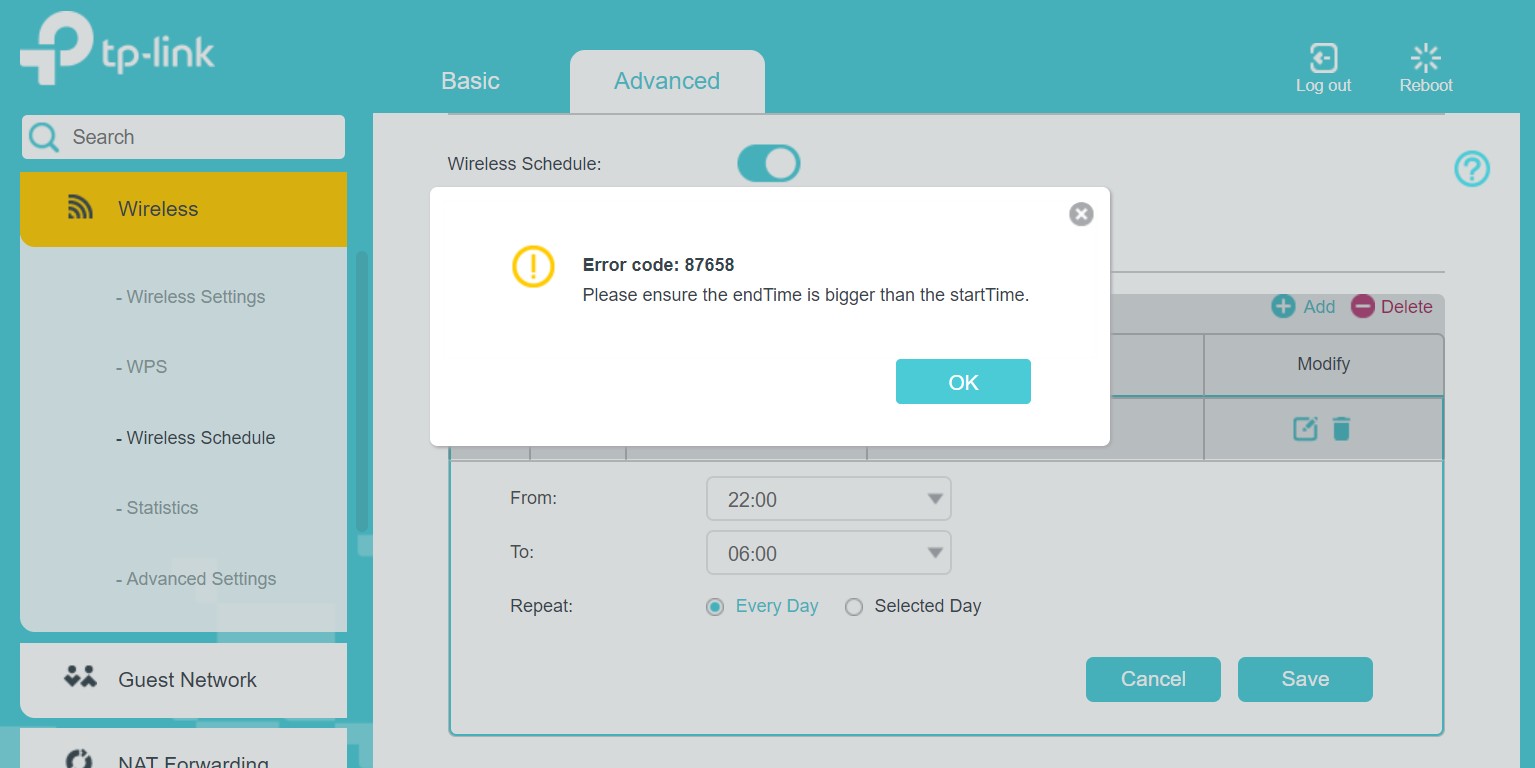
It does not work. 00:00 to 6:00 off time works as supposed but nothing starting before the midnight to some time on next day.
Can someone recommend a work aroung or some software tweak?
What a shame?! The pure developers from tp-link are not able to handle simple scheduling? It not quantum physics guys!
- Copy Link
- Subscribe
- Bookmark
- Report Inappropriate Content
@Tonymanoz - Hi just wondering were you able to fix tihs issue. I keep getting the same error trying to set the Wireless Schedule off at 23:00 and turn back on at 7:00. If you have could you please reply back with the solution.
Much appreciated!!
Regards,
Jake
- Copy Link
- Report Inappropriate Content
Good day,
Thank you very much for your time and patience.
Since the time period on the same schedule could not across a day, so have you tried to split the time into two parts and set up two schedules, like 23:00-23:59, then 0:00--7:00?
Thanks a lot.
- Copy Link
- Report Inappropriate Content
@staccato You have to set two consecutive off-intervals: 23:00 - 00:00 followed by 00:00 - 7:00
- Copy Link
- Report Inappropriate Content
@Sunshine Hello and thankyou for your reply. I was able to get the 00:00 to 07:00 however still not able to enter and save 23:00 - 00:00. Please see the screenshot attached in the post.
Kind Regards
- Copy Link
- Report Inappropriate Content
@Tonymanoz Thanks for you message. I am still not able to save 23:00 - 00:00 only 00:00 - 07:00. Any idea why is that the case?
Thanks kindly
- Copy Link
- Report Inappropriate Content
- Copy Link
- Report Inappropriate Content
Information
Helpful: 0
Views: 1543
Replies: 6
Voters 0
No one has voted for it yet.
