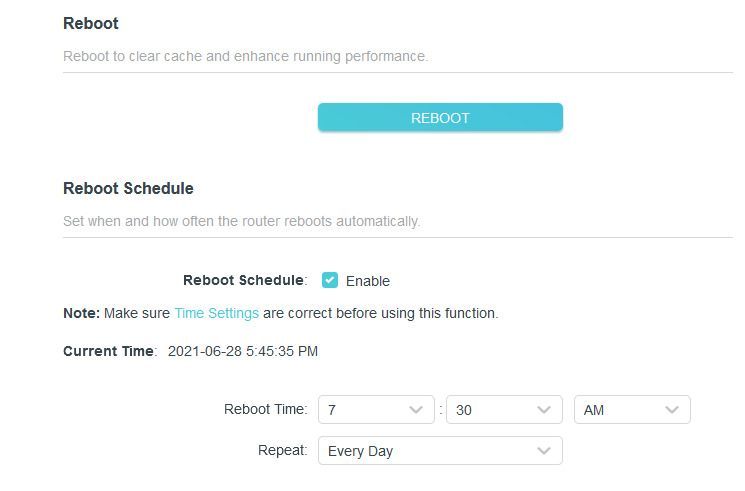Archer AX20 V2.0 WiFi turned off after scheduled reboot
Recently bought myself the Archer AX20 V2 and was quite happy with it so far as it has improved WiFi coverage, internet speed and stability in my home. Then I tried out the schedule features and setup the LED schedule, WiFi off schedule and reboot schedule with configurations as below.
Woke up twice (pass scheduled reboot time on two separate days) in the morning to find out that the WiFi was turned off and had to either go into the router setting to switch it back on or by turning the WiFi on with the dedicated back panel button. So I decided to wake up after the WiFi off schedule but before the reboot time just to check on whether the WiFi on/off schedule is working as accordingly, and no surprise the WiFi is indeed on. So I went back to sleep and then again woke up (pass scheduled reboot time) to find that the WiFi had turned off.
With all that, I decided to shoot an email to TP-Link's customer support and vent on the issues I'm facing. What I got in reply from them was that it was a known issue and they would resolve it in the future. They suggested that I either turned off either one of the schedule (WiFi or Reboot) instead and hope it would work. Really disappointed by the response as it is as though you've bought a car with the A/C not working and they would tell you that is was a known issue that will be resolve at a later time and suggest you to wind down the window instead for the time being as the car pretty much still get you to places.
Fine! So I asked what is the expected timeline for a fix and again they repeated the same response.
So I have decided to post my problems here in the community forum hoping that TP-Link community staff(s) would notice and able to escalate the issue for a speedy fix rollout.