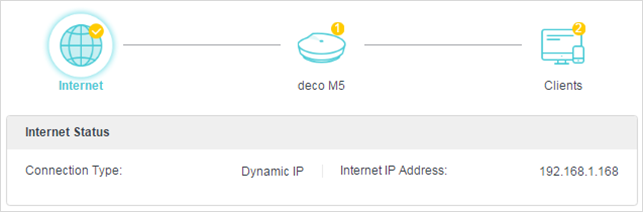My brand new Deco BE85 is crashing
Hi, just got my first TP-Link product, BE85, although I'm very happy with the speed (I'm currently on 2.5Gbps, upgrading to 10Gbps soon) it has been crashing on me now 2 days in a row.
When it happens all devices loose wifi connection, I can still ping the Deco put to fix it I have to turn it off and on again.
Before I had an Asus RT-AXE7800, that never crashed on me on the same modem/connection. I'm in Iceland and its a fiber connection to the modem and then an ethernet cable to the Deco
Since I'm new to the TP-Link Deco eco system I'm not sure how best to debug this, can anyone please help ?
best regards
fFletchs