Troubleshooting Failed to log into management interface of TP-Link Wi-Fi router
At times you may fail to access your TP-Link router’s built-in management interface via tplinkwifi.com. This failure could result in an error page, or even getting no response at all, i.e., a blank screen. There are several reasons why this may occur, and this article will help address the most common.
Step1: Check your physical wired or wireless connection
Tplinkwifi.net is an internal only management utility and you can only access if you are connected to the router’s network.
For wired connection: Look at the Ethernet port of your PC to make sure the Ethernet cable is firmly plugged in and connected to one of the router’s LAN ports.
For wireless connection: Make sure your client has already connected to the router’s Wi-Fi.
Note:
>>Make sure putting in tplinkwifi.net in address bar, instead of search bar.
>>Make sure your client is connected to host network of the router instead of guest work if you choose wireless connection.
>>Make sure your client is not restricted by parental control or access control, etc.
>> You may check the connectivity by using Ping on PC: how to use Ping command.
Step2: Check according to the message showing on the web page
A. If you receive an error message below, it is likely you have cached the public IP address of tplinkwifi.net. You can clear your browser cache and history according to the following link to your browser: How to clear your browser cache

Alternatively, you can also try a different browser or client device. For example, if you normally use Google Chrome, then try Mozilla Firefox to access tplinkwifi.net or 192.168.0.1 instead.
B. If you receive a warning “Your connection is not private” as below, please refer to the article for detailed explanations: Why browsers recognize tplinkwifi.net as “insecure”
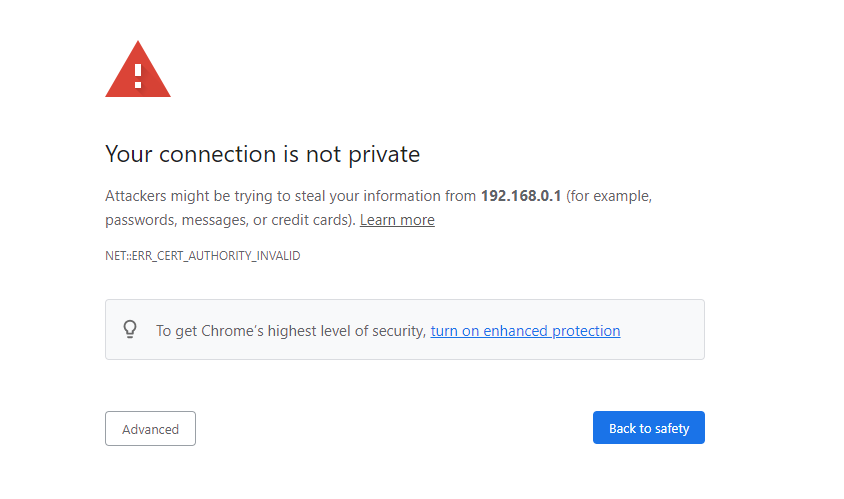
Step3: Access via the router’s IP address.
Use your Router’s IP address to login instead of the domain name tplinkwifi.net.

A. If the TP-Link WiFi router work as wireless router mode, you can try the Router’s LAN IP address instead. By default, this address can be one of the following: http://192.168.0.1 or https://192.168.1.1.
Note: 192.168.0.1 or 192.168.1.1 may not always be your router’s IP address. If you’re unable to access with one of these, then refer to this FAQ for detailed methods on how to find your router’s IP address: How to find your Router’s IP address
B. If the TP-Link WiFi router work as access point mode or WDS mode, you may pay attention to how you set the TP-Link router to obtain IP address from your main router.
If the TP-Link router get a dynamic IP address from your main router, you need to check its IP address from the client list of your main router, then put in this IP address into the address bar on the webpage.
If you set a static IP address for the TP-Link router before, please make sure both your TP-Link router and main router belong to the same network segment, which means your main router’ LAN IP address should be the gateway of your TP-Link router. Also, you may check the TP-Link router’s IP address from the client list of your main one, then put in the static IP address you created before into the address bar on the webpage.
Step4: Pay attention to multiple Network Connections
If you have multiple network connections at the same time, such as wired, wireless and VPN, it is recommended to disable or disconnect all your internet and VPN connections and only keep wired connection to your TP-Link router.

Step5: Power Cycle
In most cases a power cycle of your router and modem can fix a lot of concerns, including issues accessing the router’s management interface. If you are having access issue, try to reboot your router. You can unplug/plug the power cable or press on the power button off/on to reboot your TP-Link Router.
Note: It is also recommended to reboot your client device if possible.
Step6: Disable the Firewall
Firewall and Antivirus software can at times block access as they may not recognize the address or may consider it as not secured. In these cases, you can temporarily disable your firewall or antivirus software.
Step7: When All Else Fails
If these above methods still fail to access your Router’s login page, you may perform a factory reset to this Router. You can refer to this FAQ for detailed methods to reset your Router: How to reset your Router to factory defaults
Note: after you perform a factory reset, all your Router settings and configurations will reset to the factory settings, including your personalized SSID and password, login username and password, and other advanced functions.
If all the methods above failed, we need your cooperation to collect the information below:
1. Your specific problem phenomenon with necessary screenshots of error message if there is.
2. Your detailed Network topology including IP address.
3. Troubleshooting steps you’ve tried.

