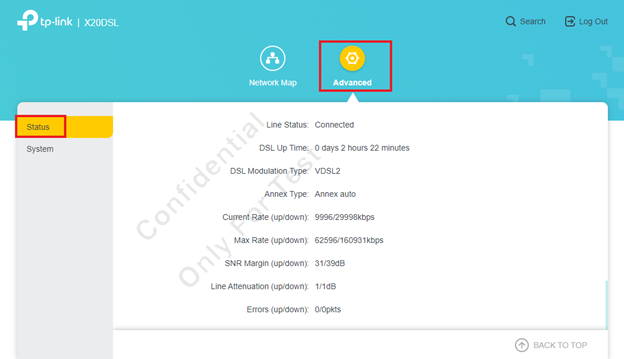Deco X73 on Plusnet and keeps dropping speed
Helllo All, after some help if anyone can?
Had my Deco system working fine on my Plusnet broadband for a couple of years now, the Deco X73 with 2 X60’s. however a few months ago I started to notice a reduction in my broadband speed (usually get around 13mbps) it was dropping to below 6mbps. Kept rebooting the system and that seemed to sort for a while. Unfortunately, it is now dropping to less that 2mbps and no amount of resets or reboots sort it.
So I contacted Plusnet who checked the line and then they asked me to put the Plusnet router on to see how that performs and it connects at around 13mbps every time and stays at that throughout the day.
I connect the Deco system back up and drops to less than 2mbps after about 10 minutes every time, I am using the same RJ11 cable (and have tried swapping that) and in the same position for both routers.
Has anyone experienced this before, and is there anything I can do to try and resolve?
I spent a lot of money on this Deco system and cant really afford to replace it
Thanks
Ray