TL-MR6400 v4 error upgrade
Hello,
I have a TL-MR6400 v4 00000001 with firmware 1.7.0 0.9.1 v0001.0 Build 181214 Rel.49556n. If I launch a check for upgrade I can find the version 1.16.0 0.9.1 v0001.0 Build 191223 Rel.66638n but when the modem try to install it I receive the error: error code 71211, it seems that you select a wrong file. Same error if I download the file from tplink site and upload it. Why this happen?
Thanks
- Copy Link
- Subscribe
- Bookmark
- Report Inappropriate Content
Hi,
Please make sure you have downloaded the firmware for the right hardware, and use the .bin file in it to upgarde the firmware.
How to upgrade the firmware version of TP-Link Wireless N 4G LTE Router (new logo)
If it still does not work, please also provide a screenshot of the error message.
- Copy Link
- Report Inappropriate Content
Hello. So if I try the upgrade online I receive the error invalid firmware.
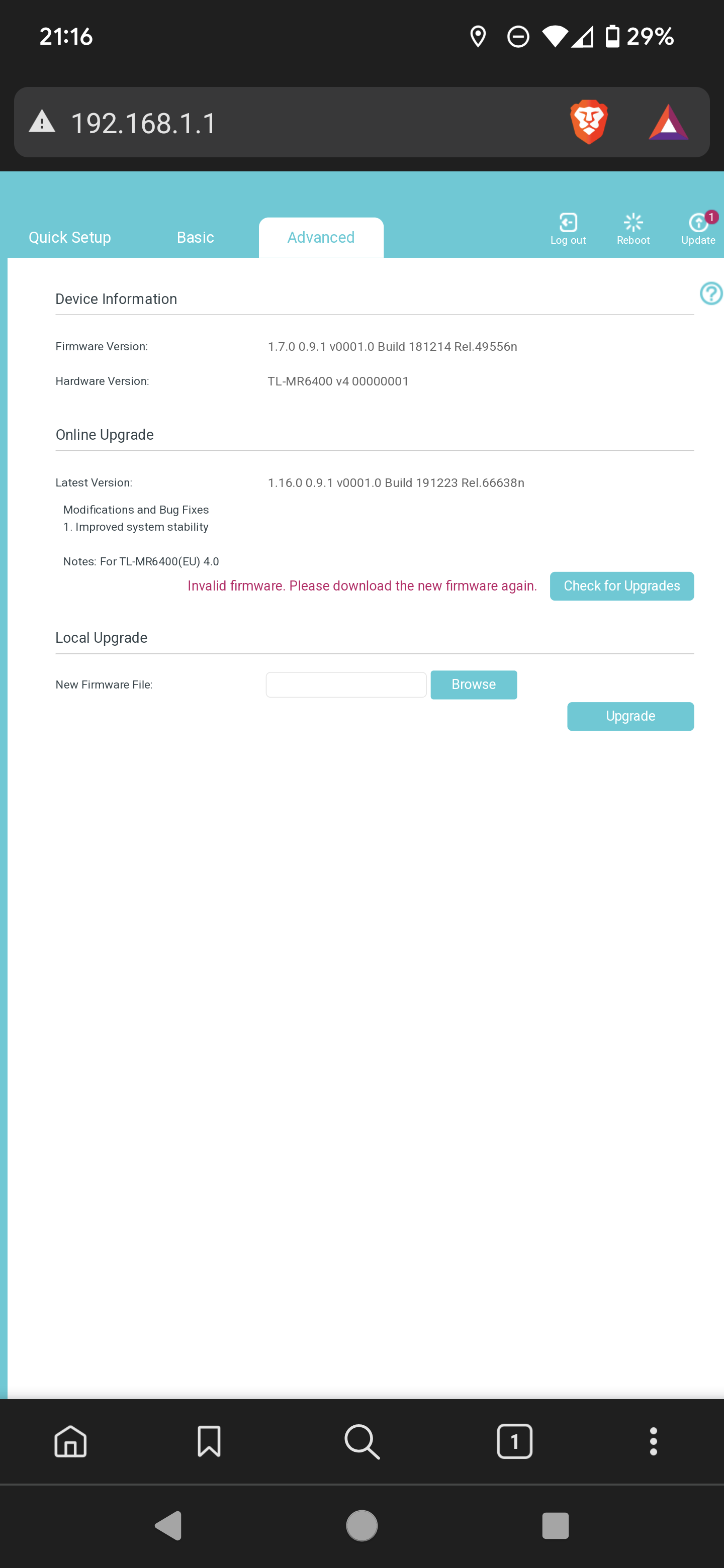
If I download the firmware from tplink site and try to update it I receive the error 71211 as visible in the mail.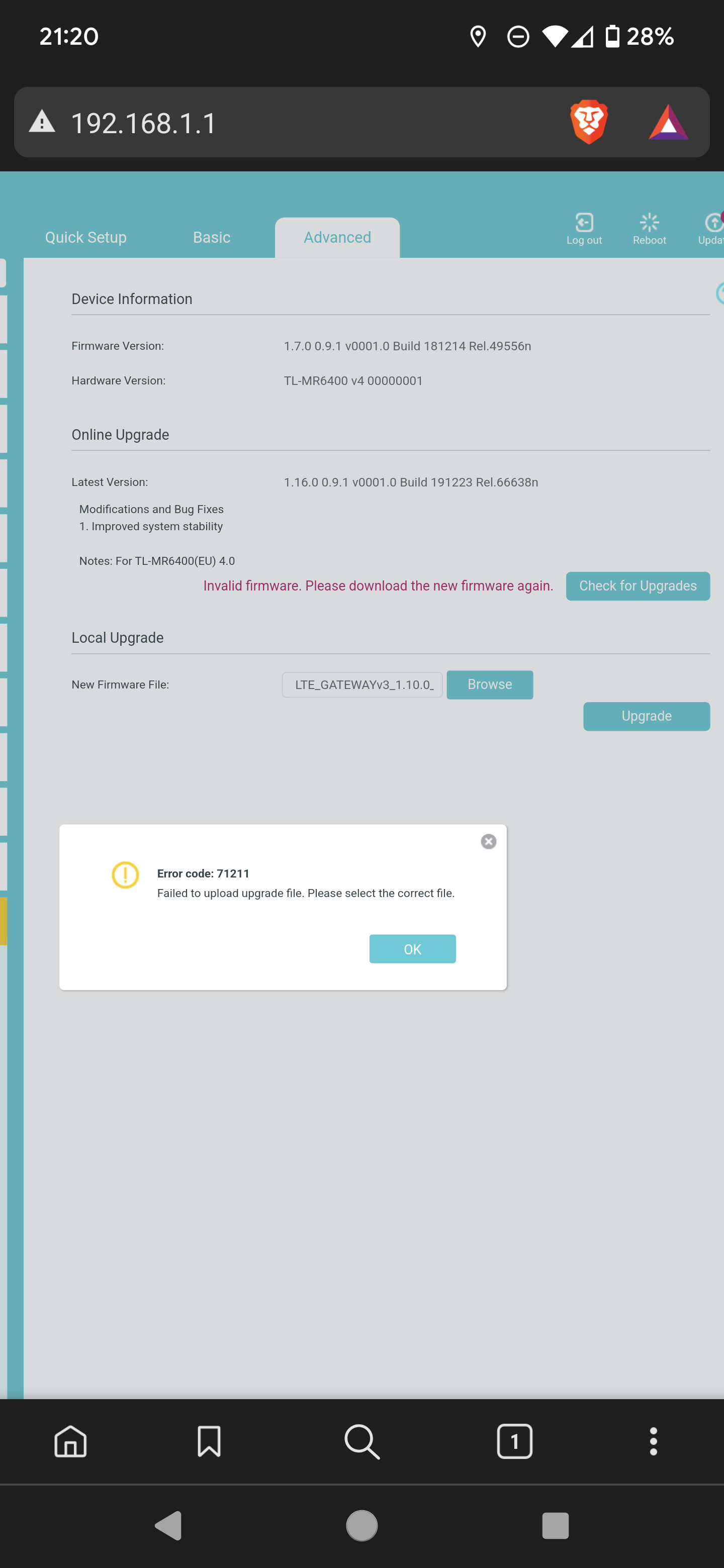
- Copy Link
- Report Inappropriate Content
Hi,
Thank you for the information.
When and where did you purchase the router? Did you get it from your ISP?
Please also check the version of the router. You can send me a picture of the label via message.
- Copy Link
- Report Inappropriate Content
- Copy Link
- Report Inappropriate Content
Information
Helpful: 0
Views: 333
Replies: 4
Voters 0
No one has voted for it yet.

