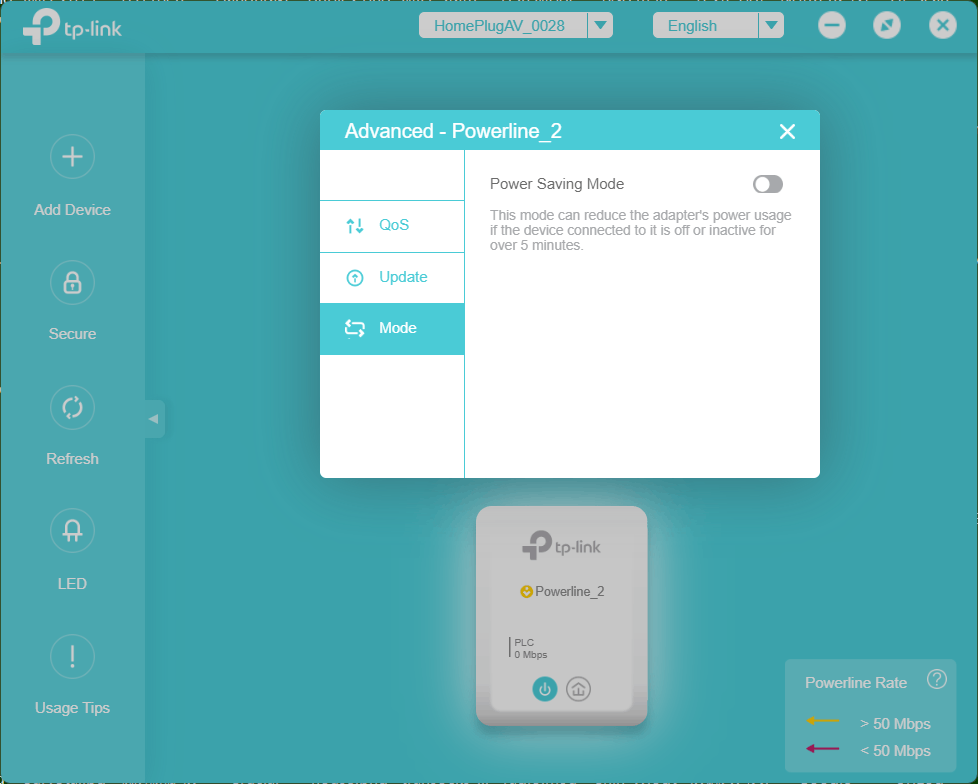powerline adapters
I have a TL-PA4010P kit with two adapters. One is connected to my router via an ethernet cable and shows three green LEDs . The other is in the same room and is connected to my computer also via an ethernet cable and also shows three green LEDs. Both adapters are paired with one another. I am unable to connect to the internet via ethernet through the Networking & Internet connection portal but I can connect via WiFi. When I have this system operating both devices (adapters) appear on a tp link utility screen. When I disconnect the ethernet cable from my computer only 2 green LEDs remain lit -- the powerline Network light and the power LED. However after about 3-4 minutes the Powerline Network LED goes out and the power LED flashes slowly; only one device is now visible on a tp link utility screen. If I turn off the WiFi but leave the ethernet cable attached both devices disappear from the tp link utility screen and I am unable to connect to internet. I still cannot connect through ethernet. Can anyone point me in a correct direction -- is there smething wrong with my connections and or set up??