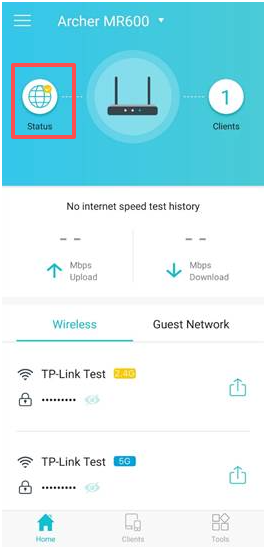Remote access to MR200 v7
I am using the MR200 in a remote location and have a few IP cameras attached to it.
My mobile provider assigns a dynamic address to the router than changes frequently. The address is something like 10.95.x.x. Then this address is connected to a public internet address in the form of 37.x.x.x. All P2P services, including Tether work fine but the public address does not accept inbound connections. When I access the router remotely, through my phone on the same provider's network, I get an internal phone IP address in the form of 10.73.x.x. If I knew the routers 10.95.x.x address, I could login remotely into it. I can do this when I am at the router but after a couple of days, the router dynamic address changes and I can't find it.
Is it possible that in the Tether app, you can show not only the public IP address but also the mobile provider's privately assigned 10.95.x.x address, i.e. the actual first WAN IP the router connects to? This address is very easy to obtain locally but I want to be able to obtain it remotely as well? It should be an easy change? Alternatively, give the option in the Tether app to run a traceroute command to figure out the network. ddns does not work as you can imagine because it only gives me the public address.
The alternative ways is to have another device connected to the router than can run traceroute but it is clumsy and consumes a lot of power. The last option is to scan my mobile provider's network 10.95.x.x space every time but that is not ideal also.
Thank you.