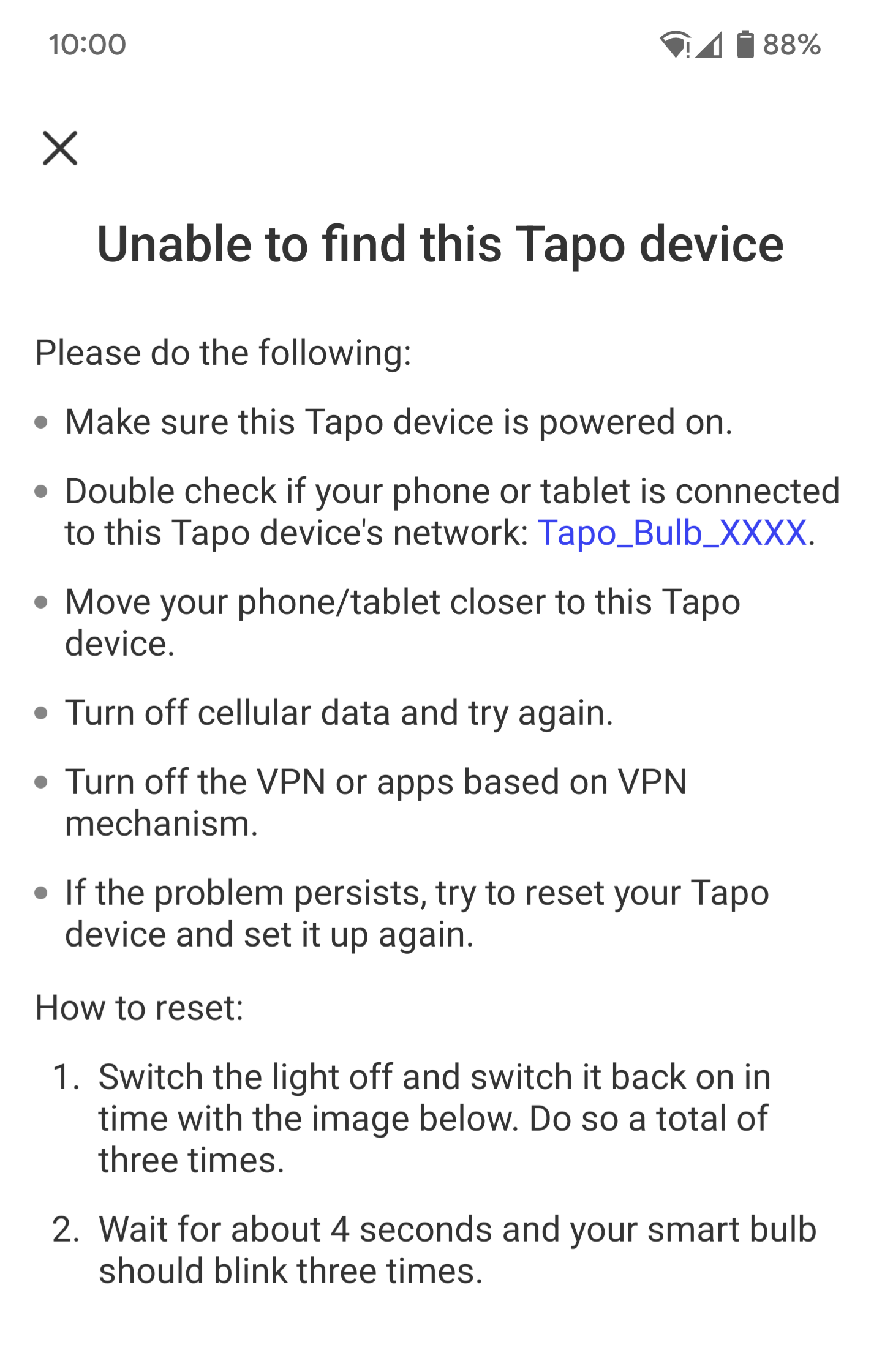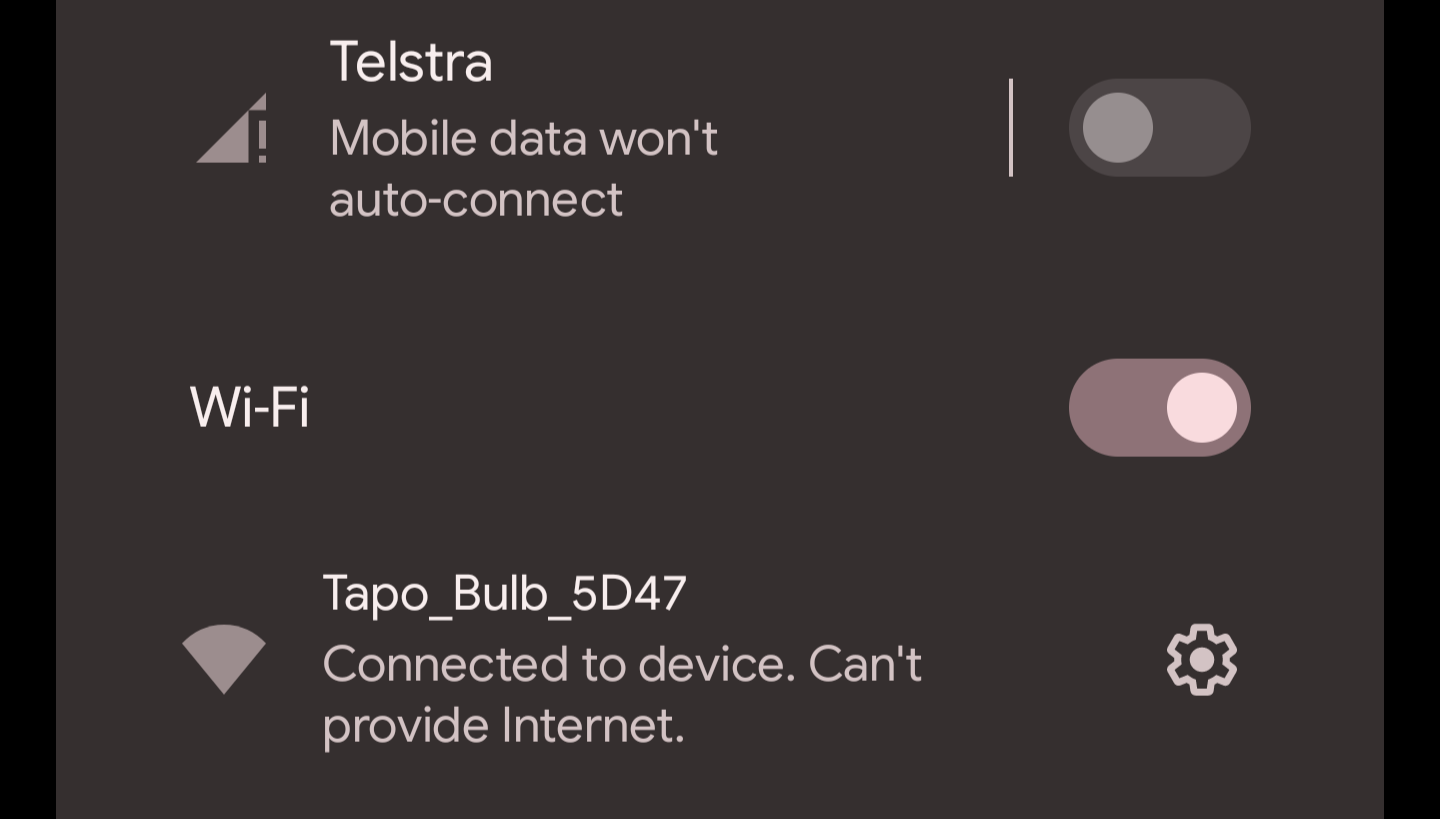Tapo L530E refusing to be found after wireless connection
Hi Tapo,
So I've moved house and I'm trying to reconnect my bulb to the network.
I started this process with the 3 switch reconnection step and it got the same response as the 5 switch factory reset;
I'll also note in the app, it lists only the L530 not the L530e
I've tried everything, turned off BT, mobile data, unplugging the bulb replugging it.... anything I can think of.
For now its stuck on "unable to find bulb" despite being connected to the bulbs wireless.
At this point its more painful then any other smart bulb I own and I'm starting to regret this buy.
attached are photos of the bulb and wireless details