Repeater causing Websites being not reachable?
Hey, so this is a small "schematic" of my Setup:
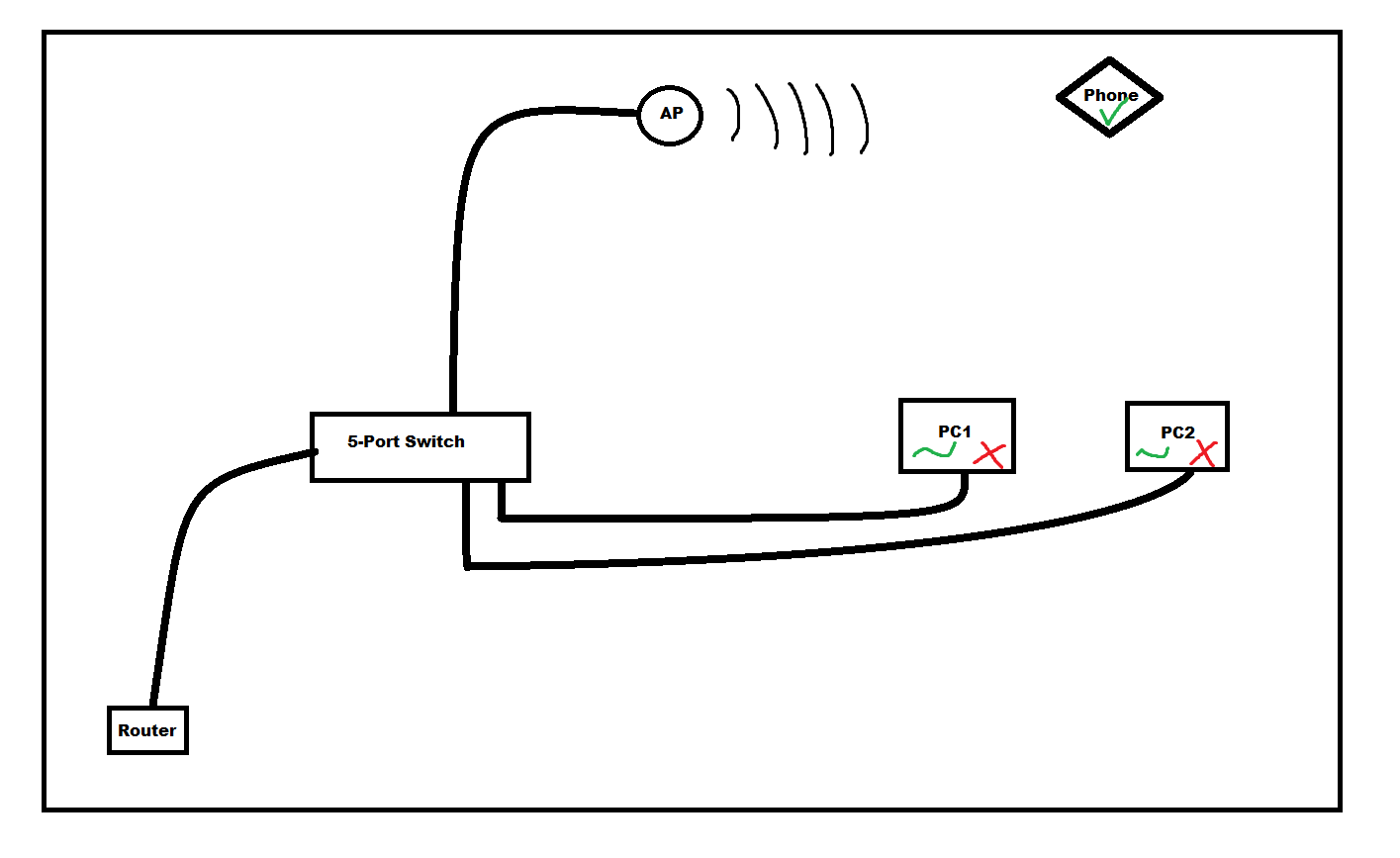
Router: Speedsport Smart 3 (Telekom)
5-Port Switch: TL-SG605E (TP-Link)
AP/Repeater: RE3000X (TP-Link)
The issue is:
My phone works perfectly fine while connected to the WiFi of the Repeater (in AP-Mode), but both PC1 and PC2 cannot access Services like Discord or Websites (apart from Google, Youtube, etc.).
But as soon as I unplug/remove the Repeater from the Switch, everything on the PCs works again - but of course my WiFi is now missing.
The same issue appears if I plug the Repeater directly into the Router.
Why not just use the Router's WiFi?
It's downstairs and it's too far away to connect to, there are 2-3 stories inbetween, so to have WiFi up where I am, I need an Access Point.
Maybe this info also helps:
I can usually access my Speedport Smart 3's Web-Interface just fine, but that connection also goes "missing" or becomes unreachable as soon as I plug in the Repeater.
DHCP is set to AUTO on all Devices and as far as I know, no Device on the network has a static IP.
What can I do to get rid of this issue?
Which Info would you need in order to get a better understanding of my issue?
Thanks a lot in advance!
