Load Balancing configuration and online detection won't list all active WAN Ports
Load Balancing configuration and online detection won't list all active WAN Ports
Tags:
#WAN Setup
#Load Balancing
I have connected two separate ISP providers to WAN2 and WAN3.
My system status shows both as connected.
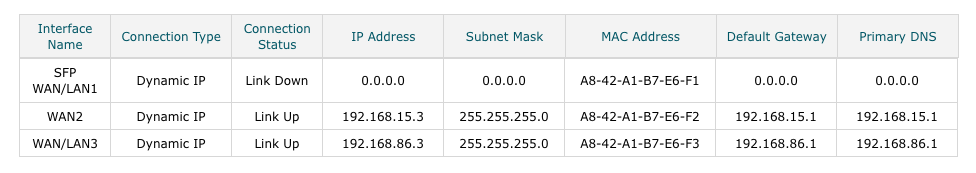
I also configured the WAN ports for WAN2 and WAN3, disabling WAN1.
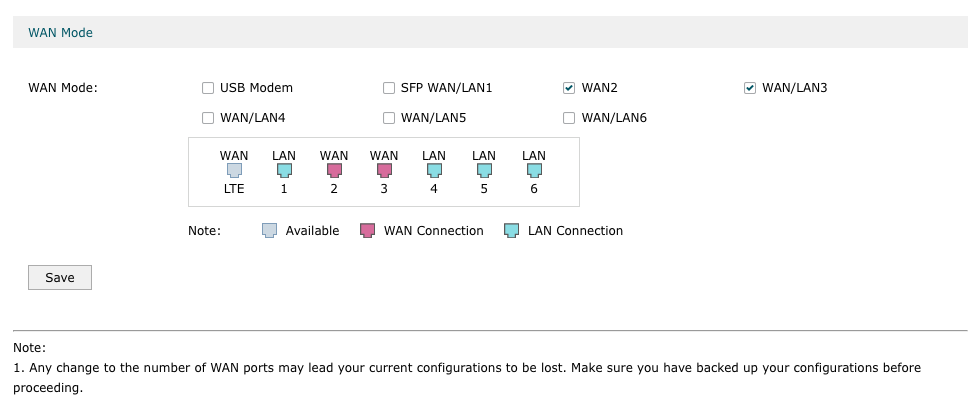
However, when I go to the Load Balancing section it insists on showing only WAN1 and WAN2.
Either in the online detection or in the link backup sections.
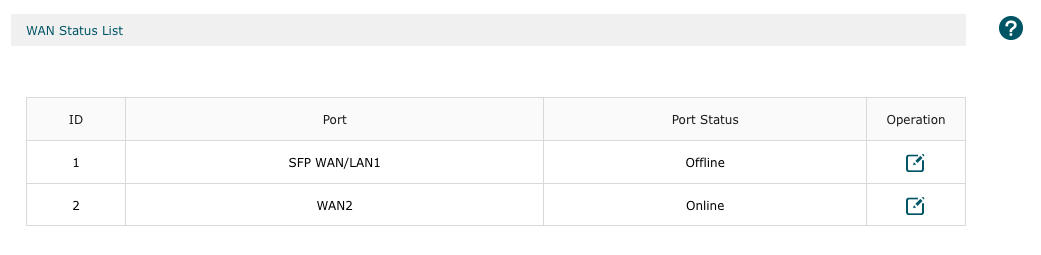
I have rebooted the modem multiple times with no luck.
What am I missing?
1 Accepted Solution
