Archer AX12 IPV6 Not Working
I am using Archer AX12 and My isp's name is Alliance Broadband. They enabled ipv6 services and they enabled it from their side. But in my router there is no ipv6 address showing and in what is my ip website ipv6 showing not detected I confirmed with isp that there is no problem from their side. And the firmware version is 1.1.24 Build 20240823
- Copy Link
- Subscribe
- Bookmark
- Report Inappropriate Content
Hi@Manas4938,
Thank you for contacting our community.
All Archer Router models support IPv6 Internet connection but it is disabled by default, it can be enabled via the web management interface.
There are a few connection types available: Dynamic IP (default), PPPoE, 6to4 tunnel, IPv6 Bridge, DSlite, and V6Plus. Please contact your ISP if you do not know your IPv6 internet connection type and configuration information.
This FAQ will help you with configuring IPv6 Internet connection: How to set up an IPv6 Internet connection on the TP-Link Wi-Fi Routers
However, there are a few special cases where ISP only provides prefix-delegation, please refer to How to set up IPv6 service for some specific ISP like BT/Hyperoptic or SKY etc on the wireless router for more details.
Best Regards~
- Copy Link
- Report Inappropriate Content
Hi@Manas4938,
Thank you for contacting our community.
All Archer Router models support IPv6 Internet connection but it is disabled by default, it can be enabled via the web management interface.
There are a few connection types available: Dynamic IP (default), PPPoE, 6to4 tunnel, IPv6 Bridge, DSlite, and V6Plus. Please contact your ISP if you do not know your IPv6 internet connection type and configuration information.
This FAQ will help you with configuring IPv6 Internet connection: How to set up an IPv6 Internet connection on the TP-Link Wi-Fi Routers
However, there are a few special cases where ISP only provides prefix-delegation, please refer to How to set up IPv6 service for some specific ISP like BT/Hyperoptic or SKY etc on the wireless router for more details.
Best Regards~
- Copy Link
- Report Inappropriate Content
@Joseph-TP Tried everything and I turned it on as well. But still no ipv6 address is there. And i again confirmed from my isp that everything is ok from their side.
- Copy Link
- Report Inappropriate Content
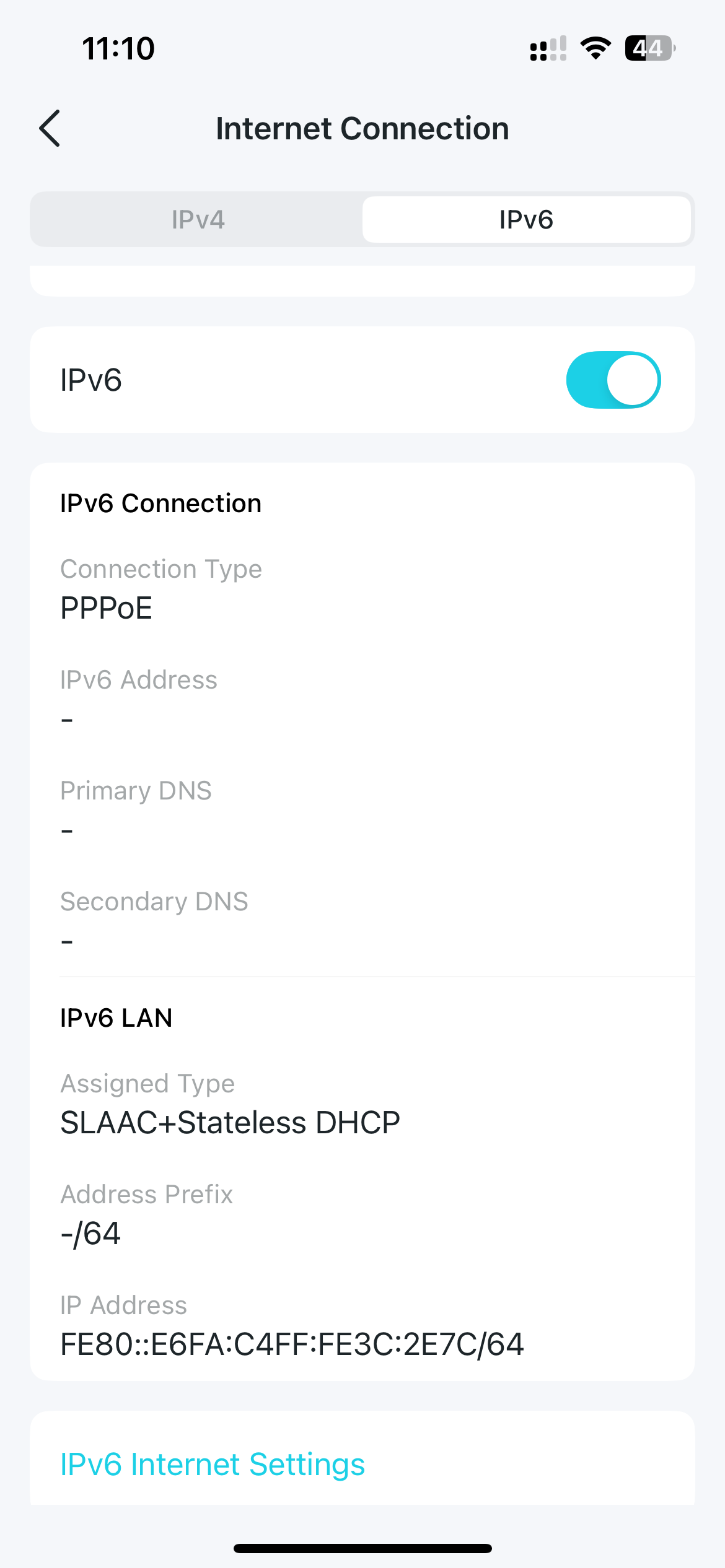 @Joseph-TP Tried everything but still no ipv6 address is showing. My isp saying it's archer ax12 firmware problem.
@Joseph-TP Tried everything but still no ipv6 address is showing. My isp saying it's archer ax12 firmware problem.
- Copy Link
- Report Inappropriate Content
Hi@Manas4938,
Thank you for your reply.
May I know, who is your Internet service provider? For PPPOE connection, you can refer to:
Case 2: IPv4 Connection Type is “PPPoE”
1. Select PPPoE. Enable Share the same PPPoE session with IPV4.
If Your ISP Provided 2 Separate Accounts for the IPv4 and IPv6 Connections:
Uncheck the Box for “Share the Same PPPoE Session with IPv4
Manually Enter the Username and Password You Were Given By Your ISP for the IPv6 Connection
2. Go to the Advanced Settings Tab, Select Auto under the option for “Get IPv6 Address”.
3. Select Enable in “Prefix Delegation”.
4. Click Save.
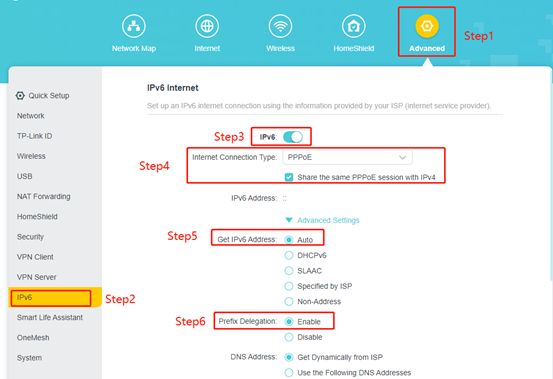
Could you please remove the Archer AX12, connect a different router or PC to the ISP modem directly? This step is to confirm that the IPv6 of the ISP modem is assigning IP normally.
- Copy Link
- Report Inappropriate Content
Information
Helpful: 0
Views: 677
Replies: 4
Voters 0
No one has voted for it yet.
