XX530v - Allow changing VENDOR ID, SOFTWARE VERSION and other parameters for great OLT compatibility
Currently, the only possible GPON parameters to configure in XX530v v1 are the following:
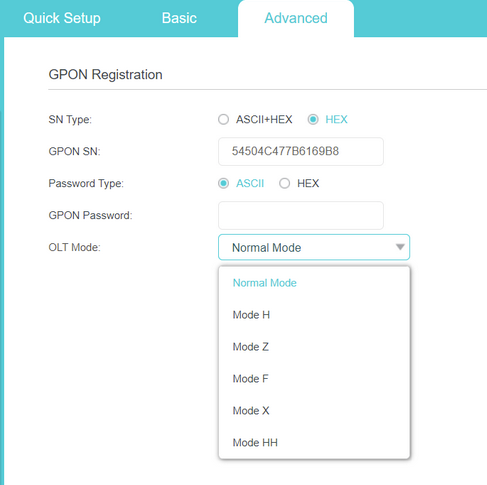
But this greatly reduces compatibility with different providers, given this product IS AVAILABLE for retail in some countries, and people can buy it to replace ISP ONU/ONT, because it's a great router.
The problem is many internet providers validate more information that what is possible to configure in XX530v (V1), therefore my proposal is:
Allow a broader range of GPON parameters to be configured (AKA "OMCI information")
Like this:
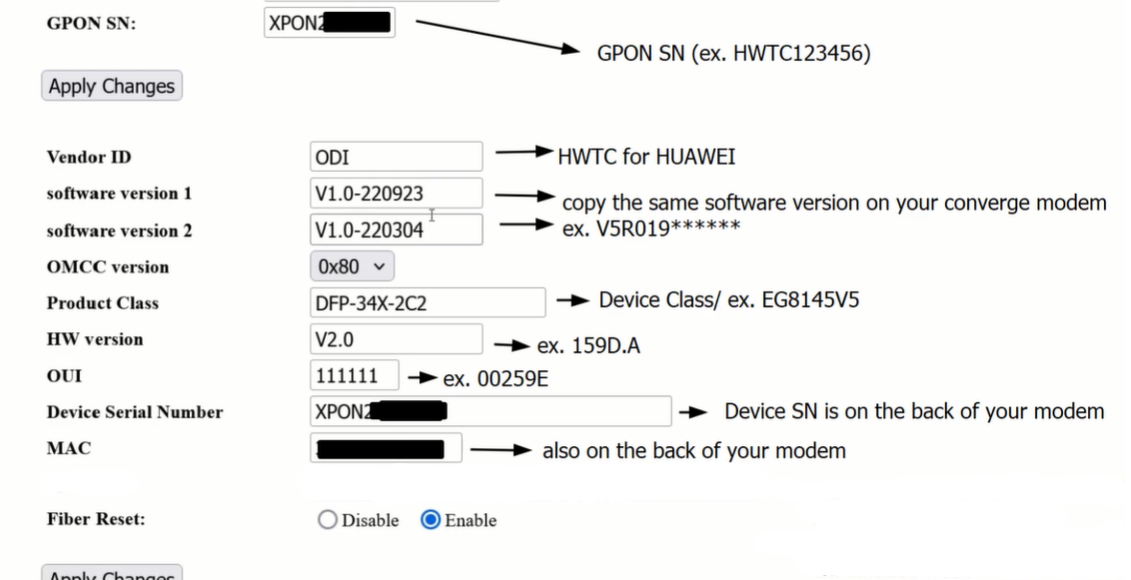
(screenshot of another ONU)
For example, if a certain OLT need a specific value for SOFTWARE VERSION 1 that is different than what XX530v normally sends, this device could work with that OLT if that value could be configured (instead of being HARD CODED).
GPON SN is a example of this: the device has its own GPON SN printed below it, but it's possible to change it in order to allow it to be registered to the OLT.
We only need more parameters to be configured, like
Vendor ID
SOFTWARE VERSION 1
software version 2
OMCC version
Product Class
HW version
OUI
Device Serial Number
MAC
It would improve compatibility a lot, and make it competitive with other ONUs/ONTs.
- Copy Link
- Subscribe
- Bookmark
- Report Inappropriate Content
Joseph-TP wrote
Hello@alb3530 ,
Thanks for your reply with so many details.
Just so you know, the tech team has been made aware of your case; they will likely reach out to you via email. Please check your email inbox and confirm.
@Joseph-TP Got it and answered! Thank you!
- Copy Link
- Report Inappropriate Content
@alb3530 ,
I have escalated your case to the engineer. Please keep an eye on the ticket reply.
- Copy Link
- Report Inappropriate Content
alb3530 wrote
Please note some or these parameters are available in a script I've made for XX530v V1 (firmware 0.7.0), which can be seen inside red rectangle in the image below (all options inside red rectangle don't normally appear unless you run a script to expose them):
However, I don't know yet if they really work, or are just placeholders.
@alb3530 I really hope it doesn't work, because there's no reason for these settings to be hidden if they really work! I mean, no reason at all.
- Copy Link
- Report Inappropriate Content
@alb3530 Does anyone know if XX530v V2 is also this limited regarding GPON customization?
- Copy Link
- Report Inappropriate Content
@Plantis ,
Are you currently using the XX530v_V2? Is it running stably? If your XX530v is running stably, then you have configured it correctly.
Could you tell me why you're trying to confirm whether these parameters are limited on the XX530v? The required parameters may differ across ISPs.
- Copy Link
- Report Inappropriate Content
Hello @volunterman ,
Regarding your needs, please answer the following questions so that we can conduct further investigation:
To better understand your needs, we hope you can help us collect the following information:
1. Who is your ISP?
2. If you have used a different PON router before, what is the specific model? Was it provided by the ISP? Could you also provide the PON type you used previously? Was it also GPON?
3. (IMPORTANT!) What are the parameters that your ISP requires you to modify? Please provide the most complete list possible. Also, are all these parameters needed for network configuration?
4. If possible, please send a screenshot of the complete OMCI information interface of your previous PON router. (If any private information is involved, please mask it.)
Of course, we also welcome you and all other dear customers to send relevant information to support.forum@tp-link.com, attaching [Forum ID 838822] XX530v - Allow changing parameters for great OLT compatibility as the Subject. We will have a dedicated person to assist in analysis and follow-up.
Thanks all!!
- Copy Link
- Report Inappropriate Content
Joseph-TP wrote
Hello All,
To better understand your needs, we hope you can help us collect the following information:
1. Who is your ISP?
2. If you have used a different PON router before, what is the specific model? Was it provided by the ISP? Could you also provide the PON type you used previously? Was it also GPON?
3. (IMPORTANT!) What are the parameters that your ISP requires you to modify? Please provide the most complete list possible. Also, are all these parameters needed for network configuration?
4. If possible, please send a screenshot of the complete OMCI information interface of your previous PON router. (If any private information is involved, please mask it.)
Of course, we also welcome you and all other dear customers to send relevant information to support.forum@tp-link.com, attaching [Forum ID 838822] XX530v - Allow changing parameters for great OLT compatibility as the Subject. We will have a dedicated person to assist in analysis and follow-up.
Thanks all!!
1. Who is your ISP?
Easy Internet Now
2. If you have used a different PON router before, what is the specific model? Was it provided by the ISP? Could you also provide the PON type you used previously? Was it also GPON?
Huawei EchoLife HG8145V5, provided by ISP. Also GPON
3. (IMPORTANT!) What are the parameters that your ISP requires you to modify? Please provide the most complete list possible. Also, are all these parameters needed for network configuration?
I need to modify Software version 1 and Software version 2 to match version of Huawei EchoLife HG8145V5, and OUI must be 00259E (that means Huawei).
4. If possible, please send a screenshot of the complete OMCI information interface of your previous PON router. (If any private information is involved, please mask it.)
HG8145V5 provided by ISP is locked.
- Copy Link
- Report Inappropriate Content
giriri wrote
Basic stuff. It should already be supported day one in a device of this caliber.
@giriri I agree. Cheap chinese devices have more options for GPON compatibility than this.
It's sad people have to buy chinese devices instead of TP-Link because devices like XX530v don't have the full set of options.
- Copy Link
- Report Inappropriate Content
IMSebastian wrote
@giriri I agree. Cheap chinese devices have more options for GPON compatibility than this.
It's sad people have to buy chinese devices instead of TP-Link because devices like XX530v don't have the full set of options.
@IMSebastian The truth is almost all gpon devices have more fields to configure than TP-Link. 😁
- Copy Link
- Report Inappropriate Content
Joseph-TP wrote
Hello All,
To better understand your needs, we hope you can help us collect the following information:
1. Who is your ISP?
2. If you have used a different PON router before, what is the specific model? Was it provided by the ISP? Could you also provide the PON type you used previously? Was it also GPON?
3. (IMPORTANT!) What are the parameters that your ISP requires you to modify? Please provide the most complete list possible. Also, are all these parameters needed for network configuration?
4. If possible, please send a screenshot of the complete OMCI information interface of your previous PON router. (If any private information is involved, please mask it.)
Of course, we also welcome you and all other dear customers to send relevant information to support.forum@tp-link.com, attaching [Forum ID 838822] XX530v - Allow changing parameters for great OLT compatibility as the Subject. We will have a dedicated person to assist in analysis and follow-up.
Thanks all!!
1. Who is your ISP?
Fiber7
2. If you have used a different PON router before, what is the specific model? Was it provided by the ISP? Could you also provide the PON type you used previously? Was it also GPON?
No PON router, they let you choose the device. I chose XX530v, but I need to inform specific fields for it to register (reach O5 state).
3. (IMPORTANT!) What are the parameters that your ISP requires you to modify? Please provide the most complete list possible. Also, are all these parameters needed for network configuration?
They told me this is needed: (three first ones are possible to enter in XX530v user interface, the rest is impossible)
flash set GPON_PLOAM_PASSWD XXXXXXXX
flash set GPON_SN ALCLXXXXXXXX
flash set PON_VENDOR_ID ALCL
flash set GPON_ONU_MODEL XS-010X-Q
flash set HW_HWVER 3FE49331BDAA01
flash set OMCI_SW_VER1 3FE49337BOCK17
flash set OMCI_SW_VER2 3FE49337AOCK80
flash set HW_SERIAL_NO ALCLXXXXXXXX
flash set ELAN_MAC_ADDR 7C9F07XXXXXX
flash set OUI 7C9F07
flash set OMCC_VER 160
flash set OMCI_TM_OPT 1
flash set HW_CWMP_PRODUCTCLASS XS-010X-Q
flash set OMCI_FAKE_OK 1
They sent the parameters in form of commands, but it may be entered in any way in destination router. For example, GPON_SN is possible to be entered in XX530v Web interface. It doesn't matter how it's entered (whether it's via command or web ui) as long it's entered.
I've put flash set OMCI_FAKE_OK 1 in bold because according to them, this one is very important. HW_CWMP_PRODUCTCLASS might not be needed depending on the routers. All other commands are needed.
4. If possible, please send a screenshot of the complete OMCI information interface of your previous PON router. (If any private information is involved, please mask it.)
No previous PON router.
Thanks Joseph-TP! Its good TP-Link is giving attention to its customers. Many thanks!!
- Copy Link
- Report Inappropriate Content
Information
Helpful: 51
Views: 4786
Replies: 60
