DECO CONNECTION PROBLEM WITH EACH OTHER (2.4GHZ)
DECO CONNECTION PROBLEM WITH EACH OTHER (2.4GHZ)
Hi
I have deco x60 4.20 v and 1.6.0 Build 20250720 Rel. 54900 firmware. Decos connect 2.4ghz with each other. I restart them and connection becomes 2.4/5 ghz, it is normal.
By a while, they start to connect at 2.4 ghz again and i cannot get real wifi speed. My provider supplies 1.000 mbps download and i can get only 150 mpbs if problem occurs.
Is there any solution?
Best Regards.
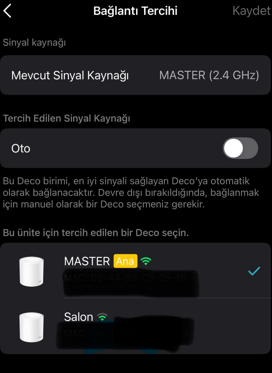
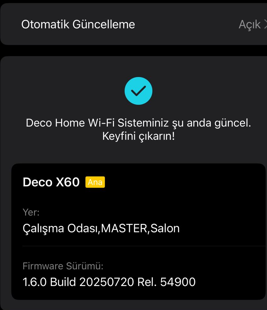
- Copy Link
- Subscribe
- Bookmark
- Report Inappropriate Content
@heyigun What does that "Oto" option do?
- Copy Link
- Report Inappropriate Content
If you turn off ''oto'' (auto in english) you can choose any of the decos which you want to connect. It is not related to connection type (2.4 or 5 ghz)
- Copy Link
- Report Inappropriate Content
Have you tried the "connection preference" option? When a device is first added to your network its "connection preference" is set to "Auto" meaning it can switch back and forth between the two bands. You can force the devices that you want to connect just to the 5 GHz band.
First find the mac address of the device(s) you want on the 5 GHz band once you have them
In the deco app from the Network tab click on Online Clients then use the search option to find each one of the devices using the mac addresses.
Once you find it click on it then click on connection preference and under Preferred WiFi Band change it to 5 GHz
Repeat the above steps till each device you want is on the 5 GHz band.
- Copy Link
- Report Inappropriate Content
- Copy Link
- Report Inappropriate Content
the units always try to use 5 GHz for backhaul after a reboot, but if the signal is not strong enough they will automatically fall back to 2.4 GHz for stability. That explains why your speed drops when it stays on 2.4 GHz.
If possible try to place the Deco units closer together or with fewer walls/floors in between so the 5 GHz link remains stable. Also make sure they are not near big electrical devices or metal enclosures that could block the signal.
If wiring is an option you can connect the Decos with Ethernet cable and enable Ethernet backhaul - that way you always get the full gigabit speed and don’t depend on the wireless link
- Copy Link
- Report Inappropriate Content
@heyigun Just so you know, "connection preference/ preferred signal source" applies to both (Deco to other Deco & Deco to clients)
- Copy Link
- Report Inappropriate Content
@ImtiazAli yes i know but you miss the point. Deco to deco connection preference is deactive. I cannot choose that option. Deco decides
- Copy Link
- Report Inappropriate Content
Could you please refer to this link to help me submit the Deco APP log:
(Please leave me the ticket ID after submitting the App feedback. Thank you in advance.)
- Copy Link
- Report Inappropriate Content
Hi, thank you very much for the APP logs.
I see there are two satellite Deco X60s. Did both of them have a similar issue, the Mesh Backhaul randomly dropping to 2.4GHz only?
By the way, it seems like you had the Deco for a while. Did the issue start recently, like after the 1.6.0 firmware upgrade?
Did it help if we move one satellite Deco X60s next to the main Deco, could it stay on 2.4+5GHz Backhaul all the time?
Wait for your reply.
Best regards.
- Copy Link
- Report Inappropriate Content
Hi, you are welcome for app logs.
both of them have the same issue.
I have changed my internet provider a month ago then noticed the issue. (İnternet speed was 100 mpbs, now 1.000 mpbs) Thats why i dont know when it started. (After getting firmware update, changed internet provider)
my flat is 130 m2 and wall thickness 10 cm. I bought 3 decos not to have problem with wifi (normally recommended 2 deco for my flat) signal is not weak.
ıf i restart 3 of them, nothing changes. İf i restart 2 slave decos, they connects with 2.4/5 ghz
should i reset them?
- Copy Link
- Report Inappropriate Content
Information
Helpful: 3
Views: 781
Replies: 15
