DECO CONNECTION PROBLEM WITH EACH OTHER (2.4GHZ)
DECO CONNECTION PROBLEM WITH EACH OTHER (2.4GHZ)
Hi
I have deco x60 4.20 v and 1.6.0 Build 20250720 Rel. 54900 firmware. Decos connect 2.4ghz with each other. I restart them and connection becomes 2.4/5 ghz, it is normal.
By a while, they start to connect at 2.4 ghz again and i cannot get real wifi speed. My provider supplies 1.000 mbps download and i can get only 150 mpbs if problem occurs.
Is there any solution?
Best Regards.
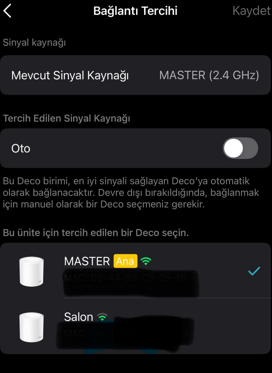
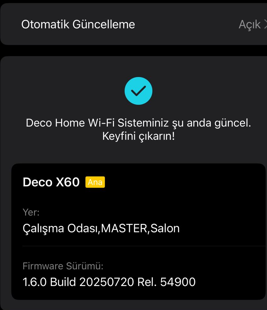
- Copy Link
- Subscribe
- Bookmark
- Report Inappropriate Content
Hi, thanks for the reply.
If you haven't tried the factory reset, you can reset one of the Deco X60 Satellites first to see if it helps. If it is, we can reset the other satellite X60.
Best regards.
- Copy Link
- Report Inappropriate Content
Normally i use planned restart every night. Yesterday i cancelled it. So far it seems okey. I will wait 2-3 days more.
when the issue occurs, if i restart all decos, it doesnt work. If i restart slaves decos, they connect 2.4/5ghz
if planned restart doesnt work, i will reset all of them.
- Copy Link
- Report Inappropriate Content
- Copy Link
- Report Inappropriate Content
@heyigun Why do you have to restart every night?
- Copy Link
- Report Inappropriate Content
- Copy Link
- Report Inappropriate Content
Information
Helpful: 3
Views: 783
Replies: 15
