KE110 and connected TRV not following schedule, not following open window detection rules
I switched my complete heating system from Netatmo to TP-Link Kasa products this season and so far I'm very satisfied.
I also got two KE110 for the two biggest rooms, one bound to one TRV and one to three.
I'm experiencing the phenomenon where the two rooms with the KE110 don't follow the smart schedule. The app correctly shows the next time-slot but when the time comes, the temperature doesn't change. It happens not always but at least once a day so far.
Disabling and enabling the smart control usually helps. And sometimes it displays "Hold Temperature" except I didn't do any manual changes.
I also connected one Tapo T110 Window Sensor and bound it to the KE110. The Sensor works and detects the opening, but the KE110 doesn't always follow the set rules either.
All of these problems only happen with the KE110. The single TRVs work flawlessly, also with T110 sensors. Anyone else having these issues?
- Copy Link
- Subscribe
- Bookmark
- Report Inappropriate Content
I have the same problem with my KE110. But in my case it never followed the smart control schedule and the app shows incorrect time for the next change (1 hour earlier).
I've already tried to reset and reconnect both KE110 and the TVR I'd like to control with it.
TVRs not bound to the KE110 follow smart schedule without any issuses.
- Copy Link
- Report Inappropriate Content
i have exactly the same problem with the ke110!
and also sometimes the ke110 not even activate my manually change temperature . So I have 2 problems with the ke110
- Copy Link
- Report Inappropriate Content
FYI: I'm in contact with a higher up support level and we've been testing different firmware for the past two weeks, so they're working on it ![]()
- Copy Link
- Report Inappropriate Content
jmaciej7 wrote
I have the same problem with my KE110. But in my case it never followed the smart control schedule and the app shows incorrect time for the next change (1 hour earlier).
I've already tried to reset and reconnect both KE110 and the TVR I'd like to control with it.
TVRs not bound to the KE110 follow smart schedule without any issuses.
Does this occur if you have adjusted the temperature manually previously? Did you enable the Hold feature?
- Copy Link
- Report Inappropriate Content
good day, I have the same problem. I even wrote to the support in my country and no answer. I have KE100 and KE110 and they never follow my intelligent control plan. I even tried to always add one more cycle in between changes. And out of the 4 heads, at least one of them always stays on overnight or doesn't heat up in the morning. Will this problem be solved somehow?
- Copy Link
- Report Inappropriate Content
- Copy Link
- Report Inappropriate Content
@Wayne-TP I sent you the MAC addresses for 3 devices. I can't see if the message was sent, so hopefully you'll have it in your DM
- Copy Link
- Report Inappropriate Content
@Kulisak Message received.
- Copy Link
- Report Inappropriate Content
After extensive testing of the firmware you uploaded to device A8-29-48-18-AC-AF, I am pleased to report that everything appears to be stable, at least regarding the temperature history logs.
However, I would like to highlight an issue that might be related to the error mentioned in my previous correspondence. Regarding my other device, A8-29-48-18-B3-9B (which is not yet running the new firmware), the attached photos show that it is exhibiting similar problems. Please note, I am aware you may already know about this behavior and may have addressed it in the updated firmware.
The device seems to get stuck in a transition state. My schedule is set to 18°C from 00:00 to 05:59, with a target of 22°C starting at 06:00. During the minute of transition, the device defaults to "Frost Protection" mode.
What is particularly interesting is the visual discrepancy:
-
In the Device Overview card, a rising edge is visible just before 06:00, but at 06:00 it drops suddenly to 5°C.
-
In contrast, when viewing the detailed Temperature History, it indicates that the current target is correctly set to 22°C.
Could you please confirm if the new firmware also resolves this specific display and functional discrepancy? Additionally, when can I—or the general user base—expect to receive this firmware update for the rest of our devices?
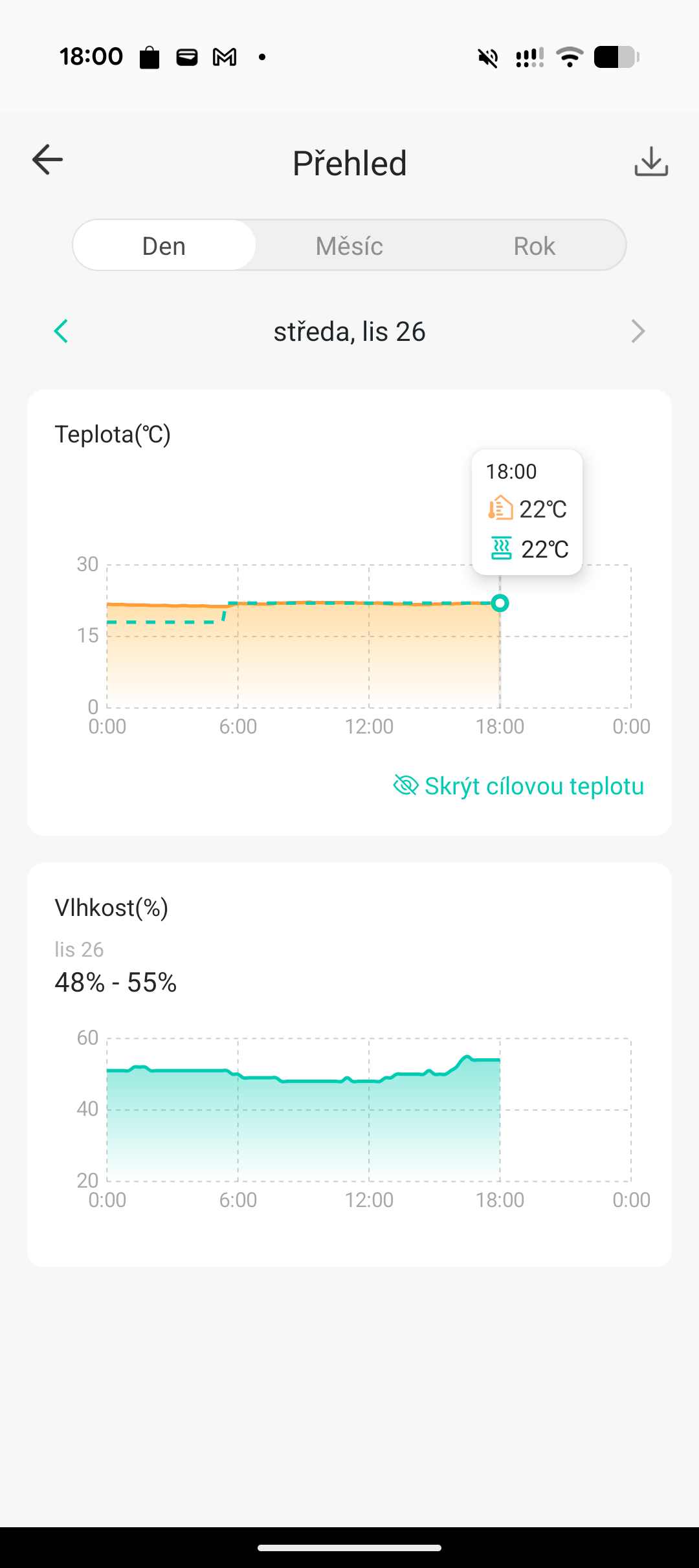
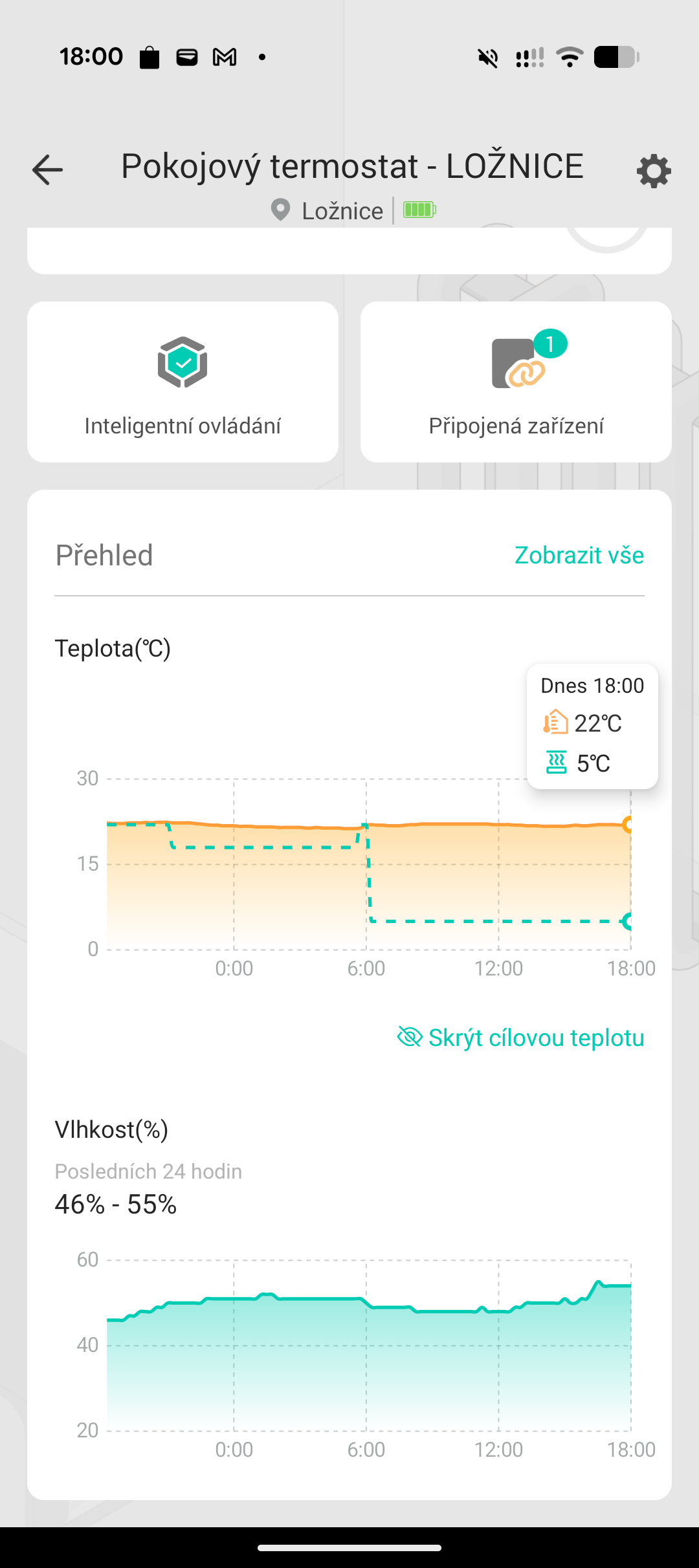

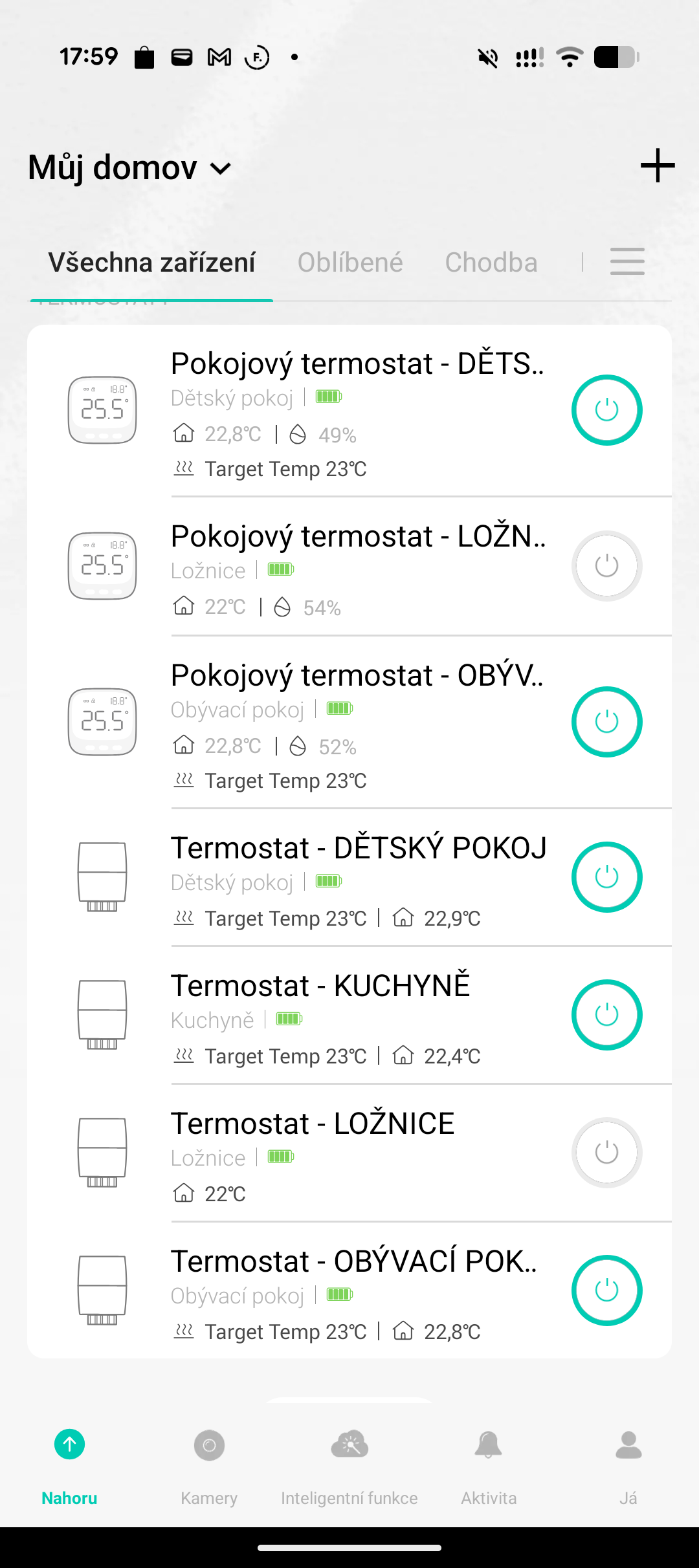
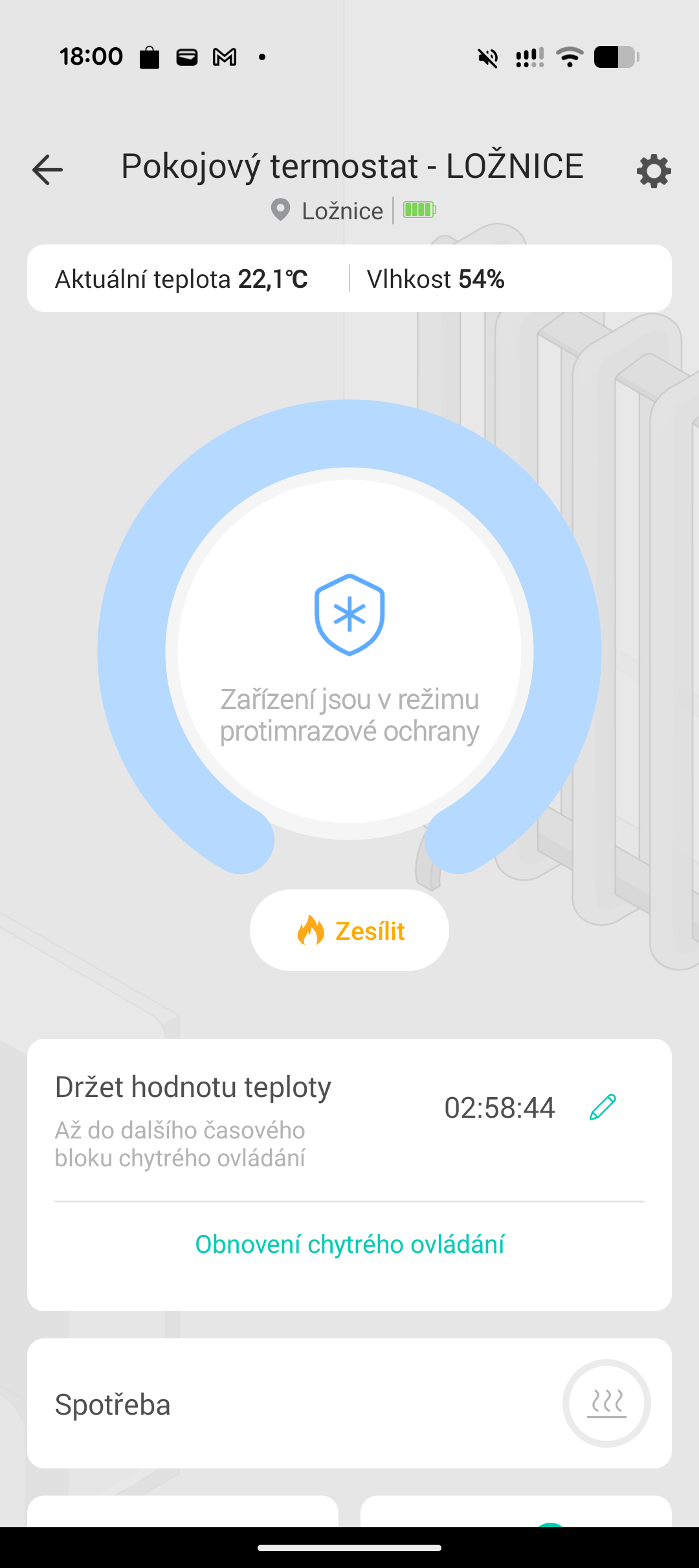
- Copy Link
- Report Inappropriate Content
Out of curiosity, but why did you set the scheduled period to till 5:59AM and not 6:00AM as well? This would prevent the one minute of Frost Protection.
My KE110 installments now also work reliably with FW 1.3 support provided me. Still working on the delayed Open Window Detection misses.
- Copy Link
- Report Inappropriate Content
Information
Helpful: 0
Views: 1699
Replies: 29
Voters 0
No one has voted for it yet.
