Custom Icons in color under Device pages, but not on Home Pages
Hi. I am new to Kasa app and didn't find anything on this with a search of the forums. If this is a duplicate to a previous post, my apologies in advance.
I have noticed that the custom icons I use for my devices off the plugs on the power strips are in color on the individual device page, but in black and white on the home page (All Devices, Favorites, etc.). Is that how it is supposed to be or is this a glitch? Seems odd that the app will display the icons in color in some places, but not others.
I attached screenshots to show what I am seeing.
Thanks!
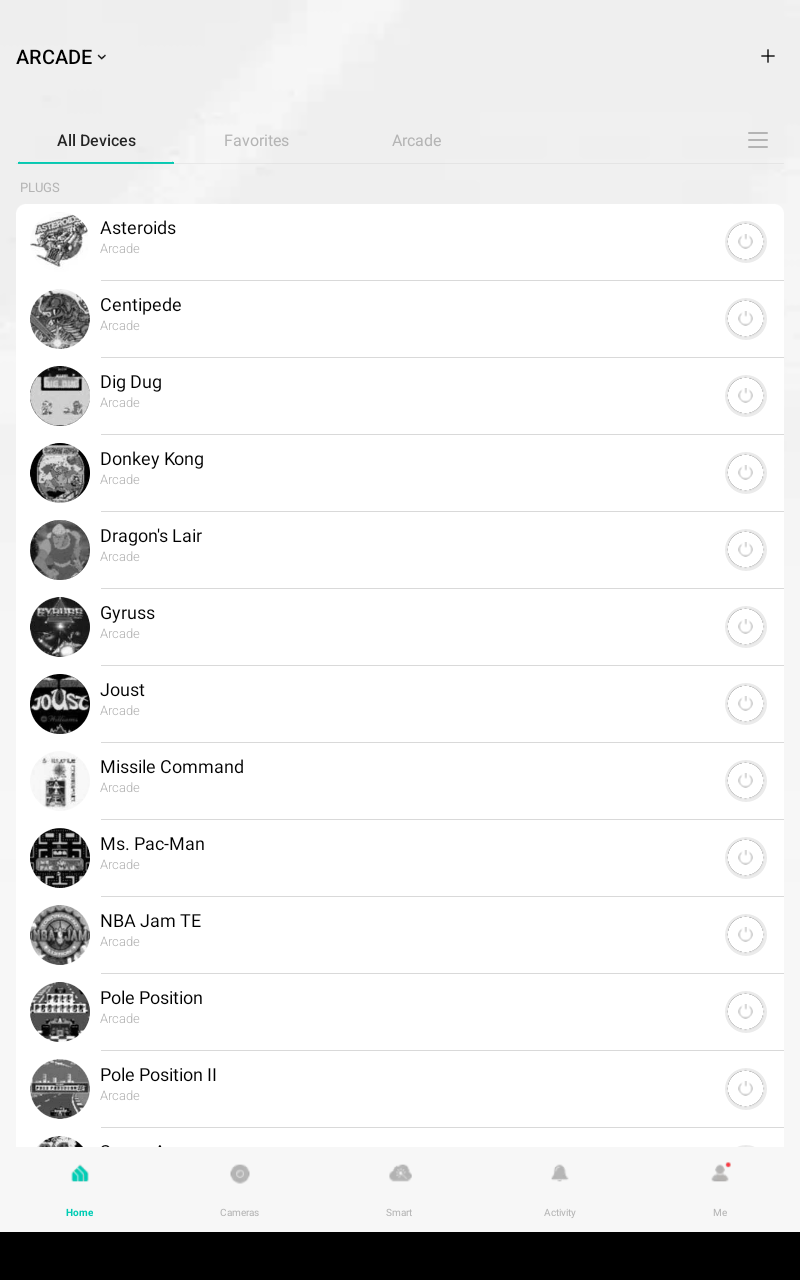
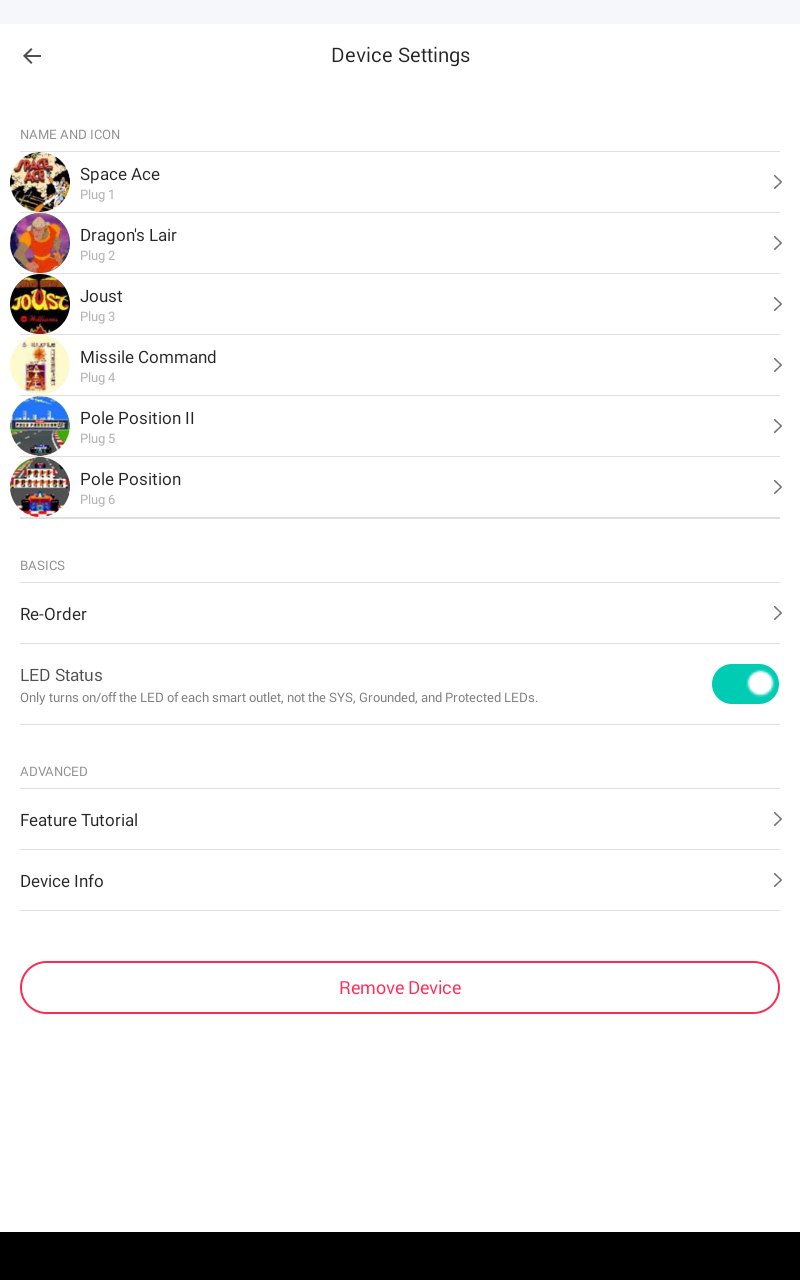
- Copy Link
- Subscribe
- Bookmark
- Report Inappropriate Content
Adding to this, it does appear to be a bug. I can make the icons be in color if I go back through the process of selecting an icon if I start from the main page to go into the device...but, if I navigate away from that page for any reason, then the icons go back to B&W instead of color. Really frustrating.
- Copy Link
- Report Inappropriate Content
@ieblj01 What's the version of your Kasa app?
- Copy Link
- Report Inappropriate Content
- Copy Link
- Report Inappropriate Content
@ieblj01 How about the model and OS version of your phone?
- Copy Link
- Report Inappropriate Content
I see this issue on my phone: Samsung S21+ 5G, model SM-G996U running Android 15.
On my tablet: NpadQ running Android 13.
I am able to get the icons to show in color on the different pages if I do the process of starting off that page, i.e. Arcade room I created, and reassigning the same custom color icon to the device. Then they will only be in color on that page. If I navigate away from that page to another page such as Favorites or All Devices, then the icons go back to B&W everywhere except for the device page itself. Then in order to get them back to being in color on a particular page, I have to enable the plug (it never works if the plug is "off"), then go back through the process of having to assign that custom icon to the plug, save it, and then it will be in color again.
- Copy Link
- Report Inappropriate Content
@ieblj01 The icon should turn to color when the plug is turned on, and it will switch to black and white when off. If you don't see the changes, try to reload the page.
- Copy Link
- Report Inappropriate Content
Yes. I have tried reloading the pages and it does not change the icon color.
What is interesting now that I have discovered is that if I add the custom icon starting from the All Devices page, then the icon seems to stay in color on that page whether the plug is on or off. Reloading the page does not change anything. When I navigated away from the All Devices to Favorites, the icon stayed in color on both the Favorites and All Devices...but again, the status of the plug made no change and reloading the page made no difference. In the location lists, however, the icon is in B&W regardless of the state of the plug (on or off). If I go in to the device settings off the location page and change the icon, it will be in color until I navigate off that page to another main page as I have previously described. If I move the device with the custom icon between locations, then the icon goes B&W under every page except the device settings page itself.
- Copy Link
- Report Inappropriate Content
- Copy Link
- Report Inappropriate Content
Nothing changes the behavior of the app with the icons. I have force stopped the app, done full hard reboots of the devices, as well as uninstalling and reinstalling the app and starting over. The app behaves the same regardless.
- Copy Link
- Report Inappropriate Content
To help assist and streamline the identification of the behavior, we recommend sending an email to forumsupport.usa@tp-link.com with the following information.
Subject: [Forum Escalation][ID 843632] Kasa Android 3.4.301: Custom Icons in color under Device pages, but not on Home Pages
Forum Nickname: ieblj01
Thread URL: https://community.tp-link.com/en/smart-home/forum/topic/843632
Model&Version:
Description: [User Provided]
Any Other Relevant Information (Logs, Config Files, Images, etc.): [User Provided]
Once sent, a ticket will be created in our support system, and a member of the team will follow up to gather more information or troubleshoot a cause.
- Copy Link
- Report Inappropriate Content
Information
Helpful: 0
Views: 361
Replies: 10
Voters 0
No one has voted for it yet.
