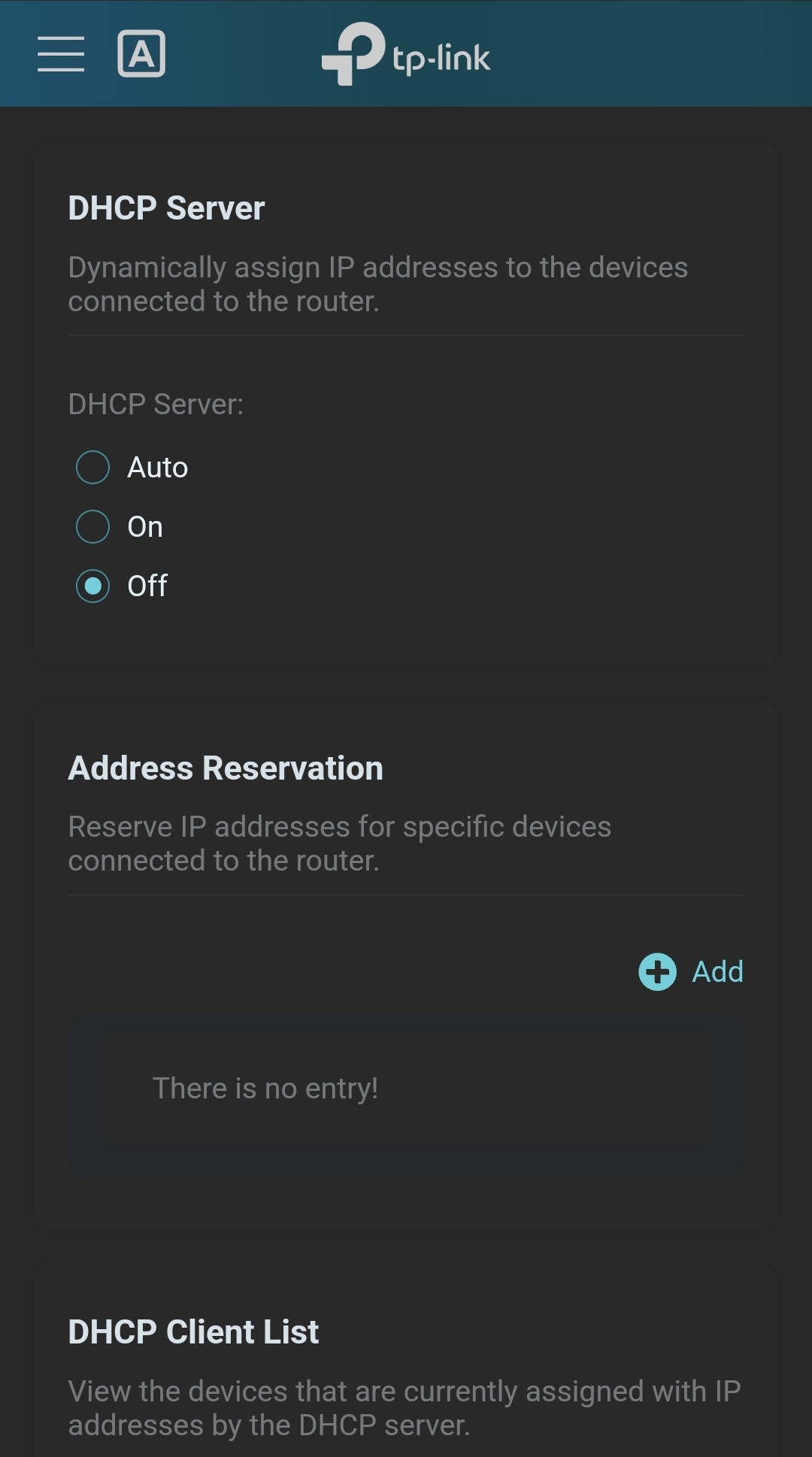AX72 AP requesting DHCP very regularly
I have recently setup my own DHCP server, as was finding the recent rebuilds of the main AX72 router to be a little bit of a pain.
Since doing that however I have noticed something a little odd: My DHCP logs are getting filled with lease requests from my 3 AX72 routers (setup in AP mode).
There is nothing from the main one.. but that has a static IP.
But I would not expect, especially as a I have my lease set to 24 hours, the devices to be hitting the DHCP so often
I won't dump the whole logs (6MB from day) but in a 10 minute window I see: DHCP Server leased IP address times.. now that does include the normal renewal of other devices, but if I just look at 1 minute:
2025-10-19 21:37:13 Local DHCP Server leased IP address 345678901 to ArcherAX72 AA-AA-AA-AA-AA for scope: DHCP Standard
2025-10-19 21:37:15 Local DHCP Server leased IP address 234567890 to ArcherAX72 BB-AA-AA-AA-AA for scope: DHCP Standard
2025-10-19 21:37:20 Local DHCP Server leased IP address 123456789 to ArcherAX72 CC-AA-AA-AA-AA for scope: DHCP Standard
2025-10-19 21:37:47 Local DHCP Server leased IP address 345678901 to ArcherAX72 AA-AA-AA-AA-AA for scope: DHCP Standard
2025-10-19 21:37:49 Local DHCP Server leased IP address 234567890 to ArcherAX72 BB-AA-AA-AA-AA for scope: DHCP Standard
2025-10-19 21:37:54 Local DHCP Server leased IP address 123456789 to ArcherAX72 CC-AA-AA-AA-AA for scope: DHCP Standard
2025-10-19 21:38:22 Local DHCP Server leased IP address 345678901 to ArcherAX72 AA-AA-AA-AA-AA for scope: DHCP Standard
2025-10-19 21:38:23 Local DHCP Server leased IP address 234567890 to ArcherAX72 BB-AA-AA-AA-AA for scope: DHCP Standard
2025-10-19 21:38:28 Local DHCP Server leased IP address 123456789 to ArcherAX72 CC-AA-AA-AA-AA for scope: DHCP Standard
(FYI I can't seem to get my logs to work) but if you can say whta I need to do to tell this forum I am not posting "illegal links" that would be great;
The above can't be usual and clearly shows that the routers are not picking up the lease time, or just ignoring it.
How do I resolve this, as thats alot of noise for no benefit.