How to configure IGMP Snooping using an L2 switch
This article applies to:
T1600G-18TS( V2 ) , TL-SG2008P , TL-SG3452X , SG5452XMPP , TL-SG2218P , TL-SG3452XP , TL-SG2016P , TL-SG2210P , SG2210MP , T2600G-28MPS( V3 ) , TL-SX3008F , TL-SL2428P , TL-SX3016F , S4500-8G , SG3428 , TL-SG3452P , TL-SG3428X , S4500-16GP , SL2428P , T1600G-28TS( V3 ) , S4500-8GHP2F , TL-SG3428XF , TL-SG2210MP , T1600G-28PS( V3 ) , SG3210 , SG3452 , SG3452X , TL-SG3210XHP-M2 , S5500-24GP4XF , T1600G-52PS( V3 ) , TL-SG2428P , T1500G-8T( V2 ) , T1600G-52TS( V3 ) , SG3428XF , TL-SG2210 , T1500G-10PS( V2 ) , SG2428LP , Festa FS308GP , SX3008F , SG3428MP , SG3428X , SG3452P , T2600G-52TS( V3 ) , SX3016F , T2600G-28TS( V3 ) , SG2218P , SG2428P , SG2008P , SG3452XP , T1500G-10MPS( V2 ) , TL-SG3428 , SG2210P , SG5452X , SG2016P , S5500-4XHPP2XF , T1700X-16TS( V3 ) , S5500-8MHP2XF , TL-SG3428MP , TL-SG2008 , T1500-28PCT( V3 ) , T2600G-28SQ( V1 ) , TL-SG3210 , TL-SG3452 , Festa FS310GP , TL-SX3206HPP , SG3428XMP , TL-SG3428XMP , SX3206HPP , S5500-24MPP4XF
IPTV programs are transmitted in multicast traffic. When a switch receives multicast traffic, it floods the traffic to all ports, even if the connected devices do not require IPTV services. This may significantly slow down the network. IGMP Snooping is designed to solve this problem by only forwarding IPTV stream traffic to ports that specifically request the IPTV service.
Here is an example on how to configure IGMP Snooping in a network with IPTVs.
Topology:
As shown in the following topology, Host B, Host C and Host D are connected to port 1/0/1, port 1/0/2 and port 1/0/3 respectively. Port 1/0/4 is connected to the router. Host B and Host C are in VLAN 10 and want to receive IPTV programs from the IPTV source while Host D does not need any IPTV service.

Note: The router must support IGMP querier/proxy function, otherwise IGMP snooping on the switch will not work as expected.
Since not all devices connected to the switch need IPTV services, we can configure IGMP Snooping on the switch so that only hosts B and C receive the IPTV traffic.
Configuration Steps:
Step 1: Go to L2 FEATURES > VLAN > 802.1Q VLAN > VLAN Config, create VLAN 10 and add Untagged ports 1/0/1-2 and Tagged port 1/0/4 to VLAN 10.
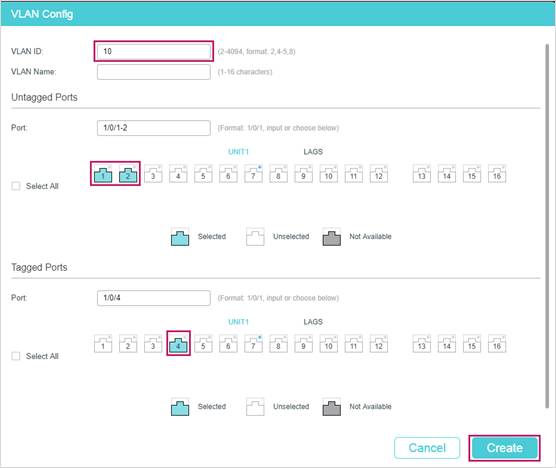
Step 2: Go to L2 FEATURES > VLAN > 802.1Q VLAN > Port Config. Set the PVID for port 1/0/1-2 as 10.
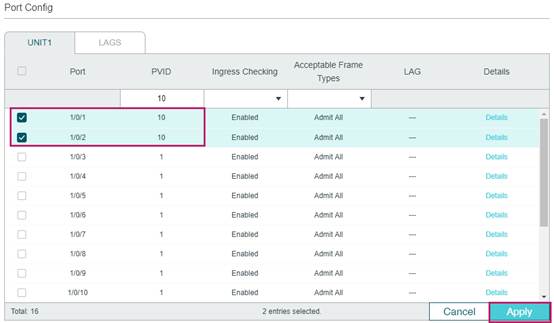
Step 3: Go to L2 FEATURES > Multicast > IGMP Snooping > Global Config page. In the Global Config section, check the box next to IGMP Snooping. Selecting v3 for IGMP Version allows the switch to process IGMP messages of all versions.

Step 4: In the IGMP VLAN Config section, click ![]() in VLAN 10 to load the following page. Enable IGMP Snooping for VLAN 10. Leave the other parameters as default values, then click Save to apply the changes.
in VLAN 10 to load the following page. Enable IGMP Snooping for VLAN 10. Leave the other parameters as default values, then click Save to apply the changes.

Step 5: Go to L2 FEATURES > Multicast > IGMP Snooping > Port Config page. Enable IGMP Snooping for ports 1/0/1, 1/0/2, and 1/0/4.
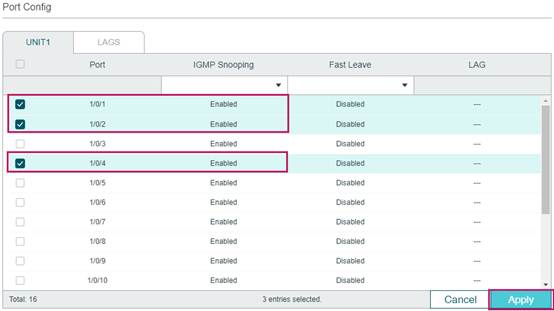
Step 6: Click Save, and IGMP Snooping is now configured.
