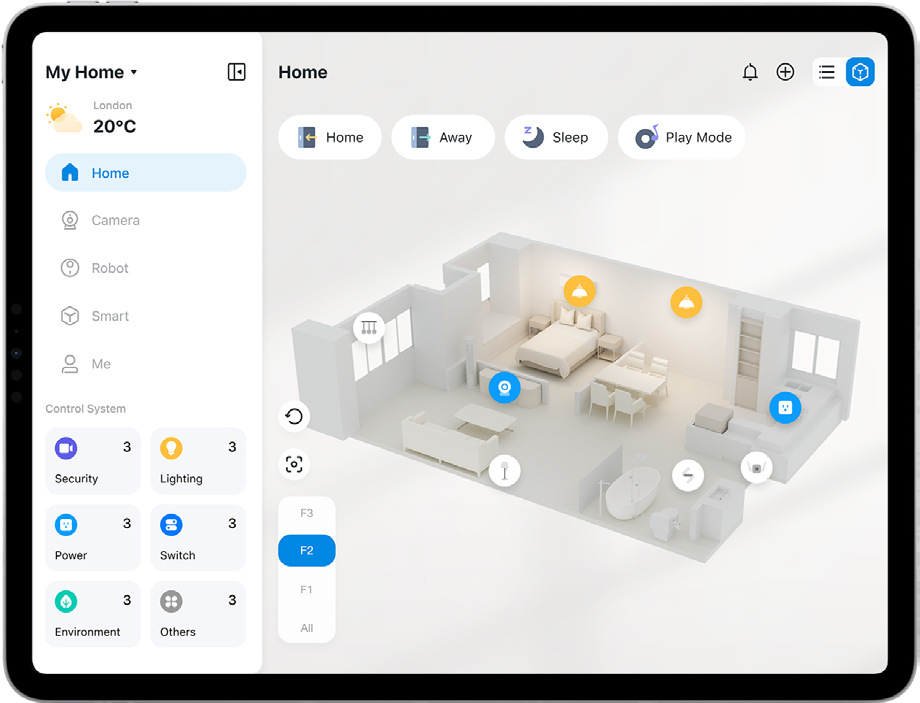New Tapo APP for Pad Devices -- App Landscape Mode!
New Tapo APP for Pad
This is a piece of exciting news for many Tapo users, we're happy to announce that Tapo App is going to support Pad devices! If you are a tablet user or seek a larger screen experience, don't miss out on this early access opportunity!
Tapo for Pad, not only adapts to Pad devices, supporting landscape mode, but also introduces a range of new features to streamline your smart home management. It's going to transform your tablet into a powerful smart home control center, putting everything you need right at your fingertips.
▶▶ Innovative Dashboard◀◀
☑ 3D Vivid View
Customize the floor plan of your house for easier whole-home device control in 3D.

☑ Smart Home Center
Have quick access to all your devices on the Home page to turn/off devices or check device status.

☑ System Control
Categorize your devices into different systems, such as lighting and environmental control. This allows you to conveniently control all devices within a system with one tap.

☑ Customized Card Size
Adjust the Home page card size to 1x1, 1x2, or 2x2 for different device layouts.

▶▶ Big Screen Experience ◀◀
☑ Camera Monitoring
- Full-Screen Layout: Unlock the benefits of a bigger screen to better check the Live View, Playback, and Download pages.
- Multi-Cam Live View: Effortlessly monitor 1, 4, 6, or 9 cameras simultaneously, providing a comprehensive view of your surroundings.
☑ Robot Vacuum Map
- Quick Cleaning: Go to your map by tapping the bottom tab and start cleaning.
- Quickly Check Cleaning Progress: Check the current cleaning progress by tapping the bottom tab.

▶▶ Strong Compatibility ◀◀
Seamlessly adapts to various Pad sizes, ensuring optimal display and functionality. Easily switch between the landscape and portrait modes to adjust to your preference.

▶▶ More to Explore ◀◀
We will continue to launch new features during the beta test, such as customizing card sizes on the Home page and other new features to the dashboard. Please stay tuned.
Supported App Version
• Android:3.6.116
• iOS:3.6.102
Note: new features on the pad version are not applicable for mobile phones.
Report a bug or problem? Start a new thread!
Tapo Smart Camera | Kasa Smart Camera
Tapo Smart Plug | Kasa Smart Plug
Tapo Smart Lighting | Kasa Smart Lighting
Tapo Smart Switch | Kasa Smart Switch