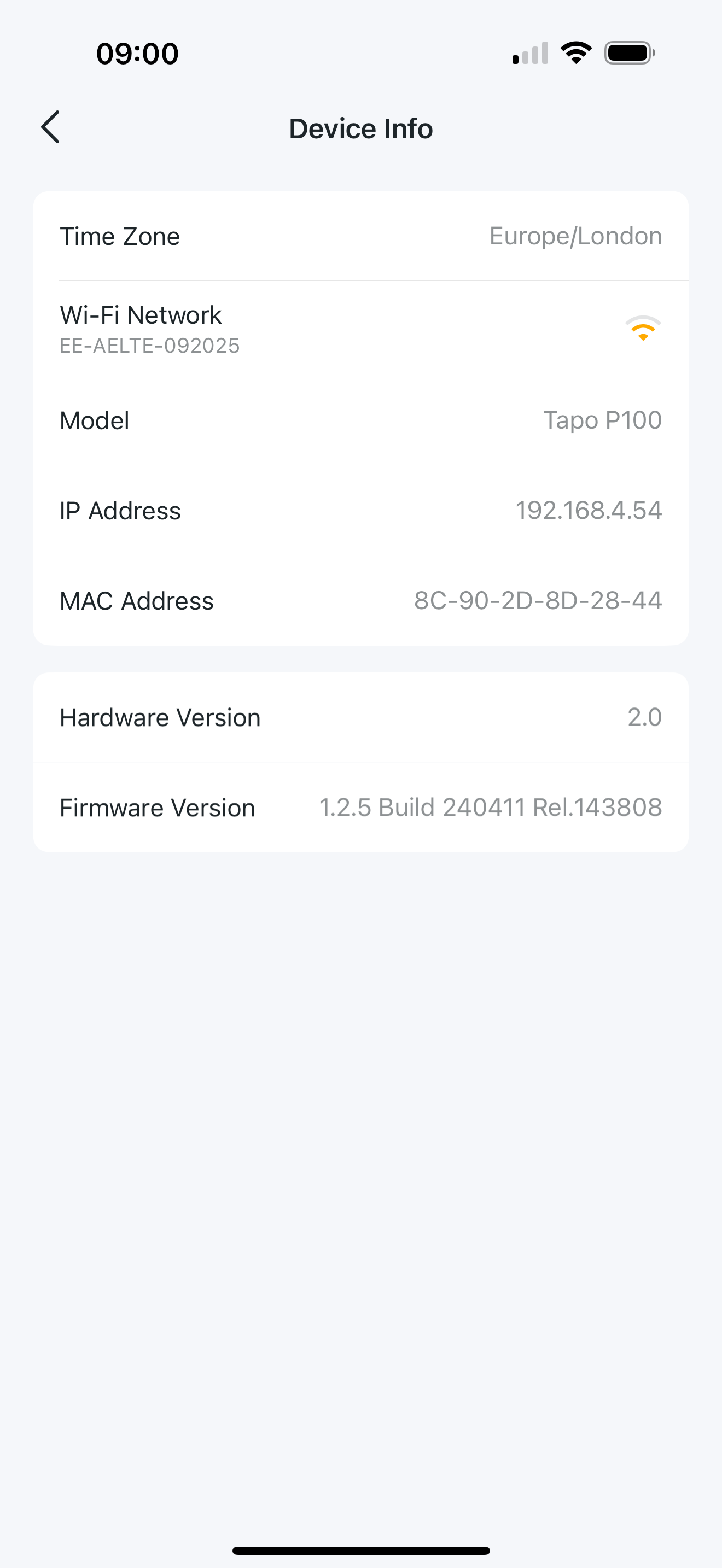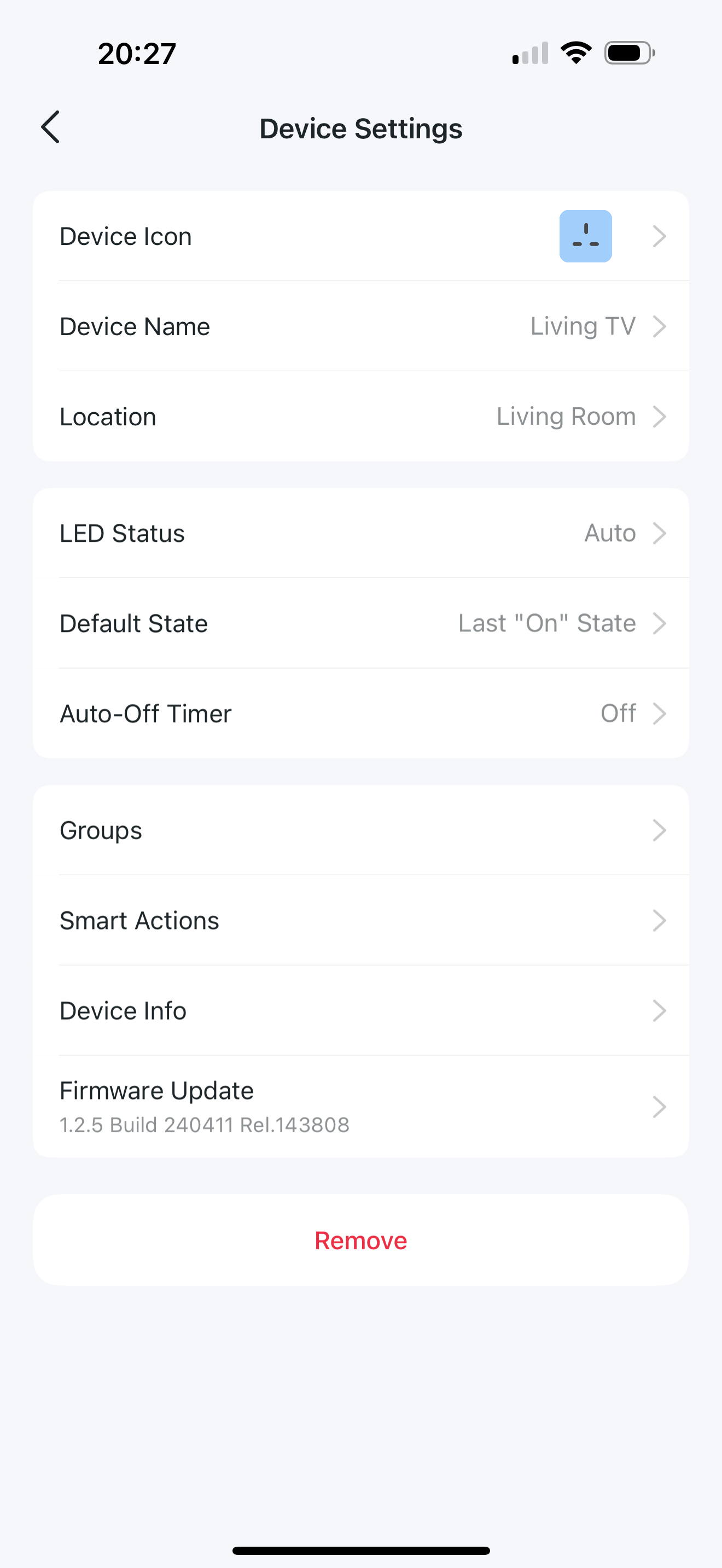Lost HomeKit / Matter Sticker Codes
Hi there! Lost the sticker with the HomeKit / Matter Code so now I cannot re-do them to HomeKit. Is there a digital version of this code or somewhere to produce it? I've already tried what I could found on myself:
Kasa App won't find the plugs
"Device Info" on Tapo App doesn't show the "Digital Label" for the Matter code
Can't be the first one to have lost this one.
Thanks
- Copy Link
- Subscribe
- Bookmark
- Report Inappropriate Content
@Wayne-TP You're right! Sorry about this, I've know realised that bought some non-matter ones and mattered-ones
- P100 is a standard smart plug.
- P110 has energy monitoring.
- P110M has energy monitoring and also supports the 'Matter' standard.
- Copy Link
- Report Inappropriate Content
If the device is already set up you can find the code in the Tapo app by going to Device Settings > Device Info > Matter Setup Code. The matter code also might be on a sticker on the plug itself.
If you don't have the Tapo app and the device isn't set up try downloading the Tapo app and installing the plug that way. You won't need the matter code to install it to the Tapo app. Once it's set up you can get the matter code using the above steps.
- Copy Link
- Report Inappropriate Content
- Copy Link
- Report Inappropriate Content
- Copy Link
- Report Inappropriate Content
It has to be a firmware issue then - They must of not added it to the firmware for your model of plug yet. Any luck checking on the plug itself? Below you can find a screenshot of where it should have been.
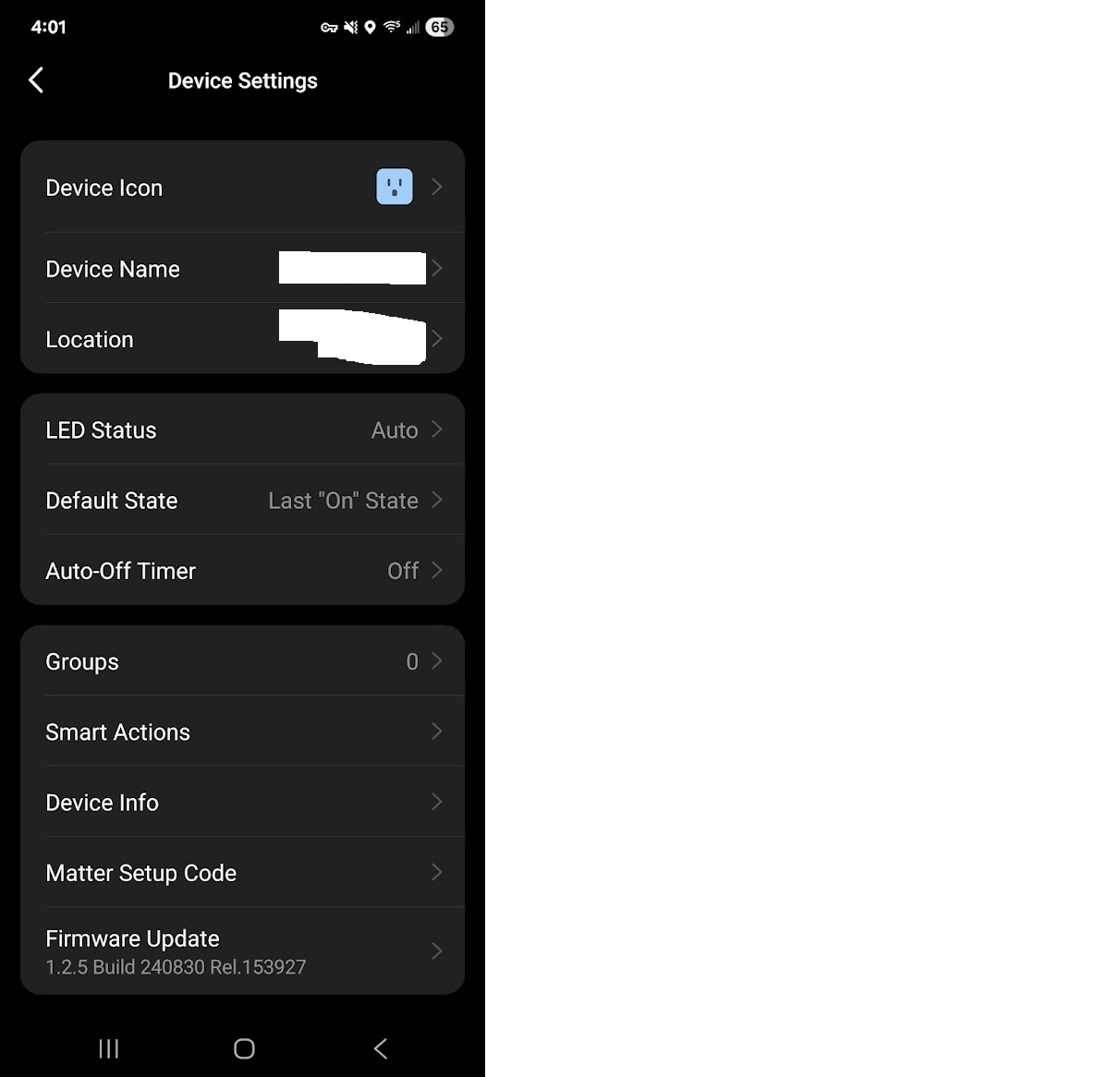
- Copy Link
- Report Inappropriate Content
Your device is a Tapo P100, it does not support Matter or Apple HomeKit.
*Remind: For your personal privacy protection, please edit your comment to remove the image that include the device's MAC address.
- Copy Link
- Report Inappropriate Content
@Wayne-TP You're right! Sorry about this, I've know realised that bought some non-matter ones and mattered-ones
- P100 is a standard smart plug.
- P110 has energy monitoring.
- P110M has energy monitoring and also supports the 'Matter' standard.
- Copy Link
- Report Inappropriate Content
Information
Helpful: 0
Views: 67
Replies: 6
Voters 0
No one has voted for it yet.