Onemesh help
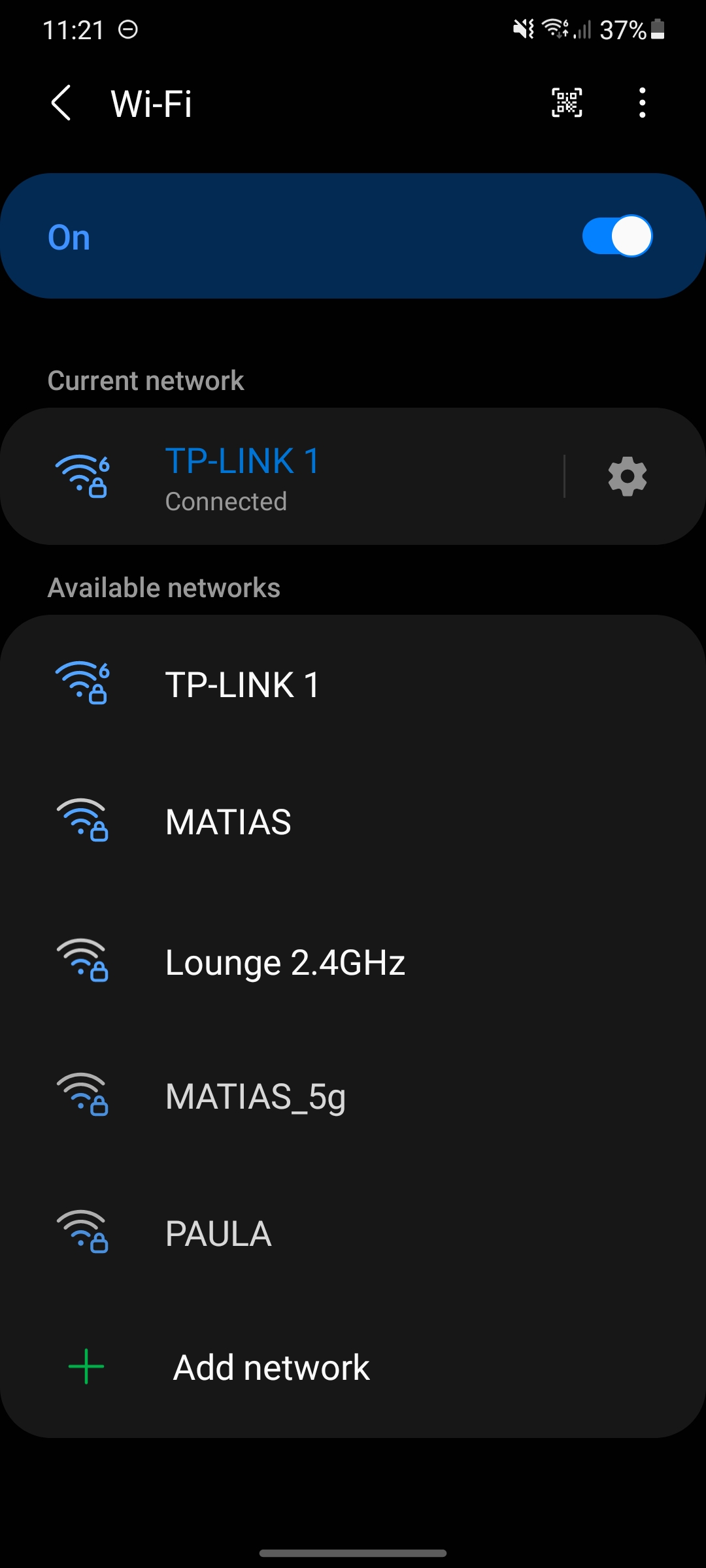 Hello,i finally have onemesh support but after all the process i now have two wifi networks with the same SSID's as shown in the screenshot. Is it a bug or something ? Shouldn't be just one SSID ? What is happening here ?
Hello,i finally have onemesh support but after all the process i now have two wifi networks with the same SSID's as shown in the screenshot. Is it a bug or something ? Shouldn't be just one SSID ? What is happening here ?
I have enabled smart connect btw and have a RE505X as an extender.
Also is pretty dissapointing that onemeah only works in range extender mode. Access point is the best for no speed loss.
Thanks.
- Copy Link
- Subscribe
- Bookmark
- Report Inappropriate Content
Rather than consolidating the wireless networks, it looks like your devices are recognizing the devices by BSSID.
Forget the TP-Link 1 network on that smartphone, switch off Wi-Fi, then switch it back on. Do you still see two TP-Link 1 networks? If so, look at other wireless dual-band devices do you see the same?
- Copy Link
- Report Inappropriate Content
@Tony thanks for reply.
I was expecting so much with onemesh but is pretty dissapointing. I ended up turning it off. Well,before that it gave me a headache. First of all,onemesh works only on extender mode so speed gets affected by 80%. The main host router (AX6000) gave me no much problems but the extender was buggy,laggy,too slow. I factory reset it and decided to use it as normal as access point mode. Hope next firmware updates onemesh supports with access point mode. without that is pretty useless. I couldnt even navifate cuz connection dropped by 90%. The extender is near the main router (30 feet away),signal showed blue light.
I wasted so much money on this. This investment was not worth it. For now onemesh is not reccomended. I stick with my previous settings.
- Copy Link
- Report Inappropriate Content
@Tony I tried everything of everything. Something so simple as turning off wifi and back on didnt fix it.
- Copy Link
- Report Inappropriate Content
I would highly recommend following up with our local support team here: link
I am not sure what issues you may be having with the AX6000, but if you had issues with that it may be leading to the end result of what you are seeing with OneMesh.
With the mention of 30 feet away, if there are walls, mirrors, doors, that will affect the signal. So what may appear to be close is different when measuring the wireless signal. If you were to disable OneMesh and set up the extender like any typical one (different SSID), and test the speeds. If you see the same then the area you would like the extender may not be a good place to put it. It might be worth moving it to another location that has fewer obstacles. Setting up the extender with a different SSID would be to make sure the wireless device being tested is actually connecting to the extender and not connecting to the router even though it is near the extender.
- Copy Link
- Report Inappropriate Content
Information
Helpful: 0
Views: 769
Replies: 4
Voters 0
No one has voted for it yet.
